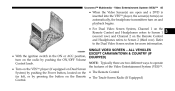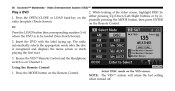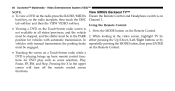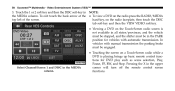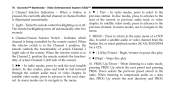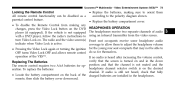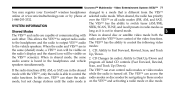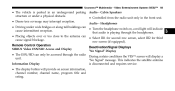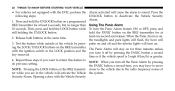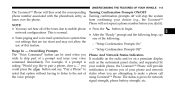2011 Dodge Caliber Support Question
Find answers below for this question about 2011 Dodge Caliber.Need a 2011 Dodge Caliber manual? We have 3 online manuals for this item!
Question posted by deerslayer8 on November 25th, 2012
Does The Rbz Radio Have Gps And How Do You Turn It On?
The person who posted this question about this Dodge automobile did not include a detailed explanation. Please use the "Request More Information" button to the right if more details would help you to answer this question.
Current Answers
Related Manual Pages
Similar Questions
Turn Signal Bulb Replacement / Driver's Side
how to replace rear driver's side turn signal bulb
how to replace rear driver's side turn signal bulb
(Posted by ttink 9 years ago)
Turn Signals Stopped Working.
Turn signals stopped working but the bulbs work the turn signal lights on the dash don't work either...
Turn signals stopped working but the bulbs work the turn signal lights on the dash don't work either...
(Posted by Trevor1000 10 years ago)
How To Change Settings On 2011 Dodge Caliber Radio
(Posted by appjayj 10 years ago)
A/c Adapter Wont Work So Can't Charge Handsfree/gps. Could This Be A Fuse?
(Posted by looelton 10 years ago)
My Outside Yellow/orange Lights Will Not Turn Of.
I woke up this morning and my battery was dead. My emergency flashlight in the trunk area was on so ...
I woke up this morning and my battery was dead. My emergency flashlight in the trunk area was on so ...
(Posted by mariettekientopp 11 years ago)