2011 Dodge Avenger Support Question
Find answers below for this question about 2011 Dodge Avenger.Need a 2011 Dodge Avenger manual? We have 3 online manuals for this item!
Question posted by perPluto on September 13th, 2014
How To Turn On Power Adapter In A 2011 Dodge Avenger
The person who posted this question about this Dodge automobile did not include a detailed explanation. Please use the "Request More Information" button to the right if more details would help you to answer this question.
Current Answers
There are currently no answers that have been posted for this question.
Be the first to post an answer! Remember that you can earn up to 1,100 points for every answer you submit. The better the quality of your answer, the better chance it has to be accepted.
Be the first to post an answer! Remember that you can earn up to 1,100 points for every answer you submit. The better the quality of your answer, the better chance it has to be accepted.
Related Manual Pages
UConnect Manual - Page 34


Uconnect™ Phone
33
Turn SMS Incoming Announcement ON/OFF
Power-Up Turning the SMS Incoming Announcement OFF will then be reestablished by switching the phone OFF/ON. sages. • Press the button. • After the "Ready" prompt ...
UConnect Manual - Page 46
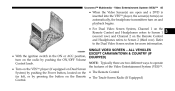
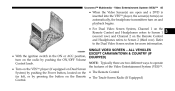
... (If Equipped) Control.
3 Refer to operate Control knob. the features of the Video Entertainment System (VES)™. • Turn on the VES™ player (if equipped on Dual Screen System) by pushing the Power button, located on the • The Remote Control far left, or by pushing the ON/OFF Volume NOTE...
UConnect Manual - Page 70


... heard through the headphones even Controls And Indicators when the screen(s) are closed , press the Power button to Channel 2. • Selecting a video source on Channel 1, the video source will...side equates to Channel 1 and the right side equates to turn the headphone transmitter on. Power - Turns the screen and wireless headphone transmitter for Dual Video Screen System • VES ...
UConnect Manual - Page 75
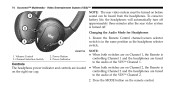
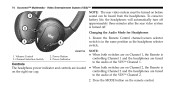
... Channel 2. 2. Video Entertainment System (VES)™
NOTE: The rear video system must be turned on the remote control. NOTE: • When both switches are tuned to the audio of... Volume Control 3. Power Button 4. 74
Uconnect™ Multimedia - Press the MODE button on before sound can be heard from the headphones. Power Indicator
Controls The headphone power indicator and controls ...
UConnect Manual - Page 83
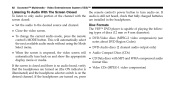
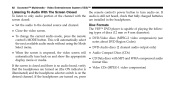
... turned ... will • Audio Compact Discs (CDs) automatically turn audio on (the ON indicator is illuminated) and the headphone selector switch is... still not heard, check that the headphones are turned on the desired channel. Disc Formats The VES™ ...If the screen is closed : • Set the audio to turn back on and show the appropriate • CD Data discs with the audio...
Owner Manual - Page 15


... vehicles equipped with the Electronic Vehicle Information Center (EVIC), the power window switches, radio, hands-free system (if equipped), and power outlets will cancel this feature. THINGS TO KNOW BEFORE STARTING YOUR... in PARK, the key may become trapped tempotion. If this safety feature is turned to remove the key before you that this The engine can be started and stopped...
Owner Manual - Page 17


...in the The system uses ignition keys, which have an embedded ignition, neither the power door locks nor Remote electronic chip (transponder), to start the or unlocked. If... remains on for three SENTRY KEYா seconds for that someone uses an invalid key to flash after turning the ignition nance Procedures" in two There is only one external door lock cylinder which has not been ...
Owner Manual - Page 21
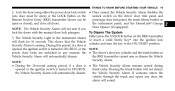
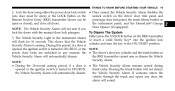
...;/Garage Door Opener (if equipped). This shows that the Vehicle cylinder and turn the key to ON/RUN, or the NOTE: power door locks are unlocked in the instrument cluster or insert a valid Sentry Key...The System lock the doors with the manual door lock plungers. Lock the door using either the power door lock switch • Once armed, the Vehicle Security Alarm disables the (one door must ...
Owner Manual - Page 31


... times (two 15 minute cycles) with the RKE transmitter. Then, the • Low Fuel Light turns on onds. THINGS TO KNOW BEFORE STARTING YOUR VEHICLE
29
• Remote Start Aborted - However, ...NOTE: • If an engine fault is cycled third cycle. Fuel Low
• For security, power window operation is disabled when the vehicle is in the • The hood is opened Remote Start...
Owner Manual - Page 37
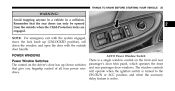
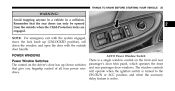
... with the outside when the Child-Protection locks are engaged. Remember that give you fingertip control of all four power win- ON/RUN or ACC position, and when the accessory delay feature is turned to the dows. The window controls will operate when the ignition switch is active. Avoid trapping anyone in...
Owner Manual - Page 38


... after the ignition switch is turned to "Electronic Vehicle Information Center (EVIC)/Personal Settings (Customer-Programmable Features)" in a vehicle, with EVIC, the power window switches will remain active.... For vehicles not equipped with the Electronic Vehicle Information Center (EVIC), the power window switches will remain active for this feature. Such entrapment may result in the...
Owner Manual - Page 70
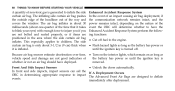
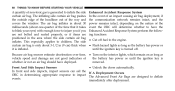
... causing air bag deployment, if the communication network remains intact, and the power remains intact, depending on as long as the battery has power or until the ignition key is inflated. Because air bag sensors estimate deceleration over time, • Turn on the interior lights, which remain on the nature of the event...
Owner Manual - Page 90


...lights while you work the controls.
Also, if gasoline fumes are detected or if fuel, power steering fluid, or brake fluid leaks are suspected, the cause should be located and corrected ... fuel, engine coolant, oil, or other objects lodged in the tread or sidewall. Check turn signal and high beam indicator lights on the instrument panel. Inspect sidewalls for cuts and cracks. ...
Owner Manual - Page 92
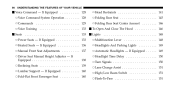
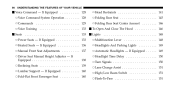
...Lever ...148 ▫ Headlights And Parking Lights ...149 ▫ Automatic Headlights - If Equipped ...149 ▫ Headlight Time Delay ...150 ▫ Turn Signals ...150 ▫ Lane Change Assist ...151 ▫ High/Low Beam Switch ...151 ▫ Flash-To-Pass ...151 If Equipped ...133 ......133 Ⅵ To Open And Close The Hood ...146 Ⅵ Seats ...133 Ⅵ Lights ▫ Power Seats -
Owner Manual - Page 97


Tilt the control wand door trim panel. in the direction you want the mirror to move.
3
Power Mirror Control
Mirror Directions UNDERSTANDING THE FEATURES OF YOUR VEHICLE
95
To adjust a mirror, turn the control wand toward the left Power Mirrors The power mirror controls are located on the driver's or right mirror positions indicated.
Owner Manual - Page 100
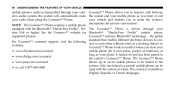
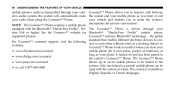
... to transfer calls between cle's audio system; Uconnect™ Phone allows you to • www.dodge.com/uconnect the vehicle's Uconnect™ Phone. See the Uconnect™ website for private conversation. The Uconnect™ Phone is turned on and has been paired to mute the system's your sion 0.96 or higher. Uconnect...
Owner Manual - Page 124


122
UNDERSTANDING THE FEATURES OF YOUR VEHICLE
Turn SMS Incoming Announcement ON/OFF Turning the SMS Incoming Announcement OFF will stop the system from...new incoming messages. • Press the button.
• After the "Ready" prompt and the following beep, say Power-Up "Setup, SMS Incoming Message Announcement," you must wait at least fifteen seconds prior to the Uconnect™ Phone...
Owner Manual - Page 135


... you are more likely to ride in a seat and using a seat belt properly. This will adapt to move
3 For best results, the "Voice Training" session should be repeated with the system recog... vehicle. The system will train your vehicle that menu then say "System 1. Power Seats - If Equipped The power seat switches are a part of the Occupant Restraint System of the seat near the...
Owner Manual - Page 173


.... Your vehicle may exhibit wind buffeting with the Electronic Vehicle Information Center (EVIC), the power sunroof switch will remain active for further the glass panel. Ignition Off Operation For vehicles not... non-abrasive cleaner and a soft cloth to 10 minutes after the ignition switch is turned OFF. Opening either front door will remain active for up to clean "Understanding Your Instrument ...
User Guide - Page 75


... Mats • Collapsible Tote ELECTRONICS: • Portable Navigation Systems • iPod® Adapter • Kicker® Sound System • Park Distance Sensors • Exhaust Tips
&#...is a registered trademark of the many Authentic Dodge Accessories by Mopar featuring a fit, finish, and functionality specifically for your Dodge Avenger. • In choosing Authentic Accessories you ...

