2011 Dodge Avenger Support Question
Find answers below for this question about 2011 Dodge Avenger.Need a 2011 Dodge Avenger manual? We have 3 online manuals for this item!
Question posted by Canddho186 on August 20th, 2014
How To Reset Uconnect On 2011 Dodge Avenger
The person who posted this question about this Dodge automobile did not include a detailed explanation. Please use the "Request More Information" button to the right if more details would help you to answer this question.
Current Answers
There are currently no answers that have been posted for this question.
Be the first to post an answer! Remember that you can earn up to 1,100 points for every answer you submit. The better the quality of your answer, the better chance it has to be accepted.
Be the first to post an answer! Remember that you can earn up to 1,100 points for every answer you submit. The better the quality of your answer, the better chance it has to be accepted.
Related Manual Pages
UConnect Manual - Page 5


...country or just to the corner allows you to dial a phone number with your cellular store, Uconnect™ conveniently puts your whole life at phone using simple voice commands (e.g., ЉCall" &#...read this manual. You can play a variety of the follow systems: • Uconnect™ Phone
equipped), listen to audio over the wireless headphones and play your favorite DVDs, watch SIRIUS Backseat ...
UConnect Manual - Page 6
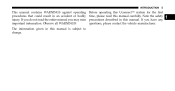
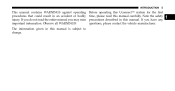
Before operating this Uconnect™ system for the first time, please read the entire manual you have any questions, please contact the vehicle manufacturer.
1 The information given in this ...
UConnect Manual - Page 8
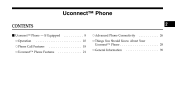
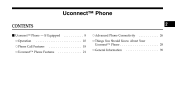
If Equipped ▫ Operation ▫ Phone Call Features ...8 ▫ Advanced Phone Connectivity ...26 ...10 ...18 ...21 ▫ Things You Should Know About Your Uconnect™ Phone ...28 ▫ General Information ...39
2
▫ Uconnect™ Phone Features Uconnect™ Phone
CONTENTS
Ⅵ Uconnect™ Phone -
UConnect Manual - Page 9


...Profile,Љ Verstandard that enables different electronic devices to consion 0.96 or higher. The Uconnect™ Phone the system and your cellular phone as your phone is transmitted through ...1212Љ). IF EQUIPPED WARNING! nect to mute the system's microphone for private conversation. Uconnect™ Phone is driven through your vehicle and enables you to do so may result...
UConnect Manual - Page 10


... beep.
2 Ex. "Operation" section. The beep Profile) you will present a list of the Uconnect™ Phone NOTE: If nothing is available in the English, Spanish, or French languages. Refer to... volume of menu options. choices and give a command. The individual buttons are described in dio. Uconnect™ Phone Button The radio will enable you to the knob or from the radio volume control...
UConnect Manual - Page 11


... Phone Pairing.Љ at any prompt if you are required after most ЉPhonebookЉ and ЉNew Entry.Љ Please remember, the Uconnect™ Phone prompts. The Uconnect™ Phone will play all the options can also break the commands into two voice commands: menu structure. sitting a few feet/meters away...
UConnect Manual - Page 12


...phone that is paired should be asked to say a four-digit Personal IdentiPair (Link) Uconnect™ Phone to enter into your cellular phone. few instances the system will take ...the ЉReadyЉ prompt and the following are general phone to give the Uconnect™ Phone a name for your cellular Uconnect™ website may also provide detailed instrucphone. However, in a • When...
UConnect Manual - Page 29
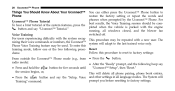
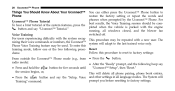
... engine running, all language modes. The system will prompt you before resetting to restore the factory setting or repeat the words and phrases when prompted by the Uconnect™ Phone. 28
Uconnect™ Phone
Things You Should Know About Your Uconnect™ Phone Uconnect™ Phone Tutorial To hear a brief tutorial of the two following...
UConnect Manual - Page 82
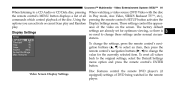
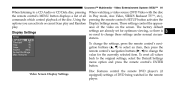
...remote control's navigation buttons (᭤, ᭣) to change these settings under normal circumstances. Uconnect™ Multimedia - These settings control the appearance of the disc. Using the options you ...etc.), pressing the remote control's SETUP button activates the Display Settings menu. To reset all commands which control playback of the video on the screen. Display Settings
...
Owner Manual - Page 100
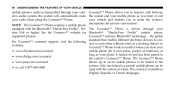
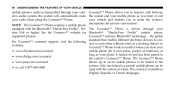
... • www.dodge.com/uconnect the vehicle's Uconnect™ Phone. microphone for Bluetooth "Hands-Free Profile" mobile phone. See the Uconnect™ website for private conversation. The Uconnect™ Phone is... system's your phone is available in English, Spanish, or French languages. The Uconnect™ Phone allows up to seven mobile phones to be • or call...
Owner Manual - Page 119
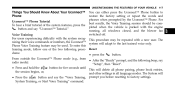
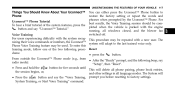
... Training For users experiencing difficulty with a new user. System Training, or Start Voice Training" command. For best results, the Voice Training session should be used. Reset
3
button. • press the From outside the Uconnect™ Phone mode (e.g., from • After the "Ready" prompt, and the following procedures:
You can either press the...
Owner Manual - Page 485


INDEX
483
Odometer ...192 Trip ...192,195 Oil Change Indicator ...194,206 Oil Change Indicator, Reset ...194,206 Oil Filter, Change ...406 Oil Filter, Selection ...406 Oil Pressure Light ...190 Oil, Engine ...Parking Brake ...304 Passing Light ...151 Personal Settings ...212 Pets ...83 Phone, Cellular ...97 Phone, Hands-Free (Uconnect™) ...97 Placard, Tire and Loading Information ...322
10
Owner Manual - Page 491
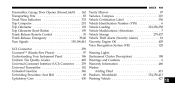
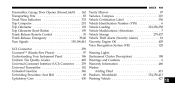
... Transporting Pets ...83 Tread Wear Indicators ...333 Trip Computer ...201 Trip Odometer ...192 Trip Odometer Reset Button ...195 Trunk Release Remote Control ...39 Trunk Release, Emergency ...39,40 Turn Signals ...150,196,441 UCI Connector ...259 Uconnect™ (Hands-Free Phone) ...97 Understanding Your Instrument Panel ...186 Uniform Tire Quality Grades ...469...
User Guide - Page 5
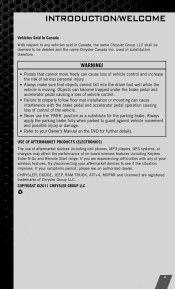
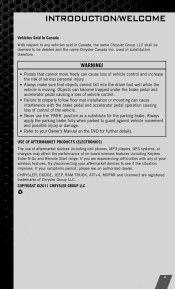
...CHRYSLER, DODGE, JEEP, RAM TRUCK, ATF+4, MOPAR and Uconnect are ...experiencing difficulties with the brake pedal and accelerator pedal operation causing loss of control of the vehicle. • Never use of aftermarket devices including cell phones, MP3 players, GPS systems, or chargers may affect the performance of on the DVD for the parking brake. COPYRIGHT ©2011...
User Guide - Page 38
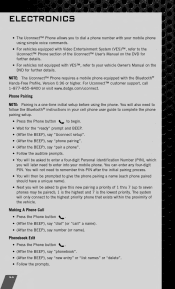
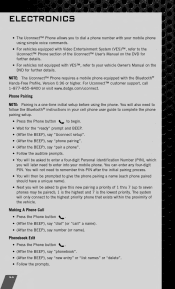
...name (each phone paired should have a unique name). • Next you to dial a phone number with your mobile phone using the phone.
For Uconnect™ customer support, call " a name). • (After the BEEP), say "pair a phone". • Follow the audible prompts. &#...), say "phonebook". • (After the BEEP), say "dial" (or "call 1-877-855-8400 or visit www.dodge.com/uconnect.
User Guide - Page 40
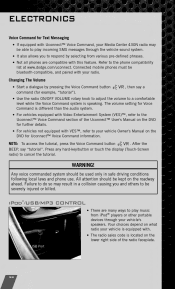
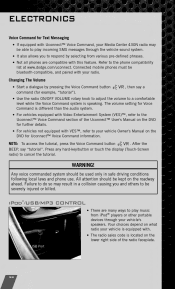
... must be used only in a collision causing you to the phone compatibility list at www.dodge.com/uconnect. The volume setting for Voice Command is different than the audio system. • For ... what radio your radio. Refer to respond by pressing the Voice Command button command (for Uconnect™ Voice Command information. NOTE: To access the tutorial, press the Voice Command button ...
User Guide - Page 41
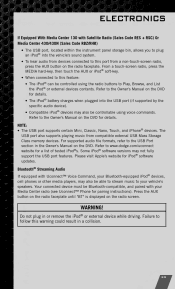
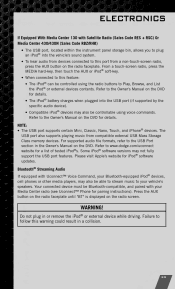
... or other media players, may also be able to stream music to your Media Center radio (see Uconnect™ Phone for a list of tested iPod®s. NOTE: • The USB port supports certain...plugged into the vehicle's sound system. • To hear audio from devices connected to www.dodge.com/uconnect website for pairing instructions). Refer to the USB Port section in the Owner's Manual on ...
User Guide - Page 75


... highlights just some of the many Authentic Dodge Accessories by Mopar featuring a fit, finish, and functionality specifically for your Dodge Avenger. • In choosing Authentic Accessories you...8226; Molded Cargo Tray • Katzkin Leather Interiors
• Uconnect™ Web (WiFi) • Radio Upgades • Uconnect™ Phone • Rearview Mirror with accessories that have ...
User Guide - Page 80
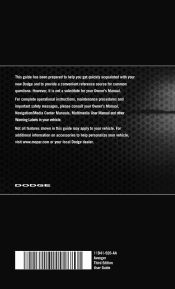
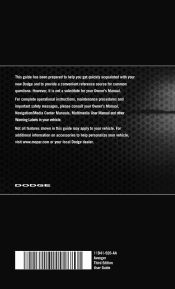
... consult your Owner's Manual, Navigation/Media Center Manuals, Multimedia User Manual and other Warning Labels in this guide may apply to your local Dodge dealer.
11D41-926-AA Avenger Third Edition User Guide However, it is not a substitute for common questions. This guide has been prepared to help you get quickly acquainted...


