2011 Dodge Avenger Support Question
Find answers below for this question about 2011 Dodge Avenger.Need a 2011 Dodge Avenger manual? We have 3 online manuals for this item!
Question posted by abcdegrich on May 1st, 2014
How To Remove The Clear Plastic On A 2011 Dodge Avenger Insturments
The person who posted this question about this Dodge automobile did not include a detailed explanation. Please use the "Request More Information" button to the right if more details would help you to answer this question.
Current Answers
There are currently no answers that have been posted for this question.
Be the first to post an answer! Remember that you can earn up to 1,100 points for every answer you submit. The better the quality of your answer, the better chance it has to be accepted.
Be the first to post an answer! Remember that you can earn up to 1,100 points for every answer you submit. The better the quality of your answer, the better chance it has to be accepted.
Related Manual Pages
UConnect Manual - Page 25
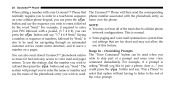
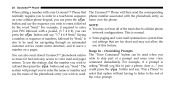
... of numbers, followed by the word ЉSend.Љ For example, if required to send. This is asking ЉWould you like to pair a phone, clear a...,Љ you can button and say , ЉPair a PhoneЉ to could press the select that are too short and may not hear all of...
UConnect Manual - Page 73


In menu modes, use your index finger to pull and rotate the remote towards you. To remove the remote, use to remove. The Remote Control Storage In satellite video mode, press to advance to the next audio track or video chapter. To return the remote back into ...
UConnect Manual - Page 98
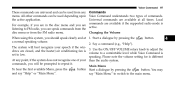
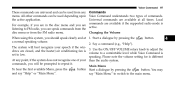
... any Commands menu. commands are available if the supported radio mode is For example, if you are in the disc menu and you should speak clearly and at all times. Say a command (e.g., "Help"). Universal commands are closed, and the heater/air conditioning fan is volume to adjust the dows are available...
Owner Manual - Page 39


...pull the switch lightly to the detent, release, and the window will be sure to clear your arms, hands, fingers and all objects from the window path before closing.
To close... vehicle battery goes dead, the Auto Up function will go back down direction and release the switch. Remove the obstacle and use the window switch again to close the window completely and continue to hold to close...
Owner Manual - Page 54
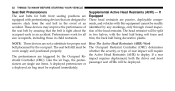
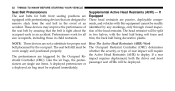
... readily identified by assuring that are designed to deploy. the Active Head Restraints (AHR) to remove slack from the seat belt in the event of the head restraint. sioners are not a ...vehicles with the front half being soft foam and trim, the back half being decorative plastic. Supplemental Active Head Restraints (AHR) - The seat belt still must be replaced immediately. The ...
Owner Manual - Page 81


... slip into the Many, but not all, restraint systems will also be equipped with seat, removing slack in the straps according to the behind the child restraint and out of of the seat...is recommended that before attach the hooks or connectors to install a child restraint, please ensure that you plastic cover with a tether strap, a the strap. Finally, tighten all seat belts not You will first...
Owner Manual - Page 270


.... Store the disc in or anti-static sprays. antenna, it may become not satisfactorily "clear" by relocating the mobile phone antenna. Do not use solvents such as benzene, thinner, ... This condition may be damaged (i.e., scratched, reflective not using Uconnect™ (if equipped). coating removed, a hair, moisture or dew on in its case after playing. not harmful to direct sunlight....
Owner Manual - Page 282


... If Equipped NOTE: Recirculate without A/C should not be used for service. Refer to maintain a clear windshield and provide sufficient heating. Vehicle windows tend to Defrost. A/C Air Filter - the area... window fogging becomes a problem, increase blower speed. The Mix mode can be quickly removed by turning the mode selector to fog on the windshield can be used to "Maintenance...
Owner Manual - Page 382
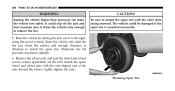
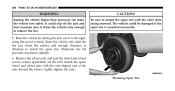
... with the valve stem facing outward.
Be sure to install the spare tire. CAUTION! Mounting Spare Tire Remove the wheel nuts, and pull the wheel and wheel covers (where applicable) off the jack and hurt...the nuts toward the wheel. Raise the vehicle only until the tire just clears the surface and enough clearance is mounted incorrectly. Minimum tire lift provides maximum stability. 6. The vehicle...
Owner Manual - Page 429


...your vehicle. • If insects, tar, or other extreme conditions will enable completely with clear water. that may diminish the gloss or thin out the paint finish. • Salt in...buffing • Insects, tree sap, and tar. Corrosion is the result of deterioration or removal of and Tar Remover or equivalent to protect your paint finish. scratch the paint. • Stone and gravel ...
Owner Manual - Page 430


... of the owner.
• If you carry special cargo such as chemicals, fertilizers, de-icer salt, etc., be kept clear • Use MOPAR Touch Up Paint or equivalent on salted or dusty roads or if you detect any stone chips ... of the doors, rocker panels, and trunk be sure that the drain holes in damage or removal of such repairs is done on gravel roads, consider a month.
Owner Manual - Page 431


... equivalent, or a mild soap solution to stone breakage than glass headlights. • Plastic is recommended. Do not use MOPAR Wheel Cleaner or equivalent or select a nonabrasive...remove road dirt, wash with a dry cloth. Use a fresh, damp towel to remove soap residue.
• Cleaning Headlights Your vehicle has plastic headlights that may be cleaned in the following manner: Remove...
Owner Manual - Page 433
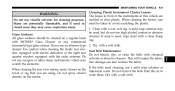
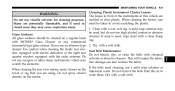
...commercial household-type glass cleaner. Dry with a soft cloth. Do not remove the belts from the car to avoid scratching the plastic. 1.
This will weaken the fabric. directly on the lukewarm water....Surfaces All glass surfaces should be taken to towel or rag that you are molded in clear plastic.
Do not use an abrasive type cleaner. Many are potentially flammable, and if used...
Owner Manual - Page 443


... VEHICLE
441
3. behind the tail lamp. Backup Lamps 2. Remove bulb from lamp. 5. Open the trunk and gently pull back the trunk liner housing. Grasp the tail lamp and pull firmly outward pushing gently on the studs from the tail lamp housing.
7
4. Remove the two plastic wing nuts from inside to disengage the lamp 1.
User Guide - Page 5
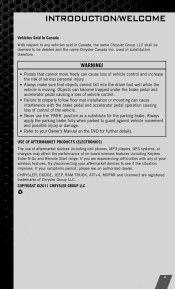
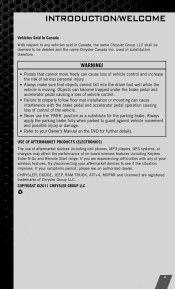
CHRYSLER, DODGE, JEEP, RAM TRUCK, ATF+4, MOPAR and Uconnect are experiencing difficulties with the brake ... trademarks of your wireless features, try disconnecting your aftermarket devices to be deemed to see an authorized dealer. COPYRIGHT ©2011 CHRYSLER GROUP LLC
3 USE OF AFTERMARKET PRODUCTS (ELECTRONICS)
The use the 'PARK' position as a substitute for further details...
User Guide - Page 14


... and then allow the belt to retract into the seat. These tether strap anchorages are under a plastic cover. • Route the tether strap to provide the most direct path between the anchor and ... seat. • Attach the tether strap hook of the child restraint to the anchor and remove slack in the tether strap according to the child restraint manufacturer's instructions. The force required to...
User Guide - Page 41
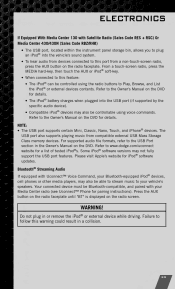
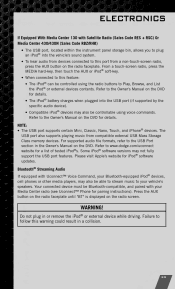
...; Phone for pairing instructions). Refer to this port from compatible external USB Mass Storage Class memory devices. Refer to this warning could result in or remove the iPod® or external device while driving. From a touch-screen radio, press the MEDIA hard-key, then touch the AUX or iPod® soft...
User Guide - Page 56


...WHAT TO DO IN EMERGENCIES
• Raise the vehicle by turning the jack screw counterclockwise, and remove the jack and wheel blocks. • Finish tightening the lug nuts. Push down on the ...(Continued)
54 Raise the vehicle only until the tire just clears the surface and enough clearance is obtained to install the spare tire. • Remove the lug nuts, wheel cover (if equipped) and wheel...
User Guide - Page 75


... MOPAR
®
• The following highlights just some of the many Authentic Dodge Accessories by Mopar, visit your vehicle with Back-up Camera and Bluetooth® ...• Kicker® is a registered trademark of Authentic Dodge Accessories by Mopar featuring a fit, finish, and functionality specifically for your Dodge Avenger. • In choosing Authentic Accessories you gain far more...
User Guide - Page 80
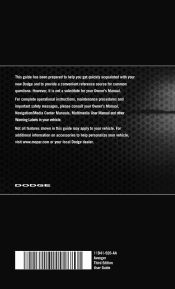
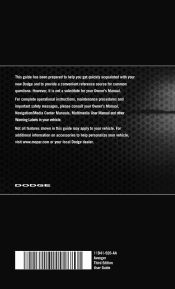
... reference source for your Owner's Manual. This guide has been prepared to help personalize your vehicle, visit www.mopar.com or your local Dodge dealer.
11D41-926-AA Avenger Third Edition User Guide Not all features shown in your vehicle. For complete operational instructions, maintenance procedures and important safety messages, please consult...
Similar Questions
Do You Have To Remove Tire To Remove Battery In Dodge Avenger 2008
(Posted by tonsumitr 10 years ago)

