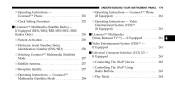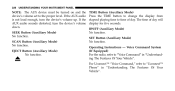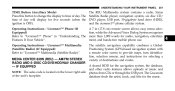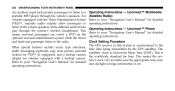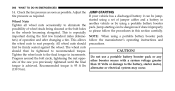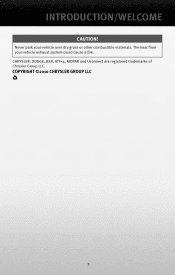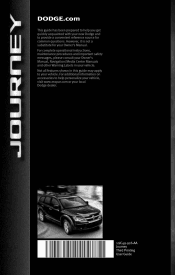2010 Dodge Journey Support Question
Find answers below for this question about 2010 Dodge Journey.Need a 2010 Dodge Journey manual? We have 2 online manuals for this item!
Question posted by alstan on May 8th, 2014
Instructions On How To Change Clock In 2010 Dodge Journey
The person who posted this question about this Dodge automobile did not include a detailed explanation. Please use the "Request More Information" button to the right if more details would help you to answer this question.
Current Answers
Related Manual Pages
Similar Questions
2010 Journey 2wd Range Sensor Location
Anybody know where the range sensor is located on a 2010 journey 2wd
Anybody know where the range sensor is located on a 2010 journey 2wd
(Posted by frankwhite052082 8 years ago)
Awd Warning Light 2010 Journey
What is the most common cause for iniciating warning light to come on?
What is the most common cause for iniciating warning light to come on?
(Posted by rbroncobill 9 years ago)
How To Get To The Personal Settings In A 2010 Journey
(Posted by rjg65dfmusi 10 years ago)
What Verizon Cell Phones Are Compatible With The 2010 Journey?
(Posted by bjsbarb 11 years ago)
Interior Lights On 2010 Journey Will Not Come On When Door Is Open
(Posted by kirkh 11 years ago)