2010 Dodge Journey Support Question
Find answers below for this question about 2010 Dodge Journey.Need a 2010 Dodge Journey manual? We have 2 online manuals for this item!
Question posted by balcagonzal on November 21st, 2013
How To Install Door Rear View Mirror Dodge Journey 2010
The person who posted this question about this Dodge automobile did not include a detailed explanation. Please use the "Request More Information" button to the right if more details would help you to answer this question.
Current Answers
There are currently no answers that have been posted for this question.
Be the first to post an answer! Remember that you can earn up to 1,100 points for every answer you submit. The better the quality of your answer, the better chance it has to be accepted.
Be the first to post an answer! Remember that you can earn up to 1,100 points for every answer you submit. The better the quality of your answer, the better chance it has to be accepted.
Related Manual Pages
Owner Manual - Page 11


If Equipped ...25 ▫ How To Use Remote Start ...25 Ⅵ Door Locks ...28 ▫ Manual Door Locks ...28 ▫ Power Door Locks ...29 ▫ Child Protection Door Lock System (Rear Doors) ...32
▫ General Information ...25 Ⅵ Occupant Restraints ...39 ▫ Lap/Shoulder Belts ...41 ▫ Lap/Shoulder Belt Untwisting Procedure ...46 ▫ Automatic Locking Retractors...
Owner Manual - Page 14
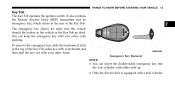
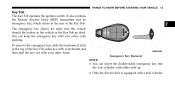
You can insert the double-sided emergency key into the vehicle should the battery in the rear of the Key Fob sideways with your thumb and then pull the key out with your other hand.
Emergency Key Removal
2
NOTE: •... Key Fob go dead. The emergency key allows for entry into the lock cylinder with either side up. • Only the drivers door is equipped with you when valet parking.
Owner Manual - Page 25


...Insert a small, flat blade screwdriver into the slot and gently pry open the access door. Remove and replace the battery. Battery access is one CR2032 battery. Avoid touching ...8226; Do not touch the battery terminals that are on the rear of the Key Fob. NOTE: • Perchlorate Material - Battery Access Door
2. 24
THINGS TO KNOW BEFORE STARTING YOUR VEHICLE
Transmitter Battery Replacement...
Owner Manual - Page 29


...
THINGS TO KNOW BEFORE STARTING YOUR VEHICLE
DOOR LOCKS Manual Door Locks To lock each door, push the door lock plunger on the door trim panel upward. To unlock the rear doors, pull the door lock plunger on each door trim panel downward.
Manual Door Lock Plunger
If the door lock plunger is not inside door handle to the first detent. Therefore...
Owner Manual - Page 33


.... 32
THINGS TO KNOW BEFORE STARTING YOUR VEHICLE
Child Protection Door Lock System (Rear Doors) To provide a safer environment for the opposite rear door. Repeat Steps 1 and 2 for small children riding in the unlocked position. Open the rear door. 2. NOTE: When the Child Protection Door Lock system is engaged, the door can be opened only by using the outside...
Owner Manual - Page 34


... only be opened from the inside to make certain it to the UNLOCK position.
2
Child Lock Control Open the rear door. 2. Failure to the UNLOCK position, roll down the window, and open the door with the outside when the child protection locks are engaged.
Avoid trapping anyone in a vehicle in serious injury or...
Owner Manual - Page 35


Repeat Steps 1 and 2 for the opposite rear door.
Power Window Switches
There are single window controls on the driver's door trim panel control all of the door windows. 34
THINGS TO KNOW BEFORE STARTING YOUR VEHICLE
3. The window controls will operate when the ignition switch is in the ON or ACC position. ...
Owner Manual - Page 39


... the buffeting. NOTE: The liftgate cannot be unlocked or locked with Liftgate Release the manual door lock plungers on the driver's door. Gas props will raise and support the liftgate in cold weather. 38
THINGS TO KNOW BEFORE STARTING YOUR VEHICLE
the rear windows open, then open position. pull the liftgate toward you.
Owner Manual - Page 48


folded webbing. The Automatic Locking Mode is installed in a seating position that are designed to always be this mode, the ... How To Disengage The Automatic Locking Mode Unbuckle the combination lap/shoulder belt and allow it clears the 2. in the rear seat. THINGS TO KNOW BEFORE STARTING YOUR VEHICLE
47
4. Continue to retract. If Equipped In this feature. Allow the...
Owner Manual - Page 95


... be reduced by moving the small control under the mirror to center on the view through the rear window. Headlight glare can be adjusted while set in the day position (toward the rear of the vehicle). 94
UNDERSTANDING THE FEATURES OF YOUR VEHICLE
MIRRORS Inside Day/Night Mirror A two-point pivot system allows for horizontal and...
Owner Manual - Page 96


... the button will give a much wider view to your vehicle.
3
Automatic Dimming Mirror
CAUTION! NOTE: The passenger side convex outside mirror(s) to center on or off by pressing the button at the base of the lane next to the rear, and especially of the mirror.
If Equipped This mirror automatically adjusts for headlight glare from the...
Owner Manual - Page 141


... Sunroof" in "Understanding the Feabars on the compartment door in the center of the console tures of view to use the interior observation mirror, press on the compartment door and release (the door will swing downward. and release and the door will swing downward), then raise the door until it is The HomeLink buttons that operate...
Owner Manual - Page 360


... fuel filler cap is loose, improperly installed, or damaged, the word "gASCAP"...) front VEHICLE LOADING • Gross Axle Weight Rating (GAWR) rear The load carrying capacity of your vehicle is shown on the MIL...sound is heard and press the TRIP ODOMETER button to the rear of manufacture may also turn off , the fuel tank ...installed, or damaged fuel filler cap • Month and year of the driver...
Owner Manual - Page 440


... has plastic headlights that you are potentially flammable, and if used in clear plastic. When cleaning the rear view mirror, spray cleaner on the Plastic is not as scratch resistant as glass and therefore towel or rag that...
Glass Surfaces All glass surfaces should be cleaned on the mirror.
To remove road dirt, wash with MOPAR Glass Cleaner or any commercial Many are using.
Owner Manual - Page 493


......479 Customer Programmable Features ...210 Daytime Running Lights ...125 Dealer Service ...407 Defroster, Rear Window ...172 Defroster, Windshield ...86,271,272,282 Delay (Intermittent) Wipers ...130... ...398 Disposal Antifreeze (Engine Coolant) ...428 Engine Oil ...412 Door Locks ...28 Door Locks, Automatic ...30 Door Opener, Garage ...140 Driving On Slippery Surfaces ...307 Through Flowing,...
Owner Manual - Page 500


... ...450,452 Headlight Switch ...121,122 Rear Tail ...452 Headlights ...122,450 Seat Belt ...322,324 Illuminated Entry ...18 Turn Signal ...88,121,126,185,450,452 Instrument Cluster ...121,183 Vanity Mirror ...97 Interior ...127 Warning (Instrument Cluster Description) ...183 License ...454 Lights On Reminder ...125 Load ... ...189 Child Protection ...32 Park ...121,122,450 Door ...28 Passing ...127
10
Owner Manual - Page 506


... the Clock ...215,231,240,252 Settings, Personal ...210 Shifting Automatic Transaxle ...298 Shoulder Belt Upper Anchorage ...45 Shoulder Belts ...41 Side Airbag ...64 Side View Mirror Adjustment ...95 Side Window Demisters (Defrosters) ...287 Signals, Turn ...88,126,185,452 Sirius Backseat TV™ (Uconnect studios) ...261
Slippery Surfaces, Driving On...
User Guide - Page 76


...Switch/Siren Module, ITM (If Equipped) Trailer Tow (BUX) Auto Dim Rearview Mirror - if equipped, Multifunction Switch, Tire Pressure Monitor System (TPMS) - if equipped, Transfer Case...Door Opener (UGDO) - if equipped, Interior Lighting, Steering Wheel Switches if equipped, Switch Bank Auto Shut Down (ASD) #3 Right Horn Left Horn Rear Wiper Fuel Pump/Diesel Lift Pump Power MIRRORS...
User Guide - Page 77


... the spare tire, at least monthly and inflate to the Owner's Manual on the driver's side door opening. if equipped Power Outlet #3 (Batt) Anti-Lock Brake System (ABS), Electronic Stability Program ...Blue 20 Amp Yellow 10 Amp Red 10 Amp Red 10 Amp Red Description Rear Wiper Module Module/Power Folding Mirror, J1962 Diag Feed Back-Up Lights Occupant Restraint Controller (ORC) NGC (Powertrain...
User Guide - Page 83


...
• The following highlights just some of the authentic Dodge Accessories by MOPAR® that have been engineered to customize your Dodge Journey. • To see the full line of Apple, ...8226; Door Sill Guards
• Molded Cargo Tray
• Uconnect™ hands-free Communication with iPod® Integration • Remote Start
• Sirius Satellite Radio
• DVD Rear Seat ...
Similar Questions
How Do I Switch Km To Miles On Dte For Dodge Journey 2010
(Posted by sha123JC 9 years ago)
What Is Severe Catalytic Converter Damage On Dodge Journey 2010
(Posted by rdrigme 9 years ago)
How To Change Rear View Mirrors In A 2012 Dodge Journey
(Posted by jodyhmiro 9 years ago)
How Do I Remove Inner Door Housing On Dodge Journey
(Posted by arnimacas 10 years ago)

