2009 Dodge Journey Support Question
Find answers below for this question about 2009 Dodge Journey.Need a 2009 Dodge Journey manual? We have 2 online manuals for this item!
Question posted by mi12sar on July 29th, 2014
What Does Compass Variance Mean On My Dodge Journey
The person who posted this question about this Dodge automobile did not include a detailed explanation. Please use the "Request More Information" button to the right if more details would help you to answer this question.
Current Answers
There are currently no answers that have been posted for this question.
Be the first to post an answer! Remember that you can earn up to 1,100 points for every answer you submit. The better the quality of your answer, the better chance it has to be accepted.
Be the first to post an answer! Remember that you can earn up to 1,100 points for every answer you submit. The better the quality of your answer, the better chance it has to be accepted.
Related Manual Pages
Owner's Manual - Page 34


Repeat these steps if you will indicate the completion of the valet key (or alike) into the child lock control and rotate it means that the system did not enter the programming mode and you want to return this feature to the LOCK position. To Engage the Child Protection ...
Owner's Manual - Page 59


... will turn on after initial start the vehicle, or if it signals the inflator units. Ignoring the Airbag Warning Light in your instrument panel could mean you won't have the airbags to protect you drive, have the airbag system checked right away. • The Driver and Front Passenger Airbag/Inflator Units...
Owner's Manual - Page 62
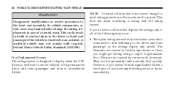
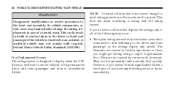
....
They are similar to immediately deflate.
If a Deployment Occurs The airbag system is wrong with required Federal Motor Vehicle Safety Standards (FMVSS). This does not mean something is designed to deploy when the ORC detects a moderate to severe collision to help restrain the driver and front passenger and then to friction...
Owner's Manual - Page 75
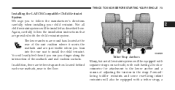
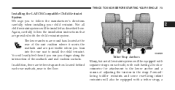
... Strap Anchors
Many, but not all child restraint systems will be equipped with each having a hook or connector for attachment to the lower anchor and a means of the seat cushion where it meets the seatback and are tether strap anchors located behind each rear seatback, near to install the child restraint...
Owner's Manual - Page 76
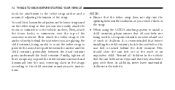
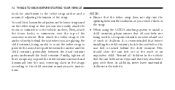
... restraint posts underneath the head restraint. Finally, tighten all seat belts not being careful to route the tether strap to the tether strap anchor and a means of adjusting the tension of children. Next, attach the lower hooks or connectors over the top of an inquisitive child. This should not play with...
Owner's Manual - Page 96
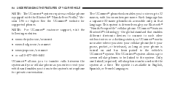
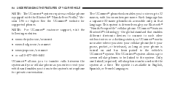
..., Spanish, or French languages.
the global standard that language. NOTE: For UConnect following websites: customer support, visit the
• www.chrysler.com/uconnect • www.dodge.com/uconnect • www.jeep.com/uconnect • or call 1-877-855-8400 UConnect allows you to transfer calls between the system and your cellular...
Owner's Manual - Page 149


... seconds after the wipers are turned ON if the multifunction lever is active, the headlights will stay on for up to the LOCK position. This means the headlights will turn OFF the headlights. Headlights with Wipers (Available with Wipers feature can be running before the headlights will turn the ignition switch...
Owner's Manual - Page 201


...Vehicle Information Center (EVIC) - If Equipped ...221 ▫ Electronic Vehicle Information Center (EVIC) Displays ...223 ▫ Oil Change Required ...225 ▫ Trip Functions ...226 ▫ Compass Display ...227 ▫ Personal Settings (Customer Programmable Features) ...230 Radio General Information ...233 ▫ Radio Broadcast Signals ...233 ▫ Two Types Of Signals ...233 ▫...
Owner's Manual - Page 212


... also turn off the message. Unless reset, this procedure. The "CHANgE OIL" message will appear the next time the vehicle is duty cycle based, which means the engine oil change indicator system. The engine oil change indicator system is started.
Owner's Manual - Page 214


... electronic speed control system is first turned ON and remain on , it again to change the display from odometer to "Trip A." Press and release it means that you want to reset, "Trip A" or "Trip B." Then push and hold the button (approximately two seconds) until the display resets to "Trip B." Resetting the...
Owner's Manual - Page 220


... applied. NOTE: The light will remain on for four to the ON position. The COMPASS/TEMPERATURE DISPLAY button operates The light should turn on while driving,
then have the light .... (See page 63 for more information.) On vehicles equipped with a Premium Cluster, this display shows the compass heading (N, S, E, W, NE, NW, SE, and SW) and the outside temperature. If the light...
Owner's Manual - Page 221


... 10 seconds). Then, press and release the button to the map. Press and release the button once to the Compass Variance Map. Next, press and hold the COMPASS/ TEMPERATURE DISPLAY button until the proper variance zone is located according to turn off the display. Press and release it again to exit this mode.
4 To...
Owner's Manual - Page 222


... INSTRUMENT PANEL
NOTE: The default variance setting is selected. Then, press and hold the COMPASS/TEMPERATURE DISPLAY button until the direction displays with the "CAL" indicator on continuously (approximately 10 When setting the variance, the numbering will wrap around from Zone 15 to calibrating the compass, make sure the proper Compass Variance value is Zone 8. To...
Owner's Manual - Page 223


The EVIC consists of the following:
4
EVIC
• Compass display, • Outside temperature display, • Trip computer functions...objects, until the "CAL" indicator turns off. UNDERSTANDING YOUR INSTRUMENT PANEL 221
seconds). The compass will now function normally. ELECTRONIC VEHICLE INFORMATION CENTER (EVIC) - IF EQUIPPED The Electronic Vehicle Information Center (EVIC) features...
Owner's Manual - Page 231


... module to compensate for that difference and ensure accuracy, you can set the variance, perform the following steps. To set the variance in the compass module to the Compass Variance Map. UNDERSTANDING YOUR INSTRUMENT PANEL 229
Compass Variance Compass Variance is Zone 8. When setting the variance, the numbering will wrap around from Zone 15 to Zone 1. • Magnetic materials should...
Owner's Manual - Page 232
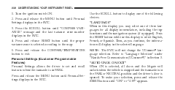
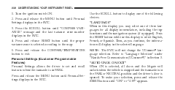
... PANEL
1. To make your selection, press and release the RESET button until "COMPASS VARIANCE" message and the last variance zone number displays in the PARK or NEUTRAL position and the driver's door is...: The EVIC will display in PARK. Press and release RESET button until the proper variance zone is selected according to set and recall features when the transaxle is selected, all...
Owner's Manual - Page 234


...and navigation system (if equipped) can be changed between English and Metric units of measure. COMPASS VARIANCE Refer to 90 seconds when the doors are turned OFF if they were turned ON by ...power sunroof (if equipped), and ignition powered outlets will remain active for up to "Compass Variance" under "Compass Display." The headlights will activate and remain on for up to 10 minutes after ...
Owner's Manual - Page 501
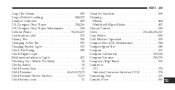
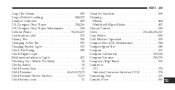
... ...437 Climate Control ...285 Clock ...236,240,255,267 Coin Holder ...183 Cold Weather Operation ...309 Compact Disc (CD) Maintenance ...284 Compact Spare Tire ...349 Compass ...227 Compass Calibration ...219,228 Compass Variance ...219,229 Computer, Trip/Travel ...226 Connector UCI ...278 Universal Consumer Interface (UCI) ...278 Conserving Fuel ...226 Console, Floor ...183
10
Owner's Manual - Page 520


... Transmitter ...163 Unleaded Gasoline ...368 Untwisting Procedure, Seat Belt ...47 Upholstery Care ...454 USB Port ...234,266 Vacuum/Vapor Harnesses ...445 Vanity Mirrors ...91 Variance, Compass ...219,229 Vehicle Certification Label ...375 Vehicle Identification Number (VIN) ...6 Vehicle Loading ...342,375,376 Vehicle Modifications/Alterations ...7 Vehicle Storage ...300,464 Vehicle Theft...
Quick Reference Guide - Page 1


... Manual and other Warning Labels in this guide may apply to help you get quickly acquainted with your new Dodge and to provide a convenient reference source for your Owner's Manual. 81-316-0984 Journey First Printing Quick Reference Guide
This guide has been prepared to help personalize your vehicle, visit www.mopar...

