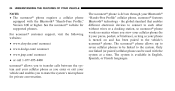2009 Dodge Caliber Support Question
Find answers below for this question about 2009 Dodge Caliber.Need a 2009 Dodge Caliber manual? We have 3 online manuals for this item!
Question posted by loki2781 on January 29th, 2015
Why Can't I Transfer Music On My Media Center
hi i have a 2009 dodge caliber sxt with the media center 730n (rer) ive been trying to add mp3 and wma from a usb stick and im not able too i do the whole process its scan all the music but then when i check on my hard drive there nothing on it i need help please been playing around with this for 3 months
Current Answers
Related Manual Pages
Similar Questions
My Car 2009 Dodge Caliber Sxt 2.0. It Can Go Forward Drive But In Reserve Slow
(Posted by michiehames5 1 year ago)
Dodge Caliber Sxt 2009 Making Noise When Start And Drivibg Found Coolent
container cracked
container cracked
(Posted by CPSRobA 9 years ago)
2007 Dodge Caliber Sxt Part Discontinued??
looking for a abs module part # 2010184AA for a 2007 dodge caliber sxt. Dealer advised that this was...
looking for a abs module part # 2010184AA for a 2007 dodge caliber sxt. Dealer advised that this was...
(Posted by gailshewchuk 9 years ago)
What Type Of Antifreeze Do You Use For A 2009 Dodge Caliber Sxt?
(Posted by mbeeler80 10 years ago)