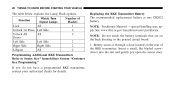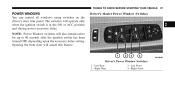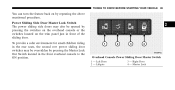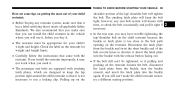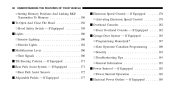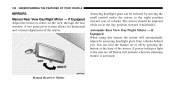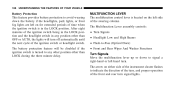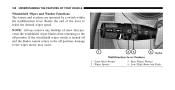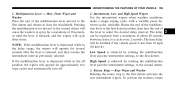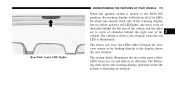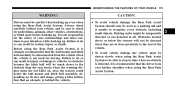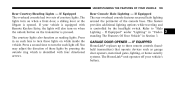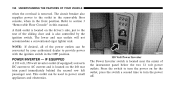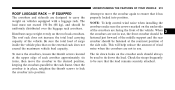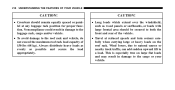2008 Dodge Grand Caravan Support Question
Find answers below for this question about 2008 Dodge Grand Caravan.Need a 2008 Dodge Grand Caravan manual? We have 1 online manual for this item!
Question posted by Letviperh on July 17th, 2014
Cant Turn On Rear Ves In My 08 Dodge Grand Caravan
The person who posted this question about this Dodge automobile did not include a detailed explanation. Please use the "Request More Information" button to the right if more details would help you to answer this question.
Current Answers
Related Manual Pages
Similar Questions
What Is The Lug Nut Torque For A 20p9 Grand Caravan
What is the lug nut torque for a 20p9 grand caravan
What is the lug nut torque for a 20p9 grand caravan
(Posted by upnorthponygal 7 years ago)
Can I Tow A Utility Trailer With A 1999 Dodge Grand Caravan Se ???
Just purchased a 1999 grand caravan se with 55k miles. No tow package. I would like to tow a small u...
Just purchased a 1999 grand caravan se with 55k miles. No tow package. I would like to tow a small u...
(Posted by tenblackcats 8 years ago)
How Do I Replace Chmsl On 2008 Grand Caravan
2008 Grand Caravan SE
2008 Grand Caravan SE
(Posted by jeffrowland101 9 years ago)
Can't Turn On Rear Ves In My 08 Dodge Grand Caravan
(Posted by rollehas19 9 years ago)
Winter Tires For Grand Caravan
We have a treacherous, long, steep and curvy driveway in Michigan. What tires would be best for snow...
We have a treacherous, long, steep and curvy driveway in Michigan. What tires would be best for snow...
(Posted by thornapple70 11 years ago)