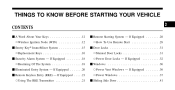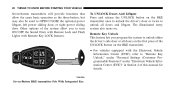2008 Dodge Grand Caravan Support Question
Find answers below for this question about 2008 Dodge Grand Caravan.Need a 2008 Dodge Grand Caravan manual? We have 1 online manual for this item!
Question posted by 98798tex on April 19th, 2014
How Can I Get A Owners Manual For My 2008 Dodge Grand Caravan
The person who posted this question about this Dodge automobile did not include a detailed explanation. Please use the "Request More Information" button to the right if more details would help you to answer this question.
Current Answers
Related Manual Pages
Similar Questions
What Is The Lug Nut Torque For A 20p9 Grand Caravan
What is the lug nut torque for a 20p9 grand caravan
What is the lug nut torque for a 20p9 grand caravan
(Posted by upnorthponygal 7 years ago)
How Do I Replace Chmsl On 2008 Grand Caravan
2008 Grand Caravan SE
2008 Grand Caravan SE
(Posted by jeffrowland101 9 years ago)
How Do You Unlock The Rear Climate Controls On A 2008 Grand Caravan
(Posted by ashoroo 9 years ago)
What Is The Proper Tail Light Blinker Bulb For A 2008 Grand Caravan
(Posted by grbholb 10 years ago)
Dodge 2008 Grand Caravan
i need to change the 3rd brake light. i dont know how to get to it ether??
i need to change the 3rd brake light. i dont know how to get to it ether??
(Posted by miguelsalinas23 11 years ago)