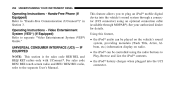2008 Dodge Grand Caravan Support Question
Find answers below for this question about 2008 Dodge Grand Caravan.Need a 2008 Dodge Grand Caravan manual? We have 1 online manual for this item!
Question posted by mikejok on July 27th, 2014
How To Get A Free Owner Manual For A 2008 Dodge Grand Caravan
The person who posted this question about this Dodge automobile did not include a detailed explanation. Please use the "Request More Information" button to the right if more details would help you to answer this question.
Current Answers
Answer #1: Posted by waelsaidani1 on July 27th, 2014 5:38 AM
Hello here is a link to the manual, you an download and save to your computer and make reference anytime or you can download and print: www..dodge.com/download/pdf/manuals/2008-Caravan-1st.pdf
Related Manual Pages
Similar Questions
What Is The Lug Nut Torque For A 20p9 Grand Caravan
What is the lug nut torque for a 20p9 grand caravan
What is the lug nut torque for a 20p9 grand caravan
(Posted by upnorthponygal 7 years ago)
How Do I Replace Chmsl On 2008 Grand Caravan
2008 Grand Caravan SE
2008 Grand Caravan SE
(Posted by jeffrowland101 9 years ago)
How Do You Unlock The Rear Climate Controls On A 2008 Grand Caravan
(Posted by ashoroo 9 years ago)
What Is The Proper Tail Light Blinker Bulb For A 2008 Grand Caravan
(Posted by grbholb 10 years ago)
Dodge 2008 Grand Caravan
i need to change the 3rd brake light. i dont know how to get to it ether??
i need to change the 3rd brake light. i dont know how to get to it ether??
(Posted by miguelsalinas23 11 years ago)