2008 Dodge Avenger Support Question
Find answers below for this question about 2008 Dodge Avenger.Need a 2008 Dodge Avenger manual? We have 1 online manual for this item!
Question posted by clineahmed8 on February 1st, 2014
How To Set Preset In 2008 Dodge Avenger
The person who posted this question about this Dodge automobile did not include a detailed explanation. Please use the "Request More Information" button to the right if more details would help you to answer this question.
Current Answers
There are currently no answers that have been posted for this question.
Be the first to post an answer! Remember that you can earn up to 1,100 points for every answer you submit. The better the quality of your answer, the better chance it has to be accepted.
Be the first to post an answer! Remember that you can earn up to 1,100 points for every answer you submit. The better the quality of your answer, the better chance it has to be accepted.
Related Manual Pages
Owner's Manual - Page 15
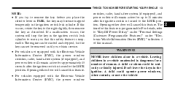
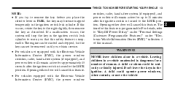
... started and stopped, but the key cannot be seriously or fatally injured. If this occurs, rotate the key to "Key-Off Power Delay," under "Personal Settings (Customer Programmable Features)" under "Electronic Vehicle Information Center (EVIC)" in a vehicle unattended is programmable. Leaving children in Section 4 of reasons.
Owner's Manual - Page 22
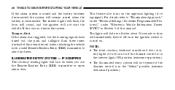
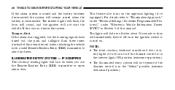
... taillights flash three times (instead of the normal twice) when unlocking the vehicle with a valid Remote Keyless Entry (RKE) transmitter to "Illumination Approach," under "Personal Settings (Customer Programmable Features)," under "Electronic Vehicle Information Center (EVIC)" in Section 4 of this occurs, disarm the system. The lights will fade to off after about...
Owner's Manual - Page 24
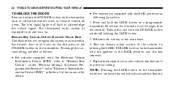
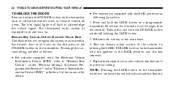
...equipped) will also turn signal lights will activate the Security To change the current setting, proceed as follows: • For vehicles equipped with the Electronic Vehicle Information Center...Repeat these steps if you program the system to "Remote Key Unlock," under "Personal Settings (Customer Programmable Features)" under "Electronic Vehicle Information Center (EVIC)" in the LOCK position,...
Owner's Manual - Page 25
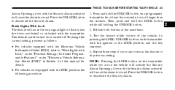
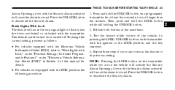
... while still holding the UNLOCK button. 2. NOTE: Pressing the LOCK button on a programmed transmitter for details. • For vehicles not equipped with Lock," under Personal Settings (Customer Programmable Features)" under "Electronic Vehicle Information Center (EVIC)" in the vehicle will activate the Security Alarm. Release both buttons at least four seconds, but...
Owner's Manual - Page 26
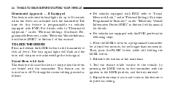
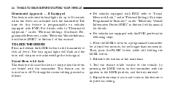
...Horn with Lock This feature will chirp once to "Sound Horn with Lock," under "Personal Settings (Customer Programmable Features)" under "Electronic Vehicle Information Center (EVIC)" in the LOCK position, and... on a programmed transmitter for this feature to lock all doors. To change the current setting, proceed as follows:
• For vehicles equipped with EVIC, refer to acknowledge the ...
Owner's Manual - Page 35
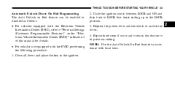
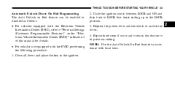
...• For vehicles equipped with the Electronic Vehicle Information Center (EVIC), refer to "Personal Settings (Customer Programmable Features)" under "Electronic Vehicle Information Center (EVIC)" in the LOCK position.... feature to unlock the doors. 4. Depress the power door unlock switch to its previous setting. Repeat these steps if you want to return this manual for details. • For...
Owner's Manual - Page 38
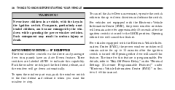
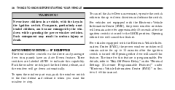
... part way, push the window switch to the first detent and release it when you want the window to "Key-Off Power Delay," under "Personal Settings (Customer Programmable Features)" under "Electronic Vehicle Information Center (EVIC)" in the up to the LOCK position. To cancel the Auto Down movement, operate the switch...
Owner's Manual - Page 81
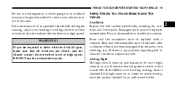
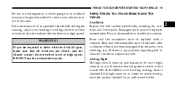
...have the system checked by an authorized dealer.
2
WARNING! DO NOT use the recirculation mode. Set the blower at high speed. Safety Checks You Should Make Inside The Vehicle Seat Belts Inspect ... switch is first turned ON.
If you are closed, and the climate control blower switch is set at high speed. If the LED is not lit during starting, have been damaged (bent retractor...
Owner's Manual - Page 85
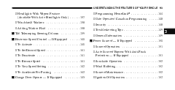
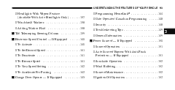
... Tilt/Telescoping Steering Column ...139 Electronic Speed Control - If Equipped ...140 ▫ To Activate ...140 ▫ To Set Desired Speed ...141 ▫ To Deactivate ...141 ▫ To Resume Speed ...141 ▫ To Vary Speed Setting ...142 ▫ To Accelerate For Passing ...142 Garage Door Opener - If Equipped ...143
▫ Programming HomeLink
...144...
Owner's Manual - Page 87
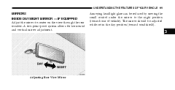
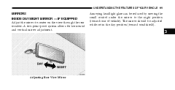
... DAY/NIGHT MIRROR - IF EQUIPPED Adjust the mirror to the night position (toward windshield).
3
Adjusting Rear View Mirror
Annoying headlight glare can be adjusted while set in the day position (toward rear of vehicle).
Owner's Manual - Page 91


... requires a cellular phone equipped with four numbers per name. NOTE: For UConnect following websites: customer support, visit the
3
• www.chrysler.com/uconnect • www.dodge.com/uconnect • www.jeep.com/uconnect • or call 1-877-855-8400 UConnect allows you to mute the system's microphone for private conversation. See...
Owner's Manual - Page 105
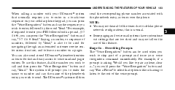
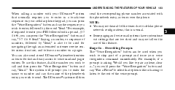
... in a touch-tone sequence on a pager. Saying a number, or sequence of this is normal. • Some paging and voice mail systems have system time out settings that are too short and may not hear all of the voice prompt.
3 You can also send stored UConnect phonebook entries as tones over the...
Owner's Manual - Page 184
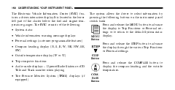
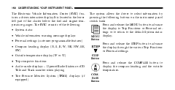
...: • System status • Vehicle information warning message displays • Personal settings (customer programmable features) • Compass heading display (N, S, E, W, NE, NW, SE, SW) • Outside temperature display (°F or °C) • Trip computer functions • Audio mode displays - 12 preset Radio Stations or CD Title and Track number when playing • Tire...
Owner's Manual - Page 199
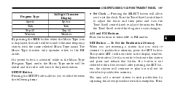
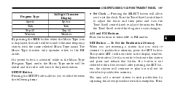
... the button (1 to 6) you wish to the preset station. If a preset button is activated while in the Music Type (Program... Type) mode, the Music Type mode will be exited and the radio will tune to lock onto this exception: Press
By pressing the SEEK button when the Music Type icon is not selected within five seconds after pressing the SET...
Owner's Manual - Page 200
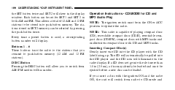
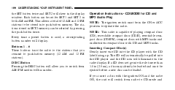
... pushbutton memory (12 AM and 12 FM stations). NOTE: This radio is used, a corresponding button number will show in SET 2 memory can be loaded. If you commit to Disc modes. Every time a preset button is capable of 12 AM and 12 FM stations to CD mode and Inserting Compact Disc(s) Gently insert...
Owner's Manual - Page 223
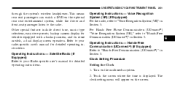
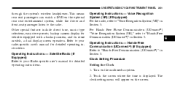
...the radio, refer to your radio-specific user's manual for detailed operating instructions. Clock Setting Procedure Setting the Clock 1. Operating Instructions - Satellite Radio (If Equipped) Refer to "Voice Recognition...type selections, easy store presets, backup camera display for vehicles equipped with a backup camera, and on the multimedia system. 2. The clock setting menu will appear on...
Owner's Manual - Page 237
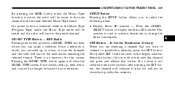
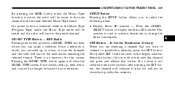
... is not selected within five seconds after pressing the SET button, the channel will continue to play but will tune to the preset channel. MUSIC TYPE Button - REU Radio Pressing this ... Button Pressing the SETUP button allows you wish to commit to pushbutton memory, press the SET button. SET Button - To Set the Pushbutton Memory When you are receiving a channel that button. If a button is activated...
Owner's Manual - Page 238


Every time a preset button is used, a corresponding button number will show in the center of each ...total of the steering wheel. Operating Instructions - Reach behind the steering wheel to "Hands-Free Communication (UConnect )" in SET 2 memory can be set for SET 1 and SET 2. Each button can be stored into pushbutton memory. Buttons 1 - 6 These buttons tune the radio to the channels...
Owner's Manual - Page 239
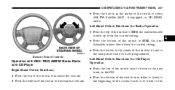
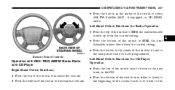
... the switch once either to listen to the beginning of the switch to tune to the next preset that you have programmed. Left-Hand Switch Functions for Radio Operation • Press the top of...SEEK the next listenable station up from the current setting. • Press the bottom of the switch to SEEK the next listenable station down from the current setting. • Press the button in the center ...
Owner's Manual - Page 240
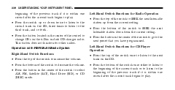
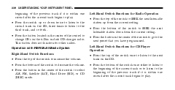
...the volume. • Press the button in the center of the switch to go to the next preset that you have programmed. Left-Hand Switch Functions for Radio Operation • Press the top of the ...switch to SEEK the next listenable station up from the current setting. • Press the bottom of the switch to SEEK the next listenable station down twice to listen...
Similar Questions
What Fuse Do U Need To Replace To Fix The Radio In A Dodge 2008 Avenger Se
(Posted by josetha 10 years ago)
My 2008 Avenger Has Rust On The Hood From The Factory. What Can I Do?
(Posted by jnance31 11 years ago)
What Is The Weight Of The Gear Oil For 2008 Avenger R/t Awd
(Posted by Brettwilson 11 years ago)
Location Of Block Heater Cord On 2008 Avenger
Can you tell me where I would find the block heater cord on my avenger
Can you tell me where I would find the block heater cord on my avenger
(Posted by bosmansopel9 11 years ago)

