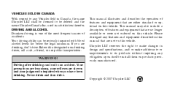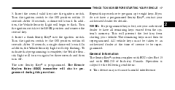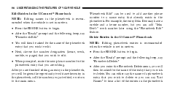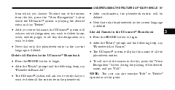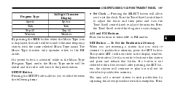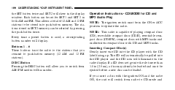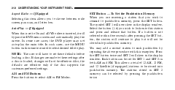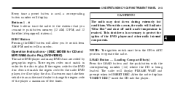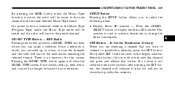2008 Dodge Avenger Support Question
Find answers below for this question about 2008 Dodge Avenger.Need a 2008 Dodge Avenger manual? We have 1 online manual for this item!
Question posted by oscrbenni on February 23rd, 2014
How To Delete The Memory Of A Dodge 2008 Avenger
The person who posted this question about this Dodge automobile did not include a detailed explanation. Please use the "Request More Information" button to the right if more details would help you to answer this question.
Current Answers
Related Manual Pages
Similar Questions
What Fuse Do U Need To Replace To Fix The Radio In A Dodge 2008 Avenger Se
(Posted by josetha 10 years ago)
How To Replace A Turning Switch In A Dodge 2008 Avenger
(Posted by THormjar 10 years ago)
My 2008 Avenger Has Rust On The Hood From The Factory. What Can I Do?
(Posted by jnance31 11 years ago)
What Is The Weight Of The Gear Oil For 2008 Avenger R/t Awd
(Posted by Brettwilson 11 years ago)
Location Of Block Heater Cord On 2008 Avenger
Can you tell me where I would find the block heater cord on my avenger
Can you tell me where I would find the block heater cord on my avenger
(Posted by bosmansopel9 11 years ago)