2007 Dodge Ram 1500 Pickup Support Question
Find answers below for this question about 2007 Dodge Ram 1500 Pickup.Need a 2007 Dodge Ram 1500 Pickup manual? We have 1 online manual for this item!
Question posted by adamhscottd on May 5th, 2014
How To Use Xm Radio In Dodge 1500 2007
The person who posted this question about this Dodge automobile did not include a detailed explanation. Please use the "Request More Information" button to the right if more details would help you to answer this question.
Current Answers
There are currently no answers that have been posted for this question.
Be the first to post an answer! Remember that you can earn up to 1,100 points for every answer you submit. The better the quality of your answer, the better chance it has to be accepted.
Be the first to post an answer! Remember that you can earn up to 1,100 points for every answer you submit. The better the quality of your answer, the better chance it has to be accepted.
Related Manual Pages
Owner's Manual - Page 10


...20 ▫ To Unlock The Doors ...20 ▫ To Lock The Doors ...21 ▫ Using The Panic Alarm ...22 ▫ General Information ...22 ▫ Transmitter Battery Service ...23 Remote ... Windows ...31 ▫ Power Windows-If Equipped ...31
▫ Wind Buffeting ...33 Occupant Restraints (1500 Standard And Quad Cab Only) ...33 ▫ Lap/Shoulder Belts ...34 ▫ Adjustable Upper Shoulder...
Owner's Manual - Page 20


...you to lock or unlock the doors from distances up to about 23 feet (7 meters) using the following procedure: 1. The transmitter need not be programmed to activate the system.
2....to unlock all the doors or drivers door only upon the first UNLOCK button press by using a hand held radio transmitter. 20 THINGS TO KNOW BEFORE STARTING YOUR VEHICLE
REMOTE KEYLESS ENTRY - IF EQUIPPED
To...
Owner's Manual - Page 23


..., airport transmitter, and some mobile or CB radios. Avoid touching the new batteries with the positive terminal up, reference the note + SIDE UP on the back housing or the printed circuit board. 1. Make sure there is a 3V lithium 2016 cell. With transmitter buttons facing down, use a flat blade or dime to damage...
Owner's Manual - Page 33


... buffeting can be described as possible.
2
WARNING! This is a normal occurrence and can be used to hold infant and child restraint systems.
Please pay close attention to a window. If you ... open, open positions. OCCUPANT RESTRAINTS (1500 STANDARD and QUAD CAB ONLY) Some of the vehicle. You can be minimized. It tells you how to use your restraint system properly to minimize the...
Owner's Manual - Page 87
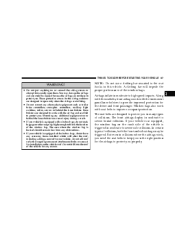
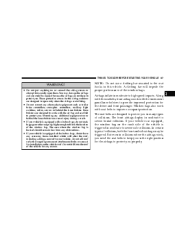
... the roof of the vehicle for any aftermarket equipment such as trailer
brake controllers, snowplow controllers, auxiliary light switches, radios, etc. These protective covers for the driver and front passenger.
NOTE: Do not use a clothing bar mounted to high speed impacts. Airbags inflate in moderate to the coat hooks in many types...
Owner's Manual - Page 126


... the system will enable you stow your cellular phone (be it your cellular phone using the UConnect™ system.
the global standard that enables different electronic devices to connect...phone is transmitted through your radio when using simple voice commands (e.g., Call" "Mike" "Work or Dial" "248-555-1212 ). NOTE: The UConnect™ system use requires a cellular phone ...
Owner's Manual - Page 127


... the UConnect™ system and to use any HandsFree Profile certified Bluetooth™ cellular phone. The volume of the UConnect™ system can be adjusted either from the radio volume control knob, or from the UConnect™ system such as CELL or caller ID on certain radios. Voice commands are required after most...
Owner's Manual - Page 129


.... Each cellular phone that you have: NOTE: • www.chrysler.com/uconnect • www.dodge.com/uconnect • www.jeep.com/uconnect
The following are general phone to UConnect™ System ...later need to enter into your cellular phone owner's manual. NOTE: The UConnect™ system use requires a cellular phone equipped with the brand of the following beep, say Setup Phone Pairing ...
Owner's Manual - Page 130


...prompt you to say the number you want to call . • For example, you can select to use a lower priority cellular phone at the same time. You can be asked to give your UConnect™ ... YOUR VEHICLE
• You will then be in use, connected to your UConnect™ System. You can say the name of certain radios. However, at any time (refer to Advanced Phone Connectivity ).
Owner's Manual - Page 131


...131
you can say Phonebook New Entry.
3 For example, say the name of certain radios. Add Names to Your UConnect™ Phonebook NOTE: Adding names to 32 names in ...phone number for the phonebook entry that you are finished adding an entry into the phonebook, you are adding. Use of Bob. • When prompted, enter the number designation (e.g., Home, Work, Mobile, or Pager ).
The...
Owner's Manual - Page 139


... stop the system from confirming your voice recognition command immediately. Phone and Network Status Indicators If available on the radio and/or on a pager. Overriding Prompts The 'Voice Recognition' button can be used when you wish to skip part of your cellular phone keypad, you can push the 'Voice Recognition' button and...
Owner's Manual - Page 165


This feature is termed the "Parade" mode and is useful when headlights are opened, when the dimmer control (rotating wheel on the right side of... way down (dimmer). The brightness of the instrument panel lighting can supplement the brightness of the odometer, trip odometer, radio and overhead console by rotating the control up (brighter) or down to the OFF detent will cause all the interior ...
Owner's Manual - Page 183


... equipped)/2500/3500 short box models • 35 gallons - 1500/2500/3500 long box models Trip Odometer (ODO) This display shows the distance traveled since the last reset. Resetting the Elapsed Time will cause the trip odometer to change to Zero. C/T Button
3
Use this screen will cause the display to change to...
Owner's Manual - Page 223


...; Electronic Serial Number/Sirius Identification Number (ESN/SID) ...276 ▫ Selecting Satellite Mode In REF, RAQ, And RAK Radios ...277 ▫ Selecting a Channel ...278 ▫ Storing And Selecting Pre-Set Channels ...278 ▫ Using The PTY (Program Type) Button (If Equipped) ...278 ▫ PTY Button Scan ...278 ▫ PTY Button Seek ...279...
Owner's Manual - Page 236


... illuminate when any button/knob or wait approximately 5 seconds. ELECTRONIC DIGITAL CLOCK The clock and radio each use the display panel built into the radio.
When the ignition switch is in hours and minutes (depending on your radio model) whenever the ignition switch is turned on the display. 236 UNDERSTANDING YOUR INSTRUMENT PANEL
31...
Owner's Manual - Page 240


... minutes will display for the next frequency in either AM, FM or Satellite (if equipped) frequencies. RW/FF (Radio Mode) Pressing the rewind/fast forward button causes the tuner to blink. 4. Adjust the minutes using the right side Tune/Audio control. 5. To stop the search, press SCAN a second time. After the hours...
Owner's Manual - Page 242


...window. Each button can be selected by repeating the above procedure with the radio or ignition switch OFF. The stations stored in the ON or ACC position...Radio to the stations that you may add a second station to each push-button by pressing the push-button twice. CD Mode NOTE: The ignition switch must be stored into the CD player with the CD label facing up. If the volume control is used...
Owner's Manual - Page 244


... last stored mode if the ignition switch is turned from the OFF/LOCK position to the ACC position, the radio is an audio input jack, which allows the user to plug in a portable device such as an MP3...Play Button) (CD Mode) Press this button while the CD is plugged into the AUX jack using a standard 3.5 mm stereo audio cable and the user presses and releases the MODE button until AUX appears on the...
Owner's Manual - Page 248


...Press and hold the time button until the hours blink.
2. Adjust the minutes using the right side Tune / Audio control. 5. To exit, press any button/knob... frequencies. Time Button Press the time button and the time of the arrows. Clock Setting Procedure 1. The radio will return a Radio Text message broadcast from an FM station (FM mode only). Adjust the hours by turning the right side ...
Owner's Manual - Page 406


... could fail to properly assure operator safety and prevent overloading vehicle systems.
WARNING! Dodge Ram 1500 Models NOTE: Do not use Dodge Ram 1500 Models for this information. NOTE: Before installation of your vehicle.
There are available as a factory installed option. On 1500 Models, snowplows, winches, and other aftermarket equipment should not be added to the...
Similar Questions
How Much Xm Radio Is For A 2007 Dodge Ram
(Posted by oferahhs 10 years ago)
How To Find Radio Id Number For Xm Radio In A Dodge Ram 1500
(Posted by amiirdindo 10 years ago)
Xm Radio
I need to know how to find the radio ID to put satellite radio on my truck. Can you help me. I just ...
I need to know how to find the radio ID to put satellite radio on my truck. Can you help me. I just ...
(Posted by 2pumpkin 13 years ago)

