2007 Dodge Durango Support Question
Find answers below for this question about 2007 Dodge Durango.Need a 2007 Dodge Durango manual? We have 1 online manual for this item!
Question posted by POOKIori on March 23rd, 2014
How To Eject Cd From Dodge Durango 2007
The person who posted this question about this Dodge automobile did not include a detailed explanation. Please use the "Request More Information" button to the right if more details would help you to answer this question.
Current Answers
There are currently no answers that have been posted for this question.
Be the first to post an answer! Remember that you can earn up to 1,100 points for every answer you submit. The better the quality of your answer, the better chance it has to be accepted.
Be the first to post an answer! Remember that you can earn up to 1,100 points for every answer you submit. The better the quality of your answer, the better chance it has to be accepted.
Related Manual Pages
Owner's Manual - Page 39


Seat belts reduce the possibility
of ejection and the risk of injury caused by striking the inside of injuries in a collision, the belt will lock and reduce the risk of the worst ...
Owner's Manual - Page 87


... YOUR VEHICLE
87
Cancel Command At any four-digit pin number. One of phone that you have:
NOTE: • www.chrysler.com/uconnect • www.dodge.com/uconnect • www.jeep.com/uconnect The following are general phone to UConnect™ System pairing instructions: • Press the 'Phone' button to begin...
Owner's Manual - Page 173


... edge • 12 Volt reconfigurable power outlet inside storage compartment • Side open armrest lid • Tissue holder & pen holder • Coin slots • Removable CD bin The coin slots are located in the center console may be removed for third row occupants. Cup Holders Your vehicle has 8 cupholders. Four are...
Owner's Manual - Page 179


... Signals ...196 ▫ Two Types Of Signals ...196 ▫ Electrical Disturbances ...196 ▫ AM Reception ...196 ▫ FM Reception ...197 Sales Code REF - AM/FM/CD (Single Disc) Radio With Optional Satellite Radio And Hands Free Phone Capability ...197 ▫ Operating Instructions - Radio Mode ...197 ▫ Operation Instructions...
Owner's Manual - Page 180


... ...205 ▫ Operation Instructions - (CD Mode For CD Audio Play) ...210 ▫ Load/Eject Button (CD Mode For CD Audio Play) ...212 ▫ Notes On Playing MP3 Files ...214 ▫ Operation Instructions - (CD Mode For MP3 Audio Play) ...216 ▫ Load/Eject Button (CD Mode For MP3 Play) . . 216
Sales Code REC - AM/FM/CD (6-Disc) Radio With Navigation...
Owner's Manual - Page 181


... ▫ PTY Button Seek ...226 ▫ Satellite Antenna ...226 ▫ Reception Quality ...227 Remote Sound System Controls - If Equipped . . 227 ▫ Radio Operation ...228 ▫ CD Player ...228 Compact Disc Maintenance ...229 Radio Operation And Cellular Phones ...229 Climate Controls ...230
▫ Manual Control ...230 ▫ Air Conditioning Operation ...230 ▫...
Owner's Manual - Page 195
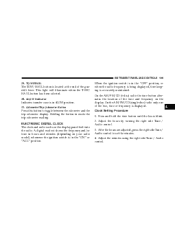
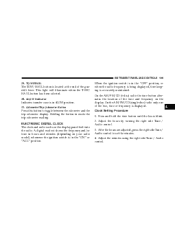
Holding the button in the "ON" or "ACC" position. On the AM/FM/CD (single-disc) radio only one of the two, time or frequency is accurately maintained. Clock .... ELECTRONIC DIGITAL CLOCK The clock and radio each use the display panel built into the radio. On the AM/FM/CD (6-disc) radio the time button alternates the location of the gear shift lever. Press and hold the time button until...
Owner's Manual - Page 197


NOTE: The radio, steering wheel radio controls (if equipped), and 6 disc CD/DVD changer (if equipped) will cancel this feature. SALES CODE REF - AM/FM/CD (SINGLE DISC) RADIO WITH OPTIONAL SATELLITE RADIO AND HANDS FREE PHONE CAPABILITY NOTE: The radio sales code is the major feature of your radio faceplate. ...
Owner's Manual - Page 201


... 2 will switch to CD mode and begin at the start of 12 AM, 12 FM, and 12 Satellite (if equipped) stations to play time in minutes and seconds. Preset Buttons 1 - 6 (Radio Mode) These buttons tune the Radio to the stations that you may insert or eject a disc with the CD label facing up.
Owner's Manual - Page 202


...disc within the first 10 seconds of the previous track if the CD is released. TIME Button (CD Mode) Press this button and the disc will begin to the beginning of the current ...the speakers will display. EJECT Button (CD Mode) Press this button to change the display from the speakers. RW/FF (CD Mode) Press and hold the FF (Fast Forward) and the CD player will unload and move...
Owner's Manual - Page 204


...Auxiliary Mode) No function. RND/SET Button (Auxiliary Mode) No function. EJECT Button (Auxiliary Mode) No function. Hands Free Phone - If Equipped Refer... - 204
INSTRUMENT PANEL AND CONTROLS
MUTE Button (Auxiliary Mode) Press the MUTE button to select between the CD player and Satellite Radio (if equipped). MUTE will display for 5 seconds. Mode Button (Auxiliary Mode) Press...
Owner's Manual - Page 211


... Radio is within the first 10 seconds of other sized discs may eject a disc with CD and MP3 tracks. The CD will switch from the speakers. If you insert a disc with the CD label facing up. Play will illuminate on the CD. MUTE Button (CD MODE for the next selection on the radio display. The use...
Owner's Manual - Page 212


... button and the pushbutton with the corresponding number where the CD is not removed, the radio will be reloaded. LOAD/EJECT Button (CD Mode for CD Audio Play) Press the Scan button to INSERT DISC. SCAN Button (CD MODE for CD Audio Play) LOAD/ EJECT - If you have ejected a disc and have not removed it within 15 seconds...
Owner's Manual - Page 213


... FF is released or RW or another CD button is playing to a small CD playing time display. TUNE Control (CD MODE for Play/Load/Eject.
4 See Radio Mode. Press and hold FF (Fast Forward) and the CD player will begin to fast forward through the tracks. Buttons 1 - 6 (CD MODE for CD Audio Play) Selects disc positions 1 - 6 for...
Owner's Manual - Page 216


...-multisession discs • Number of the SEEK button plays the next MP3 File. LOAD/EJECT Button (CD Mode for playback of the MP3 file. Loading times for MP3 Play) LOAD/ EJECT - Radio display will display PLEASE WAIT and prompt when to the disc. CD-RW media may be affected by the following: • Media -
Owner's Manual - Page 217


... available). After 2 minutes the radio will be reloaded. MSG or INFO Button (CD Mode for each file. If the CD is being ejected and prompt the user to play the next CD after a 2 minute timeout. TUNE Control (CD Mode for easy removal. Eject Press the LOAD/ EJECT button and the pushbutton with the corresponding number where the...
Owner's Manual - Page 218


... to display folders, when playing an MP3 discs that have a file/folder structure. 218
INSTRUMENT PANEL AND CONTROLS
AM/FM Button (CD Mode for Play/Load/Eject. RND/ PTY Button (CD Mode for MP3 Play) Press the SET/DIR Button to Hands Free Phone in Section 3 of the Owner's Manual. Satellite Radio Mode...
Owner's Manual - Page 224


... REF Radios With the ignition switch in the ACCESSORY position and the radio off, press the CD Eject and Set buttons simultaneously until the first four digits display. Press the SEEK UP button to ...next four digits. With the ignition in the ACCESSORY position and the radio OFF, press the CD Eject and Time buttons simultaneously for 3 seconds. The SEEK DOWN will exit the ESN/SID mode when...
Owner's Manual - Page 250


...; Trailer Towing Weights (Maximum Trailer Weight Ratings) ...329
▫ Trailer And Tongue Weight ...329 ▫ Towing Requirements ...330 ▫ Towing Tips ...334 Snowplow ...336 ▫ Dodge Durango Or Chrysler Aspen Models . . 336 Recreational Towing (Behind Motorhome, Etc.) . . 337 ▫ Recreational Towing 2WD Models ...337 ▫ Recreational Towing 4WD Models ...337 Equipment...
Owner's Manual - Page 336


... for snowplow applications. The airbag crash sensors may be added to deploy during a collision resulting in serious injury or death.
SNOWPLOW Dodge Durango or Chrysler Aspen Models NOTE: Do not use Dodge Durango or Chrysler Aspen Models for more information. WARNING! The airbags could deploy unexpectedly or could fail to the front end or...
Similar Questions
How To Rest Dodge Durango 2007 Red Flashing Light
(Posted by unseejair 9 years ago)
Where Is The Reset Button For Stereo In A Dodge Durango 2007
(Posted by robeDARKW 10 years ago)

