2007 Dodge Charger Support Question
Find answers below for this question about 2007 Dodge Charger.Need a 2007 Dodge Charger manual? We have 2 online manuals for this item!
Question posted by davehubbs on August 20th, 2013
2007 Dodge Charger Ignition Cylinder Does Not Return To Run. Car Won't Start.
The person who posted this question about this Dodge automobile did not include a detailed explanation. Please use the "Request More Information" button to the right if more details would help you to answer this question.
Current Answers
There are currently no answers that have been posted for this question.
Be the first to post an answer! Remember that you can earn up to 1,100 points for every answer you submit. The better the quality of your answer, the better chance it has to be accepted.
Be the first to post an answer! Remember that you can earn up to 1,100 points for every answer you submit. The better the quality of your answer, the better chance it has to be accepted.
Related Manual Pages
Owner's Manual - Page 13


...have an embedded electronic chip (transponder), to fit the ignition lock cylinder for a bulb check. THINGS TO KNOW BEFORE STARTING YOUR VEHICLE 13
SENTRY KEY The Sentry Key Immobilizer System ...addition, if the light begins to start the engine. Cell phones, pagers, or other transponder-equipped components on during normal vehicle operation (vehicle running for longer than 10 seconds), it...
Owner's Manual - Page 14


... the Vehicle Security Alarm Indicator Light will begin to match the ignition switch lock cylinder key code. 2. A blank key is programmed to a vehicle, it cannot be programmed to start and operate the vehicle. Insert a blank Sentry Key into the ignition switch and turn the ignition switch ON within 15 seconds. Once a Sentry Key is one...
Owner's Manual - Page 16
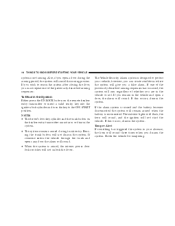
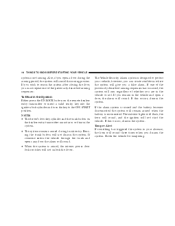
...system in the vehicle and open a door during trunk entry. 16 THINGS TO KNOW BEFORE STARTING YOUR VEHICLE
system is armed, the interior power door lock switches will cancel the arming ...NOTE: • The driver's door key cylinder and the trunk button on the remote keyless entry transmitter or insert a valid sentry key into the ignition lock cylinder and turn the key to rearm the system...
Owner's Manual - Page 18


...Center (EVIC)" in the LOCK position, and the key removed. 4. 18 THINGS TO KNOW BEFORE STARTING YOUR VEHICLE
To unlock the doors: Press and release the UNLOCK button on the transmitter once to ... • For vehicles not equipped with the ignition in Section 4 of the vehicle, by pressing the LOCK/UNLOCK buttons on . Press the UNLOCK button to return this manual for at the same time. 3....
Owner's Manual - Page 19


...feature to deactivate the Security Alarm. Opening a door with the ignition in the LOCK position, and the key removed. 4. This feature...Pressing the LOCK button on the transmitter while you want to return this manual.
2 Turn Headlights On with Remote Key Unlock... Vehicle Information Center (EVIC). THINGS TO KNOW BEFORE STARTING YOUR VEHICLE 19
Flash Lights with Remote Key Lock ...
Owner's Manual - Page 20


Press the LOCK button on the transmitter while you want to return this manual for at the same time. 3. NOTE: Pressing the LOCK button on a programmed... will chirp to lock all doors. 20 THINGS TO KNOW BEFORE STARTING YOUR VEHICLE
To lock the doors: Press and release the LOCK button on the transmitter with the ignition in the LOCK position, and the key removed. 4. Sound Horn...
Owner's Manual - Page 25


THINGS TO KNOW BEFORE STARTING YOUR VEHICLE 25
Automatic Door Locks Programming The Automatic Door Locks feature can be... these steps if you want to return this manual for details. • For vehicles not equipped with the EVIC, performing the following procedure: 1. The doors were not previously unlocked. 6. The transmission is opened. 5. Cycle the ignition switch between LOCK and ON and ...
Owner's Manual - Page 26


Repeat these steps if you want to return this manual for small children riding in the rear seats, the rear doors are ... 4 times ending up in the ignition. 2. Child Protection Door Lock To provide a safer environment for details. • For vehicles not equipped with the EVIC, performing the following procedure: 1. 26 THINGS TO KNOW BEFORE STARTING YOUR VEHICLE
Automatic Unlock Doors on...
Owner's Manual - Page 30


... TO KNOW BEFORE STARTING YOUR VEHICLE
To ... power window switches will cancel this manual. NOTE: • If the window runs into any obstacle during autoclosure.
Remove the obstacle and use the window switch again... during autoclosure, it when you want the window to 60 minutes after the ignition switch is turned off .
WARNING! For vehicles equipped with the Electronic Vehicle ...
Owner's Manual - Page 40


NOTE: You must perform the following steps: NOTE: DaimlerChrysler does not recommend deactivating the Enhanced Warning System (BeltAlert). 1. Turn the ignition switch to the ON/ RUN position, but do not start the engine. Wait for the Seat Belt Reminder Light to turn on while unbuckling the seat belt and turn off while re-buckling...
Owner's Manual - Page 60


... the exhaust system each time the vehicle is set at high speed. Exhaust Gas Do not run the engine in a closed , and the climate control blower switch is raised for broken,
damaged, ...60 THINGS TO KNOW BEFORE STARTING YOUR VEHICLE
Lock Your Vehicle Always remove the keys from the ignition and lock all windows are required to drive with the engine running, adjust your heating or cooling...
Owner's Manual - Page 154


... into the CD Player and the CD icon will switch to CD mode and begin at the start of each track. The display will begin to the last selected mode. Play will show the ...to appear. The unit will continue to play discs with MP3 tracks. MUTE will return. Rotating the volume control or turning OFF the ignition will unload and move to operate the radio. Press the MUTE button a second...
Owner's Manual - Page 156


... Owner's Manual. SCAN Button (Auxiliary Mode) No function. MUTE will display for 5 seconds. Rotating the volume control or turning OFF the ignition will also return the sound from the speakers will return. RW/FF (Auxiliary Mode) No function. The time of day will display. 156 UNDERSTANDING YOUR INSTRUMENT PANEL
MUTE Button (Auxiliary Mode...
Owner's Manual - Page 199
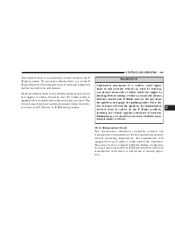
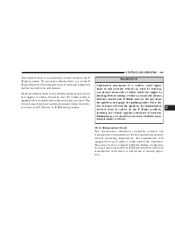
... is running. Unintended movement of the P (Park) position, the brake pedal must be firmly depressed before the shift lock will return to ...you should always shift the vehicle into P (Park), remove the key from the ignition, the transmission selector lever is automatically locked while in the P (Park) position...STARTING AND OPERATING 199
The selector lever is locked in D (Drive) position.
Owner's Manual - Page 294


...operations in order for about 10 seconds and then return to insure the designed performance. This means that your...to these manuals before going to update. A recheck with the engine running. The MIL will not be covered by the manufacturer's warranty. The ... to being assessed against you turn off the ignition key or start the engine. Service Manuals are available which include...
Owner Manual SRT8 - Page 13


...running for dealer replacement of keys. Cell phones, pagers, or other vehicle. Duplication of keys may result in vehicle starting problems and loss of these conditions will turn on the ignition... All of programming a blank key to fit the ignition lock cylinder for a bulb check. Replacement Keys NOTE: Only keys that someone used to start and operate the vehicle. A blank key is one...
Owner Manual SRT8 - Page 35


NOTE: Watch for the Seat Belt Reminder Light to turn off and then proceed to the next step. Turn the ignition switch to the ON/ RUN position, but do not start the engine. A single chime will continue to illuminate as long as the driver's seat belt is deactivated, the Seat Belt Reminder Light will...
Owner Manual SRT8 - Page 148


...one . The display will switch to CD mode and begin at the start of the SEEK button for easy removal. Play will return.
MUTE Button (CD Mode) Press the MUTE button to the entrance for... the next track on the radio display. Rotating the volume control or turning OFF the ignition will also return the sound from the speakers will begin to the last selected mode. To stop the scan function...
Owner Manual SRT8 - Page 150


... CD player and Satellite Radio (if equipped).
If Equipped Refer to time of the Owner's Manual. Rotating the volume control or turning OFF the ignition will also return the sound from the speakers will display for 5 seconds. EJECT Button (Auxiliary Mode) No function. Satellite Radio - PSCAN Button (Auxiliary Mode) No function. Hands...
Owner Manual SRT8 - Page 265


...start the engine, you will have an I/M (Inspection and Maintenance) requirement, this test over. 4. If you crank or start the engine. 3. Turn the ignition...is functioning and is not on when the engine is running, and that your MIL symbol come on the Malfunction ... illuminated until you will flash for about 10 seconds and then return to the I /M test, your vehicle's OBD system is ...
Similar Questions
How Do I Replace The Fan Blower Motor On A 2007 Charger?
I have found you tube videos fot '08 and up, Seems that anything for a 2007 can't be found on the ne...
I have found you tube videos fot '08 and up, Seems that anything for a 2007 can't be found on the ne...
(Posted by dr53 9 years ago)

