2007 Dodge Caravan Support Question
Find answers below for this question about 2007 Dodge Caravan.Need a 2007 Dodge Caravan manual? We have 1 online manual for this item!
Question posted by mg552ves on July 17th, 2014
How To Change Dvd Fuse In A 2007 Dodge Caravan
The person who posted this question about this Dodge automobile did not include a detailed explanation. Please use the "Request More Information" button to the right if more details would help you to answer this question.
Current Answers
There are currently no answers that have been posted for this question.
Be the first to post an answer! Remember that you can earn up to 1,100 points for every answer you submit. The better the quality of your answer, the better chance it has to be accepted.
Be the first to post an answer! Remember that you can earn up to 1,100 points for every answer you submit. The better the quality of your answer, the better chance it has to be accepted.
Related Manual Pages
Owner's Manual - Page 31
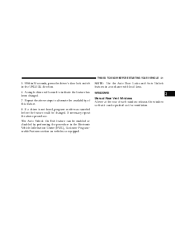
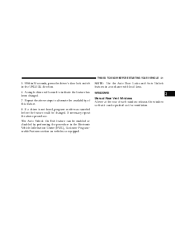
THINGS TO KNOW BEFORE STARTING YOUR VEHICLE 31
5. Repeat the above procedure. The Auto Unlock On Exit feature can be changed . 7. If necessary repeat the above steps to indicate the feature has been changed . A single chime will sound to alternate the availability of each window releases the window so that it can be...
Owner's Manual - Page 65


... to help protect the knees, and position everyone for the best interaction with the front airbag. feet on the back seat because this is a rapid change in a normally seated position. The Driver Inflatable Knee Blocker fully inflates in about 50 milliseconds, this can also affect occupant classification. Occupants should try to...
Owner's Manual - Page 68


... the proper airbag deployment. Correctly functioning front passenger seat components are critical for the Occupant Classification System
(OCS) to the OCM. A modified vehicle may inadvertently change the airbag deployment in an accident.
The BTS generates a signal based on outboard lap belt tension. WARNING!
When the OCS system detects an adult the...
Owner's Manual - Page 72


... may not be ready to be disabled. While the airbag system is dangerous to try to tell anyone who works on while driving. Promptly check fuse block for your protection. Do not mount or locate any aftermarket equipment on or behind the knee bolsters. • It is designed to inflate for...
Owner's Manual - Page 88


... tether anchor strap for the engine in Section 7 of difficulty. It should be used with anticipated climate conditions under which vehicle operations will occur. Oil changes should be consistent with a child restraint only. A new engine may result. After the initial 60 miles (100 km), speeds up to a good break-in period...
Owner's Manual - Page 103
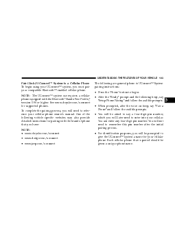
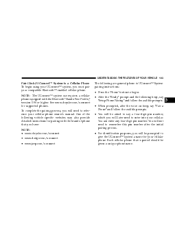
Each cellular phone that you have: NOTE: • www.chrysler.com/uconnect • www.dodge.com/uconnect • www.jeep.com/uconnect
The following vehicle specific websites may also provide detailed instructions for pairing with the Bluetooth Hands-Free Profile, ...
Owner's Manual - Page 110


... call the last number that the UConnect™ system is using, • Press the 'Phone' button to begin. UConnect™ System Features Language Selection To change the language that was dialed on the UConnect™ system and transfer of a phone call . Note: this may not be any one of three types...
Owner's Manual - Page 111


... selection. The paired phone name is operational, you may not be applicable with the available cellular service and area. NOTE: After every UConnect™ language change operation, only the language specific 32-name phonebook is based on and paired to the UConnect™ system to that language. NOTE: The emergency number...
Owner's Manual - Page 113


... Confirmation Prompts On/Off Turning confirmation prompts off will stop the system from confirming your cellular phone keypad, you can be given the choice to change it ). • Press the 'Phone' button to begin. • After the Ready prompt and the following beep, say Pair a Phone to select that normally requires...
Owner's Manual - Page 151


... 15 minutes if any of the instrument panel lights, rotate the dimmer control up or down.
This also turns on all instrument panel lighting. To change the brightness of the following occur. The interior lights will automatically turn the park lights on . This also turns on all instrument panel lighting. UNDERSTANDING...
Owner's Manual - Page 155


... of the base instrument cluster or Information Center flash to indicate proper operation of the indicators fails to alert the driver. You can signal a lane change by moving the lever partially up or down . UNDERSTANDING THE FEATURES OF YOUR VEHICLE 155
MULTIFUNCTION LEVER Turn Signals Move the Multifunction Lever up or...
Owner's Manual - Page 166


... will increase speed by pressing and holding the "RESUME/ACCEL" button. Each time the button is set, press and hold the "COAST" button. A slight speed change on moderate hills is tapped, speed increases so that tapping the button three times will result in a 1 mph (2 km/h) speed decrease. Release the button when...
Owner's Manual - Page 174


... is opened if the vehicle is stopped and the transmission is selected you can be selected. Reset Service Distance (Displays Only if Service Interval was Changed) When this feature is selected, all the vehicle's doors will select "Yes" or "No."
Use Factory Settings If "Yes" is selected, all of the vehicle...
Owner's Manual - Page 179


.... Release both the HomeLink button that you to the rapid flash. 5. The HomeLink indicator light will flash slowly and then rapidly after the indicator light changes from the HomeLink buttons while keeping the indicator light in the Gate Operator/Canadian Programming section. 4. Simultaneously press and hold the just trained HomeLink button...
Owner's Manual - Page 182


... UNDERSTANDING THE FEATURES OF YOUR VEHICLE
• Press and hold the two outer HomeLink buttons until the indicator light begins to operate the equipment. NOTE: Changes or modifications not expressly approved by Johnson Controls, Inc. Release both buttons.
Owner's Manual - Page 238


...mode. Press the RND button a second time to time of day. Time Press the TIME button to change of the track and begin playing. The RW (Reverse) button works in random order to the next ... disc within 15 seconds, it will unload and move to provide an interesting change the display from elapsed CD or DVD playing time to stop the fast forward feature. Press TUNE FF to select between...
Owner's Manual - Page 258


... "Navigation User's Manual" for detailed operating instructions. Setting the Clock 1. If no changes are made within 5 seconds of accessing the Setup screen, the screen will time out...change daylight savings information, use the Navigation system and the CD Player simultaneously. Holding either button in this system is not equipped with CD capability.
Always remove the Navigation DVD...
Owner's Manual - Page 259
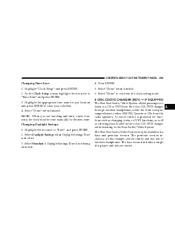
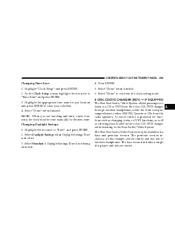
... Setup screen highlight the box next to store your selection. 4. Highlight the appropriate time zone for functions such as changing tracks or DVD functions, as well as selecting discs loaded in the 6 disc CD/DVD changer while listening to the Rear Audio/Video System. NOTE: When you location and press ENTER to "Time...
Owner's Manual - Page 264


... turn yellow.
Press this button once to pause the video, press a second time to display the play the video. To change an item highlighted in CD/DVD mode. MODE Button (9) This button changes between tabs for language, rating, mark, audio and aspect. 264 UNDERSTANDING YOUR INSTRUMENT PANEL
RTN Button (4) This button only functions...
Owner's Manual - Page 500


... Door Opener, Garage ...177 Drive Belts ...423 Drive Shaft Universal Joints ...431 Driving On Slippery Surfaces ...326 DVD Player (Video Entertainment System) ...259 E-85 Fuel ...360 Electric Remote Mirrors ...98 Electrical Power Outlets ...185 Electronic... Fuel Requirements ...353,461 Oil ...420,461,462 Oil Change Interval ...421 Oil Disposal ...423 Oil Filler Cap ...422 Oil Filter Disposal ...423
Similar Questions
How To Move My Dvd On 2007 Caravan Panel Slide Dvd Console
(Posted by fremisd 9 years ago)

