2007 Dodge Caravan Support Question
Find answers below for this question about 2007 Dodge Caravan.Need a 2007 Dodge Caravan manual? We have 1 online manual for this item!
Question posted by Hodgsbike on October 4th, 2014
2007 Dodge Caravan Mp3 How To Play
The person who posted this question about this Dodge automobile did not include a detailed explanation. Please use the "Request More Information" button to the right if more details would help you to answer this question.
Current Answers
There are currently no answers that have been posted for this question.
Be the first to post an answer! Remember that you can earn up to 1,100 points for every answer you submit. The better the quality of your answer, the better chance it has to be accepted.
Be the first to post an answer! Remember that you can earn up to 1,100 points for every answer you submit. The better the quality of your answer, the better chance it has to be accepted.
Related Manual Pages
Owner's Manual - Page 82


... this may install one child restraint at the center position, or one child restraint at the same time in the strap. This should not be played with a tether strap, a hook and means for adjusting the tension in this seat.
Fleet Vehicles Only: Do not install child restraint systems equipped with each...
Owner's Manual - Page 102


... prompt if you can be used. All UConnect™ system sessions begin with a press of the voice command is given. The UConnect™ system will play all the options at the end of this section, only the combined form of the 'Phone' button on beep. Help Command If you need assistance...
Owner's Manual - Page 103
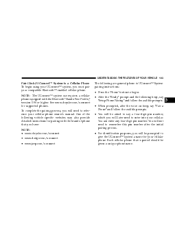
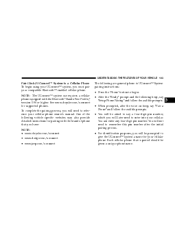
... a unique phone name.
3 You can enter any four-digit pin number. Each cellular phone that you have: NOTE: • www.chrysler.com/uconnect • www.dodge.com/uconnect • www.jeep.com/uconnect
The following vehicle specific websites may also provide detailed instructions for supported phones. To complete the pairing process...
Owner's Manual - Page 107
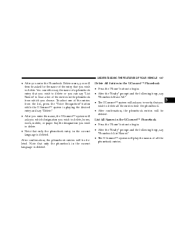
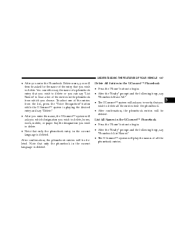
...; Phonebook • Press the 'Phone' button to delete. List All Names in the current language is playing the desired entry and say Phonebook Erase All. • The UConnect™ system will ask you to ..., say Phonebook List Names. • The UConnect™ system will play the names of the entries from the phonebook. • After confirmation, the phonebook entries will be deleted.
Owner's Manual - Page 108


... prompt you as to number designation you would like to place the current call is in the list, press the Voice Recognition' button during the playing of the desired name, and then say Call. Phone Call Features The following features can also exercise Edit or Delete operations at this feature can...
Owner's Manual - Page 113


...be used when you wish to skip part of the voice prompt. For example, if a prompt is playing Would you like to pair a phone, clear a , you will stop the system from confirming your ... listen to the rest of a prompt and issue your choices (e.g., the UConnect™ system will play the current confirmation prompt status and you could press the 'Voice Recognition' button and say Pair ...
Owner's Manual - Page 114


... the Cellular Phone Keypad You can dial a phone number with your paired Bluetooth™ cellular phone, the audio will not hear it. In order to play it on the vehicle audio system, so you will still be...
Owner's Manual - Page 115


.... • After the "Ready" prompt and the following beep, say "Setup Phone pairing". • When prompted, say List Phones. • The UConnect™ system will play the phone names of all paired cellular phones in your cellular phone user's manual.
related information. Advanced Phone Connectivity Transfer Call to and from Cellular...
Owner's Manual - Page 116


...and follow the prompts. • You can also press the Voice Recognition' button anytime while the list is being played and then choose the phone you wish to select. • The selected phone will return to select and start ...Select another phone with the UConnect™ system. If the selected phone is being played, and then choose the phone that you wish to delete. To enter this
Owner's Manual - Page 149


They could be seriously injured in the rear of the vehicle should not be used as a play area by children. TO OPEN AND CLOSE THE HOOD To open the hood, two latches must be seated and using a seat belt properly. First pull ...
Owner's Manual - Page 204
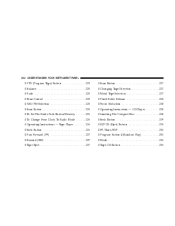
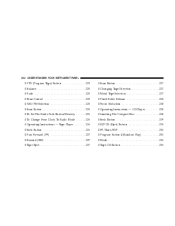
... ▫ Inserting The Compact Disc ...228 ▫ Seek Button ...229 ▫ EJT CD (Eject) Button ...229 ▫ FF/Tune/RW ...230 ▫ Program Button 4 (Random Play) ...230 ▫ Mode ...230 ▫ Tape CD Button ...230
Owner's Manual - Page 205


... ▫ Radio Operation ...233 ▫ CD Player Operation ...237 ▫ CD/DVD Changer Operation ...238 ▫ Notes On Playing MP3 Files ...239 ▫ Operation Instructions - (CD Mode For MP3 Audio Play) ...241 ▫ Operating Instructions - MP3 Player, Portable Walkman ...242
▫ Operating Instructions - Video Games/Camcorders ...242 Sales Code RBQ - AM/FM Stereo Radio With...
Owner's Manual - Page 206


... Button ...262 ▫ Remote Control Operating Instructions ...262 ▫ Operating Instructions - Video Screen ...266 ▫ Operating Instructions - Headphones ...268 ▫ Operating Instructions - MP3 Player, Portable Walkman ...270 ▫ Operating Instructions - Video Games/Camcorders ...270 Satellite Radio - If Equipped ...271 ▫ System Activation ...271
▫ Electronic Serial...
Owner's Manual - Page 225


... the slide is turned. Pressing the AM/FM button continues the search in the button and it will pop out. Each RDS station will be played for a 5 second scan once around the FM Band and stop at all RDS stations. Adjust the balance and push the button back in the button...
Owner's Manual - Page 226


...onto this exception: Press the SET button twice and SET 2 will gently pull the cassette into the play but will show in both AM and FM. SET 1 will not be set for SET 1 and... Tape Player Insert the cassette with this station and press and release that you wish to commit to play position. 226 UNDERSTANDING YOUR INSTRUMENT PANEL
To stop the search, press SCAN a second time. You can...
Owner's Manual - Page 237


...operate. • This Radio is capable of playing compact discs (CD), recordable compact discs (CD-R), rewritable compact discs (CD-RW) compact discs with MP3 tracks and multisession compact discs with the ignition ... bottom of the button to return to the beginning of the current selection, or return to play when you insert a disc with the radio OFF. The display will begin to the beginning of...
Owner's Manual - Page 239


... files: 255 • Maximum number of folders: 100 • Maximum number of normal CD audio tracks and computer files (including MP3 files). When writing MP3 files, pay attention to play MP3 files, however, acceptable MP3 file recording media and formats are ISO 9660 Level 1 and Level 2 and includes the Joliet extension. Supported medium formats (file...
Owner's Manual - Page 240


... or files, the radio will take more time to recognize the file as MP3 files. Playback of MP3 files may cause playback problems. The radio is designed to start playing the MP3 files. Loading times for playback of MP3 files When a medium containing MP3 data is loaded, the radio checks all files on the medium. Playlist...
Owner's Manual - Page 241


To create a single-session disc, enable the Disc at Once option before writing to Radio mode. INFO Button (CD Mode For MP3 Play) Press and INFO button while playing MP3 disc. The radio scrolls through the MP3 selection. Press the RW side of the button to load than CD-R media • Medium formats - AM/FM Button...
Owner's Manual - Page 242


...to the audio system. 242 UNDERSTANDING YOUR INSTRUMENT PANEL
DIR Button (CD Mode For MP3 Play) Press the DIR Button to move through the folders. Operating Instructions -
Press DISC up (button ...1) or DISC down (button 5) to display folders, when playing an MP3 discs that have a file/folder structure. Connect the cables to the illustration below). NOTE...
Similar Questions
How To Move My Dvd On 2007 Caravan Panel Slide Dvd Console
(Posted by fremisd 9 years ago)

