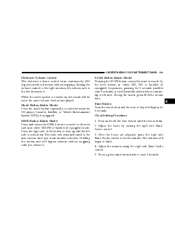2007 Dodge Caliber Support Question
Find answers below for this question about 2007 Dodge Caliber.Need a 2007 Dodge Caliber manual? We have 1 online manual for this item!
Question posted by Ahmedabbeyson4 on September 11th, 2021
Good Day Pls My Dodge Caliber 2007 Do Not Selecting,reverse Ok.
Current Answers
Answer #1: Posted by SonuKumar on September 11th, 2021 11:43 PM
Stop the vehicle and turn the ignition switch to the RUN position without starting the engine. ...
Fully depress the GAS PEDAL slowly three times within 10 seconds. ...
Turn the ignition off and start the engine to verify the indicator has been reset.
Hands down, the biggest problem with the 2007 Dodge Caliber was the suspension. Literally hundreds of Calibre owners were faced with a suspension that essentially fell apart at a very low mileage. For most drivers this issue was the result of the ball joints and control arms going bad.
best answer
https://www.cashcarsbuyer.com/2007-dodge-caliber-problems/
https://seventrumpet.com/how-to-reset-the-change-oil-reminder-on-2007-2012-dodge-caliber/
Please respond to my effort to provide you with the best possible solution by using the "Acceptable Solution" and/or the "Helpful" buttons when the answer has proven to be helpful.
Regards,
Sonu
Your search handyman for all e-support needs!!
Related Manual Pages
Similar Questions
What is the fuse number for the hazard lights on a Dodge Caliber 2007