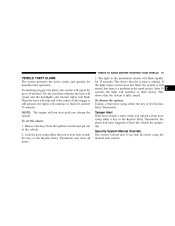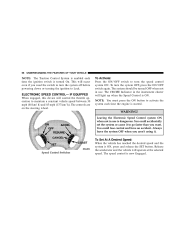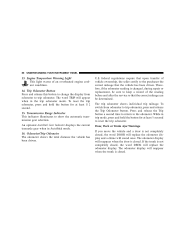2006 Dodge Stratus Support Question
Find answers below for this question about 2006 Dodge Stratus.Need a 2006 Dodge Stratus manual? We have 1 online manual for this item!
Question posted by gmflagg on September 7th, 2012
How Do I Set The Lights To Be Automatic?
The person who posted this question about this Dodge automobile did not include a detailed explanation. Please use the "Request More Information" button to the right if more details would help you to answer this question.
Current Answers
Related Manual Pages
Similar Questions
2006 Dodge Stratus Deck Light Question
why is my deck light on?? what can cause it to be on??
why is my deck light on?? what can cause it to be on??
(Posted by Anonymous-142225 9 years ago)
My Running Lights Stay On When My Car Is Off. 2006 Dodge Stratus Sedan
My running lights stay on when the car is off and the keys are out of the ignition. It ends up drain...
My running lights stay on when the car is off and the keys are out of the ignition. It ends up drain...
(Posted by SFano 10 years ago)
My Engine Light On
The engine light on my 06 dodge stratus blinks 20 times consecutively what does it mean?
The engine light on my 06 dodge stratus blinks 20 times consecutively what does it mean?
(Posted by grantm31 11 years ago)
Rear Lights
i changed each bulb on the passenger rear lights when i turn the lights on the rear right light does...
i changed each bulb on the passenger rear lights when i turn the lights on the rear right light does...
(Posted by siceclark 11 years ago)
Where Is The Inside Light Swith?
where is the inside light switch?
where is the inside light switch?
(Posted by drugstorecafe 11 years ago)