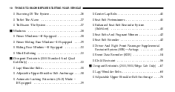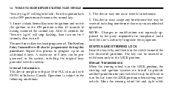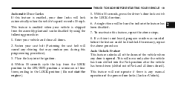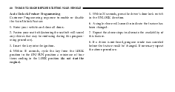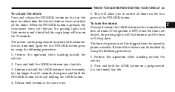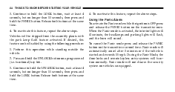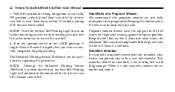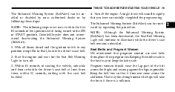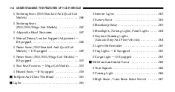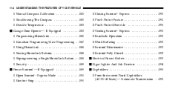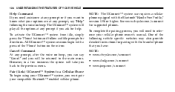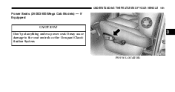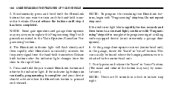2006 Dodge Ram 3500 Pickup Support Question
Find answers below for this question about 2006 Dodge Ram 3500 Pickup.Need a 2006 Dodge Ram 3500 Pickup manual? We have 2 online manuals for this item!
Question posted by echofordo on August 12th, 2014
How To Program Ves On 2006 Dodge 3500
The person who posted this question about this Dodge automobile did not include a detailed explanation. Please use the "Request More Information" button to the right if more details would help you to answer this question.
Current Answers
Related Manual Pages
Similar Questions
What Are The Regular Lubrication Points On A 2006 Dodge Ram 3500 4x4?
(Posted by dmitbjm 9 years ago)
2006 Dodge 3500 Manual Does Not Shift Correctly
(Posted by amcyber 10 years ago)
What Would Make The Speedometer Not Work On A 2006 Dodge Ram 3500
(Posted by Domiwkk 10 years ago)
How Does The Trailer Towing Button On The Gearshift Of A 2006 Dodge 3500 Work
(Posted by MIKEPan 10 years ago)
How To Repair Automatic Transmission On 2006 Dodge 3500 4x4 Diesel? Manual?
is there a manual for this? thx Ed
is there a manual for this? thx Ed
(Posted by clec1 11 years ago)