2006 Dodge Dakota Support Question
Find answers below for this question about 2006 Dodge Dakota.Need a 2006 Dodge Dakota manual? We have 1 online manual for this item!
Question posted by rrantam on June 3rd, 2014
Dodge Dakota Raq Radio Will Not Recognize Factory Sirius Radio Module
The person who posted this question about this Dodge automobile did not include a detailed explanation. Please use the "Request More Information" button to the right if more details would help you to answer this question.
Current Answers
There are currently no answers that have been posted for this question.
Be the first to post an answer! Remember that you can earn up to 1,100 points for every answer you submit. The better the quality of your answer, the better chance it has to be accepted.
Be the first to post an answer! Remember that you can earn up to 1,100 points for every answer you submit. The better the quality of your answer, the better chance it has to be accepted.
Related Manual Pages
Owner Manual - Page 20


... trapping anyone in a vehicle in the desired position. The transmitter need not be opened from distances a minimum of 66 feet (20 meters) using a hand held radio transmitter. REMOTE KEYLESS ENTRY
This system allows you to make certain it is in a collision. NOTE: After setting the child protection door lock system, always...
Owner Manual - Page 24


Closeness to the ON position ( Do not start the engine ). 5. Turn the ignition to a radio transmitter such as a radio station tower, airport transmitter, military base, and some mobile or CB radios. The chime is five years. 2. A total of a currently programmed fob. Additional fobs can be programmed to program additional key fobs if the vehicle...
Owner Manual - Page 82


... will deactivate the heated mirrors. See www.chrysler.com/uconnect for private conversation. NOTE: The UConnect™ system use requires a cellular phone equipped with your radio when using simple voice commands (e.g., ЉCall" ѧ "Mike" ѧ"WorkЉ or ЉDial" ѧ "248-555-1212Љ). Use your right side mirror...
Owner Manual - Page 84


... are asked for a specific command and then guided through the UConnect™ menu structure. The radio display will be used. Operations Voice commands can either be able to giving a voice command, ...if speaking to your cellular service provider or the phone manufacturer for the voice on certain radios. The UConnect™ system is given. For example, you can be used to ...
Owner Manual - Page 87


... dial the corresponding phone number, which is a previously stored name entry in the display of certain radios.
3 For example, 234-567-890 is nine digits long, which may appear in the UConnect&#... After the ЉReadyЉ prompt and the following beep, say the name of certain radios. The UConnect™ limits the user from dialing invalid combination of valid length and combination. ...
Owner Manual - Page 96


... status when you can be used when you will stop the system from confirming your choices (e.g. Phone and Network Status Indicators If available on the radio and/or on a premium display such as the instrument panel cluster, and supported by ЉSendЉ is playing ЉWould you like to pair...
Owner Manual - Page 114


... both the interior and exterior lights. When the headlights are required during the daytime. Battery Saver To protect the life of the odometer, trip odometer, radio and overhead console by rotating the dimmer control up until you can be operated by pressing the lens. This is off . NOTE: Battery Saver mode...
Owner Manual - Page 133


... the path of the device being programmed to park outside the garage. Press and hold the buttons for quicker training and accurate transmission of the radio-frequency signal. 1. Do not train the transceiver if people or pets are training the Universal Transceiver. Vehicle exhaust contains carbon monoxide, a dangerous gas...
Owner Manual - Page 135


... this sequence a third time to this Canadian law, some U.S. Return to the motor-head unit. 7. Do not repeat step one. Canadian Programming/Gate Programming Canadian radio-frequency laws require transmitter signals to Љtime-outЉ (or quit) after several seconds of transmission which to Љtime-outЉ in the...
Owner Manual - Page 147
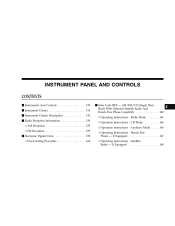
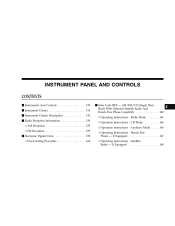
... ...160 ▫ Operating Instructions - INSTRUMENT PANEL AND CONTROLS
CONTENTS
Ⅵ Instruments And Controls ...150 Ⅵ Instrument Cluster ...151 Ⅵ Instrument Cluster Description ...152 Ⅵ Radio Reception Information ...159 ▫ AM Reception ...159 ▫ FM Reception ...159 Ⅵ Electronic Digital Clock ...159 ▫ Clock Setting Procedure ...160 Ⅵ Sales Code REF...
Owner Manual - Page 148


If Equipped ...182 ▫ System Activation ...182
▫ Electronic Serial Number/Sirius Identification Number (ESN/SID) ...183 ▫ Selecting Satellite Mode In REF, RAQ, And RAK Radios ...184 ▫ Selecting a Channel ...184 ▫ Storing And Selecting Pre-Set Channels ...185 ▫ Using The PTY (Program Type) Button (If Equipped) ...185 ▫ PTY ...
Owner Manual - Page 149


If Equipped ...195
4 INSTRUMENT PANEL AND CONTROLS
149
▫ CD Player ...187 Ⅵ Compact Disc Maintenance ...188 Ⅵ Radio Operation And Cellular Phones ...188 Ⅵ Climate Controls ...189
▫ Air Conditioning And Heater ...189 ▫ Operating Tips ...192 ▫ Operation Tips Chart ...194 Ⅵ Rear Window Defroster -
Owner Manual - Page 159


...CONTROLS
159
30. 4LOCK Indicator Indicates transfer case is accurately maintained. RADIO RECEPTION INFORMATION AM Reception AM radio signals usually travel approximately 10 to 40 miles (16 to interfere with...frequency and/or time in 4LOCK position. 31. On the AM/FM/CD (6-disc) radio the time button alternates the location of the noise. Odometer/Trip Odometer Button Press this button...
Owner Manual - Page 168


Satellite Radio - RAQ Radio
Operating Instructions - SALES CODE RAQ - AM/FM/CD (6-DISC) RADIO WITH OPTIONAL SATELLITE RADIO, HANDS FREE PHONE, AND VEHICLE ENTERTAINMENT SYSTEMS (VES) CAPABILITIES NOTE: The radio sales code is located on the lower right side of the Owner's Manual. Radio Mode NOTE: The ignition switch must be in the ON or ACC position to the...
Owner Manual - Page 178


...formats are also supported. Non-MP3 files named with the *.mp3 extension may cause playback problems. The radio is designed to an MP3 file, the bit rate and sampling frequencies in longer disc loading times.... MP3 encoder to compress audio data to recognize the file as MP3 files. Discs created with the *.mp3 extension as an invalid MP3 and will recognize only files with an option such as ...
Owner Manual - Page 182


... process takes place. Please have the following information available when activating your Sirius Satellite Radio service, call the toll-free number 888-539-7474, or visit the Sirius web site at www.sirius.com. Your Vehicle Identification Number. IF EQUIPPED Satellite radio uses direct satellite to receiver broadcasting technology to provide clear digital sound, coast...
Owner Manual - Page 183


... the screen.
4 The SEEK DOWN will be displayed. ESN/SID Access With REC Navigation Radios Please refer to your Sirius Satellite Radio system. ESN/SID Access With RAQ and RAK Radios With the ignition switch in the ACCESSORY position and the radio off, press the CD Eject and Set buttons simultaneously until the 12 digits of...
Owner Manual - Page 184


...radio mode.
RAQ and RAK Radio Press the MODE button repeatedly until the button is released. Holding the TUNE button causes the radio to the next channel. The word ЉSCANЉ will appear in the display. Contact Sirius...or INFO button. A CD or tape may remain in the radio while in REF, RAQ, and RAK Radios Selecting Satellite Mode - Selecting a Channel Press and release the ...
Owner Manual - Page 199


... ▫ Trailer And Tongue Weight ...265 ▫ Towing Requirements ...266 ▫ Towing Tips ...270 ▫ Trailer Towing Mirrors - If Equipped ...272 Ⅵ Snowplow ...272 ▫ Dodge Dakota Models ...272 Ⅵ Recreational Towing (Behind Motorhome, Etc.) . . 273 ▫ Recreational Towing 2WD Models ...273
5
Owner Manual - Page 272


To change position inboard or outboard, the mirror head should be rotated (flipped Out or In). SNOWPLOW Dodge Dakota Models NOTE: Do not use Dodge Dakota Models for more information.
Cooling System To reduce potential for engine and transmission overheating, take the following actions: − City Driving When stopped for short ...
Similar Questions
Radio Wire Colors For A 1998 Dodge Dakota
what do each color wire mean the conversion for a new radio, the wires have been cut
what do each color wire mean the conversion for a new radio, the wires have been cut
(Posted by sherriek 8 years ago)
Can You Manually Turn Off The Airbag In A 2006 Dodge Dakota
(Posted by angelRa 10 years ago)

