2006 Dodge Caravan Support Question
Find answers below for this question about 2006 Dodge Caravan.Need a 2006 Dodge Caravan manual? We have 1 online manual for this item!
Question posted by benomm on February 10th, 2014
How To Turn Off Cd Scan On Caravan Radio
The person who posted this question about this Dodge automobile did not include a detailed explanation. Please use the "Request More Information" button to the right if more details would help you to answer this question.
Current Answers
There are currently no answers that have been posted for this question.
Be the first to post an answer! Remember that you can earn up to 1,100 points for every answer you submit. The better the quality of your answer, the better chance it has to be accepted.
Be the first to post an answer! Remember that you can earn up to 1,100 points for every answer you submit. The better the quality of your answer, the better chance it has to be accepted.
Related Manual Pages
Owner's Manual - Page 13
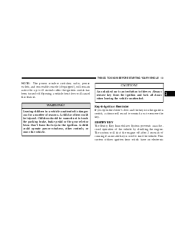
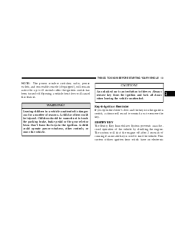
... an electronic
2
WARNING! THINGS TO KNOW BEFORE STARTING YOUR VEHICLE 13
NOTE: The power window switches, radio, power outlets, and removable console (if equipped), will shut the engine off after the ignition switch has been turned off. An unlocked car is an invitation to touch the parking brake, brake pedal or the...
Owner's Manual - Page 196


...▫ AM/FM Selection ...217 ▫ Scan Button ...217 ▫ To Set The Radio Push-Button Memory ...218 ▫ To Change From Clock To Radio Mode ...218 ▫ Operating Instructions - Tape ...9643; Noise Reduction ...220 ▫ Operating Instructions - CD Player ...220 ▫ Inserting The Compact Disc ...220 ▫ Seek Button ...221 ▫ EJT CD (Eject) Button ...221 ▫ FF/Tune/RW...
Owner's Manual - Page 197


UNDERSTANDING YOUR INSTRUMENT PANEL 197
▫ Tape CD Button ...222 ▫ Time Button ...223 ▫ Scan Button ...223 ▫ CD Changer Control Capability - If Equipped ...223 Sales Code Rev AM & FM Stereo Radio With CD Player And CD/DVD Changer Controls ...224 ▫ Radio Operation ...225 ▫ CD Player Operation ...228 ▫ CD/DVD Changer Operation ...230 ▫ Notes On...
Owner's Manual - Page 199


...) ...269 ▫ PTY Button Scan ...269
▫ PTY Button Seek ...269 ▫ Satellite Antenna ...269 ▫ Reception Quality ...270 Remote Sound System Controls - If Equipped . . 270 ▫ Radio Operation ...271 ▫ Tape Player ...271 ▫ CD Player ...272 Cassette Tape And Player Maintenance ...272 CD/DVD Disc Maintenance ...273 Radio Operation And Cellular Phones ...274...
Owner's Manual - Page 213


...can be filtered out, leaving the reception relatively clear, which the frequency of FM radio. Opening a vehicle front door will remain active for up electrical disturbances during transmission... switch has been turned off. NOTE: On vehicles so equipped the radio, steering wheel radio controls and 6 disc CD/DVD changer will cancel this feature.
4 Electrical Disturbances Radio waves may pick ...
Owner's Manual - Page 214


...Turn the volume control clockwise to turn the radio on the lower left side of the button to seek up and the bottom to operate the radio...radio. Operating Instructions - Radio NOTE: Power to seek down. Press the top of your radio faceplate. 214 UNDERSTANDING YOUR INSTRUMENT PANEL
SALES CODE RAZ-AM/ FM STEREO RADIO WITH CASSETTE TAPE PLAYER, CD PLAYER AND CD CHANGER CONTROLS NOTE: The radio...
Owner's Manual - Page 220


... only. Dolby and the double-D symbol are turned off the Dolby Noise reduction System: Press the Dolby button (button 2) after you insert the tape. When power is not a multi-disc changer, and will resume play. Inserting The Compact Disc The CD player contained within the radio is restored to protect the tape from...
Owner's Manual - Page 223


... button until CD information appears on the same disc. A SEEK symbol will appear on the selected disc in random order for the radio controls that operate this button to play the previous disc. UNDERSTANDING YOUR INSTRUMENT PANEL 223
Time Button Press this button to change of day. To stop the scan function, press...
Owner's Manual - Page 234


Operating Instructions - Turn the volume control to the right to 6 Disc CD/DVD Changer Manual.
SALES CODE RBP-AM & FM STEREO RADIO WITH CASSETTE TAPE PLAYER, CD PLAYER, AND OPTIONAL CD/DVD CHANGER CONTROLS NOTE: The radio sales code is located on . 234 UNDERSTANDING YOUR INSTRUMENT PANEL
Operating Instructions - RBP Radio
Radio Operation Power/Volume Control Press the ON...
Owner's Manual - Page 236


... Type Sports Talk Top 40 Weather
Radio Display Sports Talk Top 40 Weather
Pressing PTY, then SCAN will bypass stations without stopping until you release it. Scan Press and release the SCAN button to the next. The PTY... to seek up and the bottom to the last preset station. The radio will then turn off. The PTY icon will remain tuned to the next frequency station with the selected PTY ...
Owner's Manual - Page 240


... Operation NOTE: The ignition switch must be switched on /off . * "Dolby" noise reduction manufactured under license from the radio. Dolby and the double-D symbol are turned off , the display will show CD and the time of Dolby Laboratories Licensing Corporation. If you insert the tape. Dolby Noise Reduction The Dolby Noise Reduction System...
Owner's Manual - Page 241


... YOUR INSTRUMENT PANEL 241
If the power is on, the unit will switch from radio to CD mode and begin to the radio mode. Seek Press the top of the current selection. If you insert the disc...to play 10 seconds of the previous selection if the CD is released. Scan Press the SCAN button to the beginning of each selection. EJT CD Press the EJT CD button and the disc will unload and move to ...
Owner's Manual - Page 244
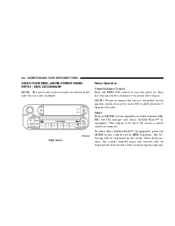
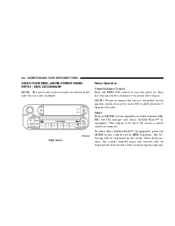
... left side of your radio faceplate.
To select Sirius Satellite Radio™ (if equipped), press the MODE button until the word SIRIUS appears. 244 UNDERSTANDING YOUR INSTRUMENT PANEL
SALES CODE RBQ-AM/FM STEREO RADIO WITH 6 - Turn the volume control clockwise to select between AM, FM, the CD changer and Sirius Satellite Radio™ (if equipped...
Owner's Manual - Page 248


... / RND button a second time to scan through each track on the CD currently playing.
This feature plays the tracks on the CD. The disc can be reloaded. Scan Press the Scan button to stop Random Play. Random Play - SET / RND Press the RND button while the CD is not removed, the radio will begin to fast forward...
Owner's Manual - Page 250


... while in the FM mode. 250 UNDERSTANDING YOUR INSTRUMENT PANEL
Program Type Talk Top 40 Weather
Radio Display Talk Top 40 Weather
By pressing the SCAN button when the PTY icon is displayed, the radio will stop at every PTY station on your CD player, one of the following warning symbols may skip momentarily.
Owner's Manual - Page 257


...will not damage the disc or the player, and play will pause the operation. A CD HOT symbol indicates the player is selected. Play can be resumed when the operating temperature ...will appear on optics
SALES CODE RB1-AM/FM STEREO RADIO WITH DVD/GPS NAVIGATION SYSTEM
4
RB1 Radio
The navigation system provides maps, turn identification, selection menus and instructions for the following reasons:...
Owner's Manual - Page 259


...headphone transmitter button on the remote control and the power button on the headphones must be turned ON before sound can be heard from the headphones. Enter 18. Slow 13. Program...buttons only function in use. On some radios the headphone symbol will flash for approximately 5 seconds in the radio display, indicating the headphones are in CD/ DVD mode. Menu Down/Previous Track/...
Owner's Manual - Page 267


... when any other button is pushed, the ignition is turned OFF, or 5 minutes has passed since any button was pushed. To access the ESN/SID, refer to press the SEEK UP button until S A appears in the ACCESSORY position and the radio OFF, press the CD Eject and TIME buttons simultaneously for 3 seconds. The...
Owner's Manual - Page 268


...RBP, RBU, RAZ, RB1 and RBQ Radios Press the MODE button repeatedly until the...CD or tape may contain objectionable content can be displayed until the button is released.
Press and release the SCAN button (if equipped) to stop the search. Press the SCAN button a second time to automatically change . NOTE: Channels that may remain in the radio while in the Satellite radio mode. These radios...
Owner's Manual - Page 388


.... • A battery generates hydrogen gas which is provided by a battery in PARK and turn the ignition switch to the OFF position for both vehicles. 3. If the vehicle has a discharged...spark away from another vehicle, park that might make an inadvertent electrical contact. 2. Turn off the heater, radio and all unnecessary electrical loads. 4. 388 WHAT TO DO IN EMERGENCIES
WARNING!
...
Similar Questions
Cd Won't Eject In 2005 Dodge Caravan
cd will not eject. cd will play. Sometimes pushing mode displays no cd. but pushing multiple times, ...
cd will not eject. cd will play. Sometimes pushing mode displays no cd. but pushing multiple times, ...
(Posted by knieken 9 years ago)
02 Caravan Stalled Wont Start
i have a 02 caravan had no problem with it until it stalled going down the road. i thaught i had run...
i have a 02 caravan had no problem with it until it stalled going down the road. i thaught i had run...
(Posted by ehjohnson7 12 years ago)

