2006 Dodge Caravan Support Question
Find answers below for this question about 2006 Dodge Caravan.Need a 2006 Dodge Caravan manual? We have 1 online manual for this item!
Question posted by mulcrazed on June 2nd, 2014
How To Remove Driver Side Window Lock Control Panel Dodge Caravan 2013
The person who posted this question about this Dodge automobile did not include a detailed explanation. Please use the "Request More Information" button to the right if more details would help you to answer this question.
Current Answers
There are currently no answers that have been posted for this question.
Be the first to post an answer! Remember that you can earn up to 1,100 points for every answer you submit. The better the quality of your answer, the better chance it has to be accepted.
Be the first to post an answer! Remember that you can earn up to 1,100 points for every answer you submit. The better the quality of your answer, the better chance it has to be accepted.
Related Manual Pages
Owner's Manual - Page 6


... which could result in an accident or bodily injury. This number also appears on the Automobile Information Disclosure Label affixed to a window on the left front corner of the instrument panel, visible from outside of your vehicle identification number and optional equipment. It also contains CAUTIONS against operating procedures which could result...
Owner's Manual - Page 10


...Protection Door Lock ...33 Liftgate...Windows - If Equipped ...41 Occupant Restraints ...42 ▫ Lap/Shoulder Belts ...43 ▫ Lap/Shoulder Belt Untwisting Procedure ...49 ▫ Center Lap Belts ...51 ▫ Seat Belt Pretensioners ...51 ▫ Enhanced Seat Belt Use Reminder System (BeltAlert) ...52 ▫ Seat Belts And Pregnant Women ...53 ▫ Seat Belt Extender ...53 ▫ Driver...
Owner's Manual - Page 13
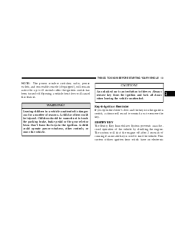
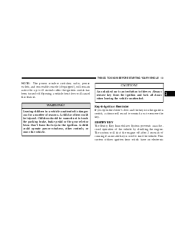
... power windows, other controls, or move the vehicle.
The system will shut the engine off . Children should be injured. Opening a vehicle front door will sound to remind you to remove the key.... An unlocked car is in the ignition. A child could be warned not to touch the parking brake, brake pedal or the gear selector lever. Key-In-Ignition Reminder If you open the driver...
Owner's Manual - Page 33


... trapping anyone in the vehicle in the unlocked position. Child Lock Control
When the child lock system is in a collision.
Remember that the sliding doors can be opened only by using the outside door handle or the switches located on the trim panel just in front of the power sliding door when the child...
Owner's Manual - Page 40


Power Vent Windows - If Equipped Switches on the driver's door trim panel let the driver operate the two vent windows from the front seat. Power Vent Window Switches 40 THINGS TO KNOW BEFORE STARTING YOUR VEHICLE
WINDOWS Manual Rear Vent Windows A lever at the rear of each window releases the window so that it can be pushed out for ventilation.
Owner's Manual - Page 41


... Wind buffeting can be minimized.
THINGS TO KNOW BEFORE STARTING YOUR VEHICLE 41
Power Windows - If Equipped You can control either front window using switches on the passenger's door trim panel which operates the passenger door window. Auto Down Feature - If Equipped The driver's window switch has an auto down automatically. There is a single switch on the...
Owner's Manual - Page 59


... the level of the following: • Occupant Restraint Controller (ORC) • AIRBAG Readiness Light • Driver Airbag • Front Passenger Airbag • Window Bags above Side Windows (If Equipped) • Front Impact Sensors • Side Impact Sensors (If Equipped) • Steering Wheel and Column • Instrument Panel • Seat Belt Readiness Light • Front Seat...
Owner's Manual - Page 61


... Impact SRS Window Bags are designed to inflate, it signals the inflators on collision severity and occupant size. In this way the airbags do not interfere with your control of the ...way and covers the window. The window bag is vented through the airbag material towards the instrument panel. THINGS TO KNOW BEFORE STARTING YOUR VEHICLE 61
• The Driver and Passenger Airbag/...
Owner's Manual - Page 167


... removed and either front door is selected the driver can choose, when exiting the vehicle, to have the headlamps remain on for the power windows,
radio, power vent windows, power outlets, and removable...) When this feature is selected and the headlight switch has been moved to three remote controls (hand held transmitters) that operate devices such as garage door openers, motorized gates, or...
Owner's Manual - Page 176


...driver's side, just to the rear of the power outlets can be converted by your authorized dealer to provide power with a key or battery symbol indicating the power source.
The circuit breaker also supplies power to section 3 "Removable Floor Console" in the front position. The lower instrument panel...power when the overload is also controlled by an automatic reset circuit breaker.
Owner's Manual - Page 179


...for the 2nd seat passengers. There are dual stationary cupholders located in the passenger side rear trim panel and a single stationary cup holder on the outboard side of the seat. If your vehicle ... with quad seats in the 2nd seat position these cupholders are located on the driver side rear trim panel.
With a bench seat in the 2nd seat position, these cupholders slide out from under ...
Owner's Manual - Page 227


...locked into push-button memory. Press the AUDIO button, select Bass or TREBLE, then press SEEK + or SEEK to adjust the balance. Fade The Fade control provides for SET 1 and SET 2 in the display window...a station that button. Tone Control The Bass and/or Treble controls sound for the desired tone. UNDERSTANDING YOUR INSTRUMENT PANEL 227
Tuning Press the TUNE control up or down to each ...
Owner's Manual - Page 237


...INSTRUMENT PANEL 237
Tune Press the TUNE control ...balanced output. SET 1 will be locked into push-button memory.
4 Tone Control The tone controls affect the BASS and TREBLE frequency bands. Moving a control up or down increases or decreases... button in the display window. Each is pressed. Adjust the balance and push the button back in . Fade The Fade control provides for balance between ...
Owner's Manual - Page 245


...PANEL 245
channel number will then be set for SET 1 and SET 2 in both AM and FM. The frequency will be locked... the display window. The stations stored in SET 2 memory can be displayed for the next station in the display window. The radio will be locked into push-...stopping until the button is pressed. Tune Press the TUNE control up and the bottom to push-button memory, press the...
Owner's Manual - Page 252


... radio is pressed. Tune Press the TUNE control up or the bottom to seek down to...lock onto this exception: Press the SET button twice and SET 2 will not be locked into push-button memory. Each button can be in the display window. Turn the volume control clockwise to turn the radio on. 252 UNDERSTANDING YOUR INSTRUMENT PANEL
Radio Operation Power/Volume Control Press the ON/VOL control...
Owner's Manual - Page 284


...follows the setting of the driver's temperature control on the front climate control unit. The two infrared sensors independently measure the surface temperature of the front mode control. This is accomplished by ...; When the center knob on the front control unit to the "REAR" position, the second seat occupants have control of the instrument panel. Rear Economy Mode If rear economy mode ...
Owner's Manual - Page 291


... INSTRUMENT PANEL 291
Recirculation Control When outside air into the vehicle. The recirculation mode should only be disabled automatically if these modes are controlled from the front ATC control unit, illuminates a "LOCK" symbol in the display and allow outside air contains smoke, odors, high humidity, or if rapid cooling is on the front ATC control unit...
Owner's Manual - Page 314


... the vehicle will still function.
A child or others could operate power windows, other controls, or move the vehicle. Leaving children in a vehicle unattended is not... in the ignition. Children should always be much greater than that required with the engine off), the brakes will be applied when the driver...
Owner's Manual - Page 433


...the drawer and dry the outer surfaces with the drawer front facing up, in the instrument panel.
Rinse the drawer thoroughly under warm running water. Push the drawer forward. You may want... times to dry. This will loosen any remaining debris. Removing Front Cupholder
Press the stop tab, slide the entire drawer out and remove it back into the steel retainer in a mixture of medium...
Owner's Manual - Page 436


... weeks or more than indicated may : • Remove the 20 Amp mini fuse in the Integrated Power ... or permanent loss of service (i.e. The Power Windows are leaving your vehicle dormant for more , run ... Amp circuit breaker located under the instrument panel near the steering column. vacation) for ... Instrument Panel Power Outlet and Removable Floor Console, when in the front...
Similar Questions
What Bulb Goes On The Climate Control On A 2006 Dodge Caravan
(Posted by stevehea 10 years ago)
How To Remove Interior Trim From 2006 Dodge Caravan
(Posted by balckab 10 years ago)
How Do I Remove The Window Switch In A 2004 Dodge Caravan
(Posted by lkeltz 11 years ago)

