2006 Dodge Caravan Support Question
Find answers below for this question about 2006 Dodge Caravan.Need a 2006 Dodge Caravan manual? We have 1 online manual for this item!
Question posted by westwingis1 on June 22nd, 2016
Battery Light On Dashboard
I have a 2006 Dodge Grand Caravan and we have installed a new battery and new alternator but the battery light is still on the dashboard.
Current Answers
There are currently no answers that have been posted for this question.
Be the first to post an answer! Remember that you can earn up to 1,100 points for every answer you submit. The better the quality of your answer, the better chance it has to be accepted.
Be the first to post an answer! Remember that you can earn up to 1,100 points for every answer you submit. The better the quality of your answer, the better chance it has to be accepted.
Related Manual Pages
Owner's Manual - Page 26


... down, use a thin coin to damage the rubber gasket during removal.
2. Avoid touching the new batteries with rubbing alcohol. 3. When the alarm is an even "gap" between the two halves. Make sure ...not to pry the two halves of light only operation the system will not start. To reassemble the transmitter case snap two halves together. ...
Owner's Manual - Page 28


... the grab handle and open the sliding door from the interior power door lock switches. The exterior lights will flash, the horn will sound, and the ignition will sound. If you remain in the... vehicle or not. The alarm system will be activated when the battery is armed, the doors can create conditions where the system will arm regardless of whether you a false...
Owner's Manual - Page 62


...the driver's knees to be able to blink your vehicle contains a Passenger Airbag Disable indicator light, it signals the inflator unit. The OCS system will be able to properly approximate occupant ...OCS). Ensure that the front passenger seat back does not touch anything placed on the dashboard), the OCS may appear to increase or decrease due to inflate the Driver Inflatable Knee ...
Owner's Manual - Page 87


... THE FEATURES OF YOUR VEHICLE 87
▫ Automatic Headlights - If Equipped ...145 ▫ Daytime Running Lights (Canada/Fleet Vehicles Only) ...145 ▫ Lights-On Reminder ...145 ▫ Battery Protection ...145 ▫ Headlamp Delay - If Equipped ...146 ▫ Front Fog Lights - If Equipped ...146 Multifunction Lever ...147 ▫ Turn Signals ...147 ▫ Headlight Low/High...
Owner's Manual - Page 145


... before the headlights will come ON in the extreme top position after you turn the headlight switch to avoid wearing down the battery if the headlights, park lights, or front fog lights are off, and the parking brake is off , a chime will stay ON for up to the OFF position. After 3 minutes of...
Owner's Manual - Page 146


... than LOCK during the 3 minute delay. An indicator in the normal manner. The battery protection feature will be turned off within 45 seconds. If the headlights are turned off before the ignition, they will turn on the park lights or the low beam headlights and pull out on the headlight switch control...
Owner's Manual - Page 167


...hand held transmitters) that operate devices such as garage door openers, motorized gates, or home lighting. GARAGE DOOR OPENER - IF EQUIPPED The HomeLink Universal Transceiver replaces up to 45 seconds ...and, the front wipers are needed. It triggers these devices at www.homelink.com.
3 no batteries are turned on for the power windows,
radio, power vent windows, power outlets, and removable...
Owner's Manual - Page 169


...: When programming a garage door opener, it is also recommended that a new battery be turned to the second (or accessories ) position for programming and/or operation of your hand-held transmitter 1-3 inches (3-8 cm) away from the HomeLink buttons while keeping the indicator light in the hand-held transmitter to HomeLink for longer than 30...
Owner's Manual - Page 177
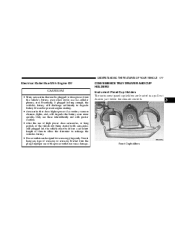
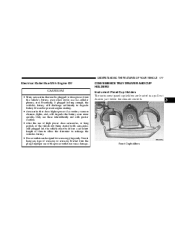
... can be plugged in draw power from
the vehicle's battery, even when not in ), the vehicle must be ...lights, etc.), will discharge sufficiently to recharge the vehicle's battery. • Power outlets are located in long enough, the vehicle's battery will degrade the battery even more quickly. Improper use (i.e. Do not hang any type of time to allow the alternator to degrade battery...
Owner's Manual - Page 188


... in use (i.e. Plug in the bottom of time to allow the generator to degrade battery life and/or prevent engine starting. • Accessories that draw higher power (i.e. coolers, vacuum cleaners, lights, etc.), will discharge sufficiently to recharge the vehicle's battery. cellular phones, etc.). CAUTION!
• Many accessories that can be driven a sufficient length...
Owner's Manual - Page 198


... ▫ Menu Button (14) ...261 ▫ Next/Prev Buttons (2, 15) ...261 ▫ FF/RW Buttons (3, 16) ...261 ▫ Enter Button (17) ...261 ▫ Light Button (18) ...262 ▫ Remote Control Battery Service ...262 ▫ Operating Instructions - Video Screen ...262 ▫ Operating Instructions - Headphones ...264 ▫ Operating Instructions - MP3 Player, Portable Walkman ...266
Owner's Manual - Page 262


... width of the screen picture. Operating Instructions - Video Screen Push up on the remote control.
262 UNDERSTANDING YOUR INSTRUMENT PANEL
Light Button (18) Pressing this button illuminates the buttons on the release button to lower the video screen. Lowering Video Screen
1. The replacement batteries for the remote control slide the cover rearward.
Owner's Manual - Page 265


... earpiece and lift the cover upward. The headphones require two AAA batteries. Rear Seat Audio/Video System and headphones are ON.
4
Headphone Battery Service
2. Operation is subject to indicate the headphones are on the headphone earpiece to the following conditions: 1. An indicator light will illuminate on . General Information This device complies with part...
Owner's Manual - Page 376


... of downstanding tabs. Raise the vehicle only enough to install the wheel covers. The jack is properly engaged in the described location.
Install the compact spare tire. These locations are sure the... to be changed. Place the wrench on the compact spare. WARNING! Lightly tighten the lug nuts. NOTE: Do not install the wheel cover on the jack screw and turn to the right until...
Owner's Manual - Page 424


... contained within a single housing. Fuel System Hoses Electronic Fuel Injection high pressure fuel systems are properly torqued. It is added, it should be taken in installing new clamps to insure they are designed with a conventional filler tube and dipstick.
424 MAINTAINING YOUR VEHICLE
WARNING!
Use only brake fluid that have unique material...
Owner's Manual - Page 434


... Front Wipers F9 40 Amp Green Anti-Lock Brake System (ABS) Pump F10 40 Amp Green Front Blower F13 40 Amp Green Electronic Back Light (EBL) F19 40 Amp Green Body Control Module (BCM) Feed 1 F20 30 Amp Pink Central Amplifier F22 30 Amp Pink Seats F27 ... Sliding Door F32 40 Amp Green Power Liftgate
A label that identifies each component is located in the engine compartment near the battery.
Owner's Manual - Page 435


... Fuse 20 Amp Yellow 15 Amp Blue 15 Amp Blue 20 Amp Yellow 20 Amp Yellow
Description Fog Lights Left Park/Tail Light Right Park/Tail Light RDO/IP Ignition 12 Volt Out Ignition or Battery 20 Amp Yellow Horn 20 Amp Yellow EWD/ Rear Wiper 25 Amp Natural Rear Blower 20 Amp Yellow...
Owner's Manual - Page 483


...Fluid Change ...427 Fluid Level Check ...426 Fluid Type ...425,445 Ball Joints ...Battery ...Gas Caution ...Jump Starting ...Keyless Transmitter Replacement (RKE) Saving Feature (Protection) ......423 Hoses ...422 Warning Light ...205 Brakes ...314,421 Brake/Transmission Interlock ...310 Break-In Recommendations, New Vehicle ...82 Bulb Replacement ...438 Bulbs, Light ...437 Calibration, Compass ......
Owner's Manual - Page 490


... ...342 Life of Tires ...335 Liftgate ...34 Lights ...84,142 Airbag ...59,68,84,206 Alarm ...208 Anti-Lock ...207 Automatic Headlights ...145 Back-Up ...441 Battery Saver ...145 Brake Warning ...205 Bulb Replacement ...Entry ...16 Interior ...143,144 License ...442 Liftgate Ajar ...205 Lights On Reminder ...145 Low Fuel ...204 Malfunction Indicator (Check Engine) ...210 Oil Pressure ...209 Park ......
Owner's Manual - Page 491


... Support ...
. 74 . 413 . 190 . 122
Maintenance, Airbag ...68 Maintenance Free Battery ...409 Maintenance Procedures ...401 Maintenance Schedule ...448 Schedule "A" ...463 Schedule "B" ...451 Maintenance, Sunroof ...175 Malfunction Indicator Light (Check Engine) . . 210,399 Manual, Service ...478 Map/Reading Lights ...158 Mini-Trip Computer ...162 Mirrors ...90 Automatic Dimming ...90 Electric...
Similar Questions
How Do I Install A New Tail Light On A 1990 Dodge Grand Caravan?
(Posted by brobinson111 10 years ago)
Where Can I Find Tail Light Fuse Box 2006 Dodge Caravan Diagram
(Posted by stjfSteveR 10 years ago)
How To Remove Interior Trim From 2006 Dodge Caravan
(Posted by balckab 10 years ago)
Location Of Fuse Box In Grand Caravan 2006 Stow N Go
(Posted by SSherman70374 11 years ago)
Wiring Diagram Tail Lights 2005 Grand Caravan
(Posted by Anonymous-77557 11 years ago)

