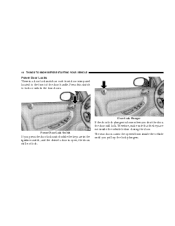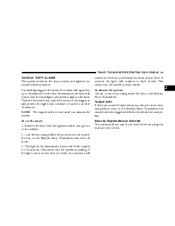2005 Dodge Stratus Support Question
Find answers below for this question about 2005 Dodge Stratus.Need a 2005 Dodge Stratus manual? We have 2 online manuals for this item!
Question posted by 002lene on June 30th, 2022
Radio/ Trunk Release Button/ An Door Locks
My 05 Dodge Stratus Sxt radio is completely black an don't work. As well as my trunk release button inside won't pop the trunk, an my door lock switches aren't working either. Help please I've head my baby for 12 going on 13 years an still going.
Current Answers
Answer #1: Posted by SonuKumar on July 11th, 2022 8:23 AM
https://www.youtube.com/watch?v=80FHtXKd9Pw
https://repairpal.com/dodge-sratus-radio-need-help-658
https://www.fixya.com/cars/t15134331-2004_dodge_stratus_radio_wont_work
Please respond to my effort to provide you with the best possible solution by using the "Acceptable Solution" and/or the "Helpful" buttons when the answer has proven to be helpful.
Regards,
Sonu
Your search handyman for all e-support needs!!
Related Manual Pages
Similar Questions
Where Is The Door Lock Trelay Located At On 2006 Dodge Stratus Sxt
(Posted by nyerldb1 10 years ago)
Where Is The Power Distribution Center In A 05 Stratus Dodge
(Posted by Kurtlbf 10 years ago)
Where Is The Cigarette Lighter Fuse Located On 05 Stratus Rt
(Posted by doallRea 10 years ago)
Where Is The Camshaft Position Sensor Located For A 06 Dodge Stratus Sxt?
Where is the Camshaft Position Sensor located on a 2006 Dodge Stratus SXT?
Where is the Camshaft Position Sensor located on a 2006 Dodge Stratus SXT?
(Posted by baileydeborah8 11 years ago)