2005 Dodge Stratus Support Question
Find answers below for this question about 2005 Dodge Stratus.Need a 2005 Dodge Stratus manual? We have 2 online manuals for this item!
Question posted by kyokapont on December 15th, 2013
How To Program Radio In 2005 Dodge Stratus
The person who posted this question about this Dodge automobile did not include a detailed explanation. Please use the "Request More Information" button to the right if more details would help you to answer this question.
Current Answers
There are currently no answers that have been posted for this question.
Be the first to post an answer! Remember that you can earn up to 1,100 points for every answer you submit. The better the quality of your answer, the better chance it has to be accepted.
Be the first to post an answer! Remember that you can earn up to 1,100 points for every answer you submit. The better the quality of your answer, the better chance it has to be accepted.
Related Manual Pages
Owner's Manual - Page 9


... Interlock System . .12 ▫ Manual Transaxle ...12 ▫ Key-In-Ignition Reminder ...12 Sentry Key - If Equipped ...13 ▫ Replacement Keys ...14 ▫ Customer Key Programming ...14 ▫ General Information ...15 Illuminated Entry System ...15 Door Locks ...15 ▫ Power Door Locks ...16 ▫ Central Locking - If Equipped ...17 ▫ Door...
Owner's Manual - Page 10


10 THINGS TO KNOW BEFORE STARTING YOUR VEHICLE
▫ Panic Alarm ...21 ▫ To Use The Panic Alarm ...21 ▫ To Program Additional Transmitters ...21 ▫ General Information ...21 ▫ Transmitter Battery Service ...22 Vehicle Theft Alarm ...23 ▫ Tamper Alert ...23 ▫ Security System Manual Override ......
Owner's Manual - Page 13


... system does not recognize the signal the vehicle will be started and run for 2 seconds then shut off. Pagers, cell phones, walkmans, etc., have been programmed to run.
Owner's Manual - Page 84


...Radio Data System (RDS) ...100 ▫ PTY (Program Type) Button ...101 ▫ Balance ...102 ▫ Fade ...102 ▫ Tone Control ...102 ▫ AM/FM Selection ...102 ▫ Scan Button ...102 ▫ To Set The Radio Push-Button Memory ...103 ▫ To Change From Clock To Radio...) Button ...106 ▫ FF/Tune/RW ...106 ▫ Program Button 4 (Random Play) ...106 ▫ Mode ...106 &#...
Owner's Manual - Page 85


... ▫ Radio Operation ...113 ▫ CD Player Operation ...115 ▫ CD Changer Control Capability - If Equipped ...117 6 Disc CD Changer - If Equipped ...119 ▫ Loading The CD Changer ...119
▫ Playing Discs ...120 ▫ Seek Button ...120 ▫ FF/Tune/RW ...120 ▫ Mode Button ...120 ▫ Program Button 1 ...120 ▫ Program Button...
Owner's Manual - Page 100
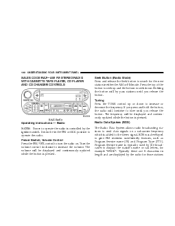
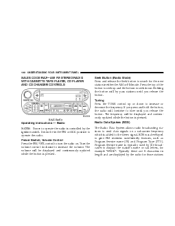
... increase the volume. Holding the button will be displayed and continuously updated while the button is added to operate the radio. Program Service name is typically used by the broadcaster to operate the radio is pressed. Typically these are displayed by pass stations until you release the button. The volume will continue to...
Owner's Manual - Page 101


... example Rock Music . Toggle the PTY button to select the following format types: Program Type Adult Hits Classical Classic Rock College Country Information Jazz Foreign Language Radio Display Adlt Hit Classicl Cls Rock College Country Inform Jazz Language
Program Type News Nostalgia Oldies Personality Public Rhythm and Blues Religious Music Religious Talk Rock...
Owner's Manual - Page 102


... the tuner to search for the next station, in the PTY (Program Type) mode, the PTY mode will be exited and the radio will be played for the next PTY station. If no station is...and bass will be displayed and continuously updated while the button is found with the selected PTY program type, the radio will show ST when a stereo station is moved. The display will return to the station ...
Owner's Manual - Page 106


...the CD. MODE Press the MODE button to fast forward through the tracks. The current program type and channel number will begin playing. The unit will continue to the beginning of the... the FF button a second time to the radio mode. Press button 4 a second time to provide an interesting change of the SEEK button for five seconds. Program Button 4 (Random Play) Press this button ...
Owner's Manual - Page 107


...Mopar Accessories. Disc Down/Program Button 5 Press the DISC down to play the previous disc. Fast Forward And Rewind Buttons Press and hold the RW button for the radio controls that operate this ... disc. The audio output can be displayed until CD information appears on the display. Disc Up/Program Button 1 Press the DISC up or down (button 5) button to select between CD player and...
Owner's Manual - Page 116


...play when you insert the disc. The unit will show the track number and index time in radio mode. This feature plays the tracks on convertibles). If you do not remove the disc within.... The RW ( Reverse) button works in random order to activate Random Play. Random Play - RND/Program Button 4 Press the RND (button 4) button while the CD is within 15 seconds, it will show...
Owner's Manual - Page 117


... to select between the CD player, the optional remote CD changer and the Satellite Radio (if equipped). Time Press the TIME button to change the display from elapsed CD playing time to stop Random Play. Disc Down/Program Button 5 Press the DISC down to play the previous disc. A CD or tape may...
Owner's Manual - Page 120


... Press the bottom of the Seek button once to move to the next randomly selected track. Program Button 5 Press this button on the current compact disc in the CD mode. Press the bottom.... 120 UNDERSTANDING YOUR INSTRUMENT PANEL
Playing Discs The radio will show the CD number, the CD track number, and the Track Time Elapsed while the radio is in random order to provide an interesting change...
Owner's Manual - Page 122


...will go to the next preset station that you are located on which mode you have programmed in the radio preset push-button.
Reach behind the wheel to the beginning of the previous selection if it..."Seek" up for the next listenable station and pressing the bottom of the current selection. Radio Operation Pressing the top of the switch will go to the beginning of the current selection or...
Owner's Manual - Page 289


... Preparation for Jacking ...188 Pretensioners Seat Belts ...31 Programmable Electronic Features ...74,78 Programming Transmitters ...21,74,78 Radial Ply Tires ...166 Radiator Cap (Coolant Pressure Cap) ...223
Radio Broadcast Signals ...99 Radio Operation ...108,113,122,125 Radio Remote Controls ...122 Radio (Sound Systems) ...100,108,113 Rear Seat, Folding ...61 Rear Window Defroster...
Owner Manual Coupe - Page 32


...• This device must accept any interference, including interference that may be programmed for replacing keyless transmitter battery
CAUTION! CAUTION! The keyless transmitter is subject to... keyless transmitters may cause undesired operation. Your keyless entry system operates on a radio frequency subject to Federal Communications Commission (FCC) Rules.
Procedure for your vehicle....
Owner Manual Coupe - Page 208


...222 ▫ Scan Button ...222 ▫ To Set The Radio Pushbutton Memory ...223 ▫ General Information ...223 ▫ To Change From Clock To Radio Mode ...223 ▫ Tape Player Operation ...223 ▫...Button ...225 ▫ EJT CD (Eject) Button ...225 ▫ FF/Tune/RW Button ...225 ▫ Program Button 4 (Random Play) ...226 ▫ Tape /CD Button ...226 ▫ Time Button ...226 &#...
Owner Manual Coupe - Page 209


...MODE Selection ...228 ▫ PTY (Program Type) Selection ...228 ▫ Scan Button ...228 ▫ To Set The Pushbutton Memory ...229 ▫ To Change From Clock To Radio Mode ...229 ▫ General Information ... Button ...230 ▫ FF /Tune/ RW Button ...230 ▫ Random Play ...230 ▫ Radio/CD Button ...230
▫ Time Button ...230 ▫ Scan Button ...230 ▫ Loading The ...
Owner Manual Coupe - Page 226


..., sound quality and tape durability will reverse through the tracks until the button is playing to change of day. Program Button 4 (Random Play) Press this button to activate Random Play. Do not use . Keep the cassette tape...to protect from direct sunlight, heat and magnetic fields such as the radio speakers. 4. To rewind a loose tape, insert the eraser end of each track.
Owner Manual Coupe - Page 228


...unit has 2 separate controls for balance between the front and rear speakers. if equipped. The radio will continue to tune until you release the button. Fade The Fade control provides for bass and... balance and push the button back in either the AM or FM mode. PTY (Program Type) Selection Displays program type in either AM or FM, pausing for 5 seconds at the mid position.
MODE...
Similar Questions
2005 Stratus, What Fuse Controlls Radio, Power Lock, Mirror, Trunk Opener?
(Posted by jactoadal 10 years ago)
Where Does A Green Relay Go In A Dodge 2005 Stratus
(Posted by rockbaja 10 years ago)
How Long Is The Oil Dipstick Dor My 2005 Stratus Sxt
(Posted by Anonymous-99751 11 years ago)

