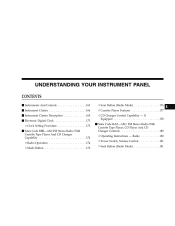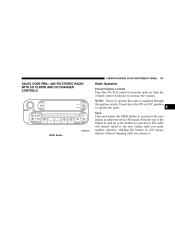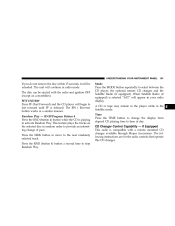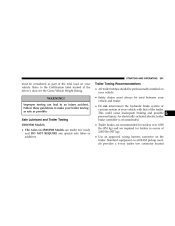2005 Dodge Ram 2500 Pickup Support Question
Find answers below for this question about 2005 Dodge Ram 2500 Pickup.Need a 2005 Dodge Ram 2500 Pickup manual? We have 2 online manuals for this item!
Question posted by haas300 on November 10th, 2011
Installing A Sony Cdx-gt34w
I am removing the Factory installed CD Player and would like to match the wiring harness on the Sony CDX-GT34W
Current Answers
Related Manual Pages
Similar Questions
How To Remove A Power Steering Pump From A 2003 Dodge Ram 2500 5.9l Diesel
truck
truck
(Posted by straKADKI 9 years ago)
How To Install Sony Radio In 2005 Dodge Ram
(Posted by richaMauro6 9 years ago)
How To Install A Passenger Side Mirror On A 2011 Ram 2500
(Posted by yaasLaserw 10 years ago)
How To Install Mirror Glass 2007 Dodge 2500
(Posted by adamesadok2 10 years ago)