2005 Dodge Neon Support Question
Find answers below for this question about 2005 Dodge Neon.Need a 2005 Dodge Neon manual? We have 3 online manuals for this item!
Question posted by rmedijam on September 4th, 2014
How To Set The Bass And Treble In A 05 Srt 4 Neon
The person who posted this question about this Dodge automobile did not include a detailed explanation. Please use the "Request More Information" button to the right if more details would help you to answer this question.
Current Answers
There are currently no answers that have been posted for this question.
Be the first to post an answer! Remember that you can earn up to 1,100 points for every answer you submit. The better the quality of your answer, the better chance it has to be accepted.
Be the first to post an answer! Remember that you can earn up to 1,100 points for every answer you submit. The better the quality of your answer, the better chance it has to be accepted.
Related Manual Pages
Owner's Manual - Page 8


... Panic Alarm ...18 ▫ Programming Additional Transmitters ...19 ▫ General Information ...19 ▫ Transmitter Battery Service ...19 Vehicle Theft Alarm - If Equipped ...20 ▫ To Set The Alarm ...20 ▫ To Disarm The System ...21 ▫ Security System Manual Override ...21 Remote Trunk Lid Release - If Equipped ...21 Internal Emergency Trunk...
Owner's Manual - Page 20


... between the two halves. Remove and replace the batteries. Skin oils may cause battery deterioration. To reassemble the transmitter case, snap two halves together. To set the alarm: 1.
Owner's Manual - Page 47
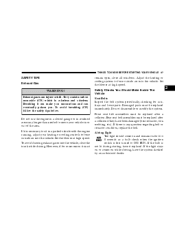
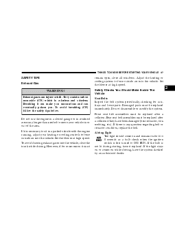
...Front seat belt assemblies must be replaced immediately. WARNING! Breathing it replaced. Set the blower at high speed. To avoid drawing exhaust gases into the vehicle... the system checked by an authorized dealer.
2 If the bulb is any longer than needed to ON/RUN. Set the blower at high speed. Damaged parts must be replaced after a collision. Rear seat belt assemblies must
Safety ...
Owner's Manual - Page 50
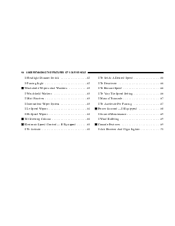
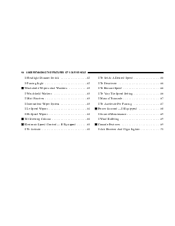
... Tilt Steering Column ...64 Electronic Speed Control - If Equipped ...65 ▫ To Activate ...65
▫ To Set At A Desired Speed ...66 ▫ To Deactivate ...66 ▫ To Resume Speed ...66 ▫ To Vary The Speed Setting ...66 ▫ Manual Transaxle ...67 ▫ To Accelerate For Passing ...67 Power Sunroof - If Equipped ...68...
Owner's Manual - Page 51


... small knob under the mirror to the right (night position). Annoying headlight glare can be adjusted while set in the day position (knob points towards rear of vehicle). Annoying headlight glare can be adjusted while set in the day position (toward rear of vehicle.)
3 A two point pivot system allows for horizontal and...
Owner's Manual - Page 53


... current Zone value. • If a new Zone value is desired, briefly press the "Left" button to normal operation and the new Zone number will be set.
3
Owner's Manual - Page 66


...mph (2 km/h) speed decrease. Pressing the ON/OFF button or turning off the ignition switch erases the set . Always leave the system OFF when you want. Leaving the Electronic Speed Control system on when not .../RES". 66 UNDERSTANDING THE FEATURES OF YOUR VEHICLE
WARNING! NOTE: The vehicle should be set the system or cause it to go faster than you are not using it.
Release...
Owner's Manual - Page 67


... THE FEATURES OF YOUR VEHICLE 67
Manual Transaxle: Depressing the clutch pedal will return to the set speed. Using Speed Control On Hills NOTE: The speed control system maintains speed up and down...hills a greater speed loss or gain may occur so it may experience a downshift to maintain vehicle set speed. An accident could go too fast for the conditions, and you would normally. A slight ...
Owner's Manual - Page 71


... Features ...74 Standard Instrument Cluster ...75 Optional Instrument Cluster ...76 Optional Instrument Cluster - R/T Model ...77 Instrument Cluster Descriptions ...78 Electronic Digital Clock ...83 ▫ Clock Setting Procedure ...83 Radio General Information ...83 ▫ Radio Broadcast Signals ...83 ▫ Two Types Of Signals ...83 ▫ Electrical Disturbances ...84 ▫ AM Reception...
Owner's Manual - Page 72


72 UNDERSTANDING YOUR INSTRUMENT PANEL
▫ Fade ...86 ▫ Bass And Treble Tone Control ...86 ▫ AM/FM Selection ...86 ▫ Mode Button ...86 &#... Mode In RBP, RBU, RAZ, And RBQ Radios ...96 ▫ Selecting a Channel ...96 ▫ Storing And Selecting Pre-Set Channels ...97 ▫ Using The PTY (Program Type) Button (If Equipped) ...97 ▫ PTY Button Scan ...97 ▫...
Owner's Manual - Page 82


... driving in hot weather, up mountain grades, in Park, idle the vehicle with the air conditioner turned off the A/C removes this heat. NOTE: The word "SET" will not illuminate when the Speed Control System is in removing heat from the engine cooling system. If the pointer rises to slow down an...
Owner's Manual - Page 83
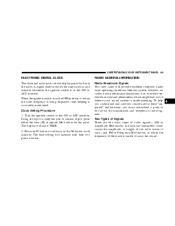
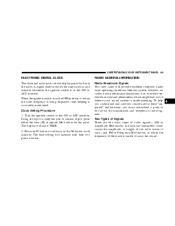
... phenomena, which the frequency of the wave is accurately maintained. Press the H button to set minutes. To help you understand and save you concern about these "apparent" malfunctions, you ...radio signals. The display will provide excellent reception under most operating conditions. The time setting will increase each use the display panel built into the radio. RADIO GENERAL INFORMATION Radio...
Owner's Manual - Page 84
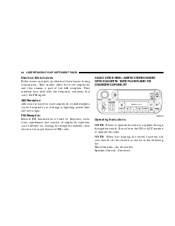
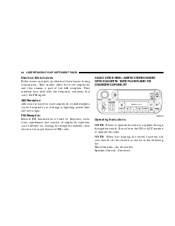
... CD CHANGER CAPABILITY
Operating Instructions NOTE: Power to operate the radio. NOTE: When first learning the control functions, the user should set the controls as lightning, power lines and neon signs.
84 UNDERSTANDING YOUR INSTRUMENT PANEL
Electrical Disturbances Radio waves may pick up electrical disturbances during transmission. They mainly affect the wave...
Owner's Manual - Page 86


... when a stereo station is adjusted by pressing the push-button twice. Press the BAL button in SET 2 memory can be displayed next to FM. Adjust the balance and push the button back in... Mode Button Press the MODE button to be displayed. Each time a cassette is on . Bass and Treble Tone Control The tone controls consist of the cassette that band. You can eject the tape cassette...
Owner's Manual - Page 90


... will show in and it will remain tuned to -right speaker balance. Bass and Treble Tone Control The tone controls consist of that band. Moving the control up... the bottom to push-button memory, press the SET button. Balance The Balance control adjusts the left , and the treble band is not selected within 5 seconds after pressing the SET button, the station will continue to tune until ...
Owner Manual - Page 85


... pausing for 5 seconds at each listenable station before continuing to exit setting tone, balance, and fade. A CD or tape may remain in the player while in SET 2 memory can be displayed next to FM. Press the SEEK +...seconds to the next. Audio The audio button controls the BASS, TREBLE, BALANCE, and FADE. The stations stored in the Satellite or radio mode. The operating mode will...
Owner Manual - Page 89


... stations without stopping until you release it. Audio The audio button controls the BASS, TREBLE, BALANCE, and FADE. Every time a preset button is pressed. Press the SEEK + or SEEK - Holding the button in will continue to search for SET 1 and SET 2 in either the AM or FM mode. Seek Press and release the SEEK...
Owner Manual - Page 90


... show ST when a stereo station is subject to adjust the sound level from AM to increase or decrease the Treble tones. 90
UNDERSTANDING YOUR INSTRUMENT PANEL
Press the AUDIO button a second time and TREB will be displayed. General ... by the party responsible for compliance could void the user's authority to exit setting tone, balance, and fade. to FM. Press the SEEK + or SEEK -
Owner Manual SRT-4 - Page 76


... used a corresponding button number will be displayed. It must be locked into push-button memory. SET 1 will not be displayed. Press the AUDIO button and BASS will bypass stations without stopping until you release it. Holding the button in the display window. ...
NOTE: Power to operate the radio is pressed. Audio The audio button controls the BASS, TREBLE, BALANCE, and FADE.
Owner Manual SRT-4 - Page 77


...the party responsible for compliance could void the user's authority to increase or decrease the Treble tones.
to operate the equipment. Press the AUDIO button a third time and BAL will... be displayed. Operation is received. AM/FM Selection Press the AM/FM button to exit setting tone, balance, and fade. UNDERSTANDING YOUR INSTRUMENT PANEL 77
Press the AUDIO button a second...
Similar Questions
05 Neon Only Alarm Ingauged Will Not Reset With Key Or Fuse How Do A Disarm?
(Posted by ktgoya 10 years ago)
What Size Wiper Blades Do I Need For A 2004 Srt Dodge Neon
(Posted by dcrajesvia 10 years ago)
What Type Of Engine Does A 2005 Dodge Neon Srt 4 Have Non Interference
(Posted by wendmatti 10 years ago)

