2005 Dodge Durango Support Question
Find answers below for this question about 2005 Dodge Durango.Need a 2005 Dodge Durango manual? We have 1 online manual for this item!
Question posted by maratJaceG on July 27th, 2013
Why I Cant Change Modes On My 2005 Durango Cd Player
The person who posted this question about this Dodge automobile did not include a detailed explanation. Please use the "Request More Information" button to the right if more details would help you to answer this question.
Current Answers
There are currently no answers that have been posted for this question.
Be the first to post an answer! Remember that you can earn up to 1,100 points for every answer you submit. The better the quality of your answer, the better chance it has to be accepted.
Be the first to post an answer! Remember that you can earn up to 1,100 points for every answer you submit. The better the quality of your answer, the better chance it has to be accepted.
Related Manual Pages
Owner's Manual - Page 17


... door lock system.
2 Within 10 seconds, cycle the key from the OFF position to indicate the feature has been changed . If a chime is not heard, program mode was canceled before the feature could be changed . 7. If necessary repeat the above steps. 8. THINGS TO KNOW BEFORE STARTING YOUR VEHICLE 17
3. Child Protection Door Lock...
Owner's Manual - Page 21


...STARTING YOUR VEHICLE 21
Alarm. Release both buttons at the same time. 4. When the Panic mode is OFF press and release the PANIC button on the key fob with Lock Programming 1. Press ...the UNLOCK button to indicate that this feature has changed. 3. To cancel the Panic mode press and release the PANIC button on the key fob. 2. Press the UNLOCK...
Owner's Manual - Page 22


...Changes or modifications not expressly approved by the party responsible for these two conditions.
1. If your vehicle. Enter your vehicle and close all other programmed fobs will be erased and you will be programmed for your vehicle through the use of Industry Canada. Panic mode...is five years. 2. NOTE: When entering program mode using that may not cause harmful interference. 2. ...
Owner's Manual - Page 123


... instrument panel lights are activated, the Daytime Running Lights feature will transition to the normal headlight operating mode.
3 Plastic is turned OFF. To remove road dirt, wash with a mild soap solution followed by your Durango will turn ON when the switch is rotated to the second position. NOTE: This feature can be...
Owner's Manual - Page 138


... on the red "E" marker. The estimated distance is reserve
Use this mode be reset periodically for general operation or when driving conditions change significantly (for example, at the end of a trip or when a... (AVG ECO) Shows the average fuel economy since the last reset increases. This display mode becomes less sensitive to the current fuel tank level. Distance To Empty (DTE) Shows ...
Owner's Manual - Page 140


...to "Compass/ Temperature." Press and hold the RESET button for 5 seconds to change the display to VAR (compass variance) mode, holding the button 5 additional seconds will function normally. If the compass appears ...and the CAL symbol does not appear, you must manually put the compass into the "Calibration" mode. Even if the display still reads a few degrees above 32°F ( 0°C), the road...
Owner's Manual - Page 160


... - (CD Mode For CD Audio Play) ...183 ▫ Load/Eject Button (CD Mode For CD Audio Play) ...184 ▫ Notes On Playing MP3 Files ...186 ▫ Operation Instructions - (CD Mode For MP3 Audio Play) ...189 ▫ Load/Eject Button (CD Mode For MP3... Equipped . . 194 ▫ Radio Operation ...195 ▫ CD Player ...195 Compact Disc Maintenance ...196 Radio Operation And Cellular Phones ...197
Owner's Manual - Page 174


... the radio ON.
Press the MUTE button a second time and the sound from the speakers. Radio Mode NOTE: The ignition switch must be turned down .The radio will bypass stations without stopping. Rotating the... to turn OFF the radio. SEEK Button (Radio Mode) Press and release the SEEK button to select between the CD player or Satellite Radio (if equipped). MUTE will be displayed.
Owner's Manual - Page 177


... begin to push-button memory {12 AM, 12 FM, and 12 Satellite (if equipped) stations}. SEEK Button (CD Mode) Press the right side of track one CD into the CD Player and the CD icon will switch to CD mode and begin at the start of the SEEK button for the next track on the radio display. INSTRUMENT...
Owner's Manual - Page 178


... button to appear. Press and hold the FF (Fast Forward) and the CD player will continue to fast forward through the tracks.
Release the FF button to stop Random Play. The radio mode will begin playing. TIME Button (CD Mode) Press this button to change of pace. The RW (Reverse) button works in random order to...
Owner's Manual - Page 180


... message broadcast from the speakers
NOTE: In Hands Free Phone (if equipped) mode, the MUTE button mutes the microphone. To stop the search, press SCAN a second time. The radio will return. MUTE will remained tuned to select between the Radio, CD player, Hands Free Phone, Satellite, or Vehicle Entertainment System (VES) (if equipped...
Owner's Manual - Page 183


... (12 cm) discs only. The use of day. You may damage the CD player mechanism. If a preset button is activated while in the PTY (Program Type) mode, the PTY mode will be in the FM mode.
If you commit to CD mode and
4 Buttons 1 - 6 (Radio Mode) These buttons tune the Radio to the stations that you insert a disc...
Owner's Manual - Page 184


... the current selection, or return to scan through each track on the CD. LOAD/EJECT Button (CD Mode For CD Audio Play) LOAD/ EJECT - Load Press the LOAD/ EJECT button and the pushbutton...(CD MODE For CD Audio Play) Press the MUTE button to play when you insert the disc. After the radio displays LOAD DISC insert the CD into the player. The radio will be displayed. SEEK Button (CD MODE For CD ...
Owner's Manual - Page 185
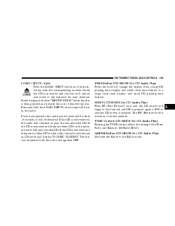
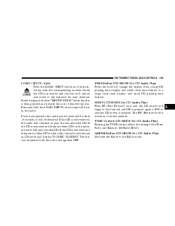
... this button to change the display from a large CD playing time display and small clock time display to the Radio mode.
4 See Radio Mode. Eject Press the LOAD/ EJECT button and the pushbutton with the radio and ignition OFF. RW/FF (CD MODE For CD Audio Play) Press FF (Fast Forward) once and the CD player will play the...
Owner's Manual - Page 186


...to the next randomly selected track. Press the SEEK button to move to provide an interesting change of pace. The radio uses the following restrictions. Press and hold the FF button to.... 186 INSTRUMENT PANEL AND CONTROLS
RND/PTY Button (Random Play Button) (CD MODE For CD Audio Play) Press this button while the CD is pressed, the current track will reverse to the beginning of the track...
Owner's Manual - Page 189
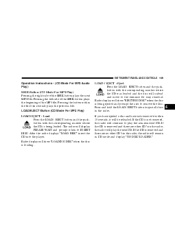
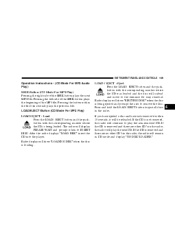
...radio displays LOAD DISC insert the CD into the player. Eject Press the LOAD/ EJECT button and the pushbutton with the corresponding number where the CD is not removed, the radio ...LOAD / EJECT - LOAD/EJECT Button (CD Mode For MP3 Play) LOAD/ EJECT - INSTRUMENT PANEL AND CONTROLS 189
Operation Instructions - (CD Mode For MP3 Audio Play) SEEK Button (CD Mode For MP3 Play) Pressing the right ...
Owner's Manual - Page 193


...NOTE: Pressing the SEEK or SCAN button while performing a music type scan will appear in the Satellite radio mode. Holding the TUNE button causes the radio to the 10 AM and 10 FM pre-set memory stations. ... a second time to discuss options for 7 seconds before moving on each channel change. INSTRUMENT PANEL AND CONTROLS 193
A CD may contain objectionable content can be blocked.
Owner's Manual - Page 195


... have programmed in the radio pre-set push-buttons. The following describes the left hand control operation in each mode. CD Player Pressing the top of the left hand control is different depending on the CD. INSTRUMENT PANEL AND CONTROLS 195
The left hand control is a rocker type switch with a push button in the...
Owner's Manual - Page 196


... second after playing. 6. Do not expose the disc to edge.
3. Try a known good disc before considering disc player service. NOTE: If you press the switch up or down twice it plays the second track, three times, it ... of the current track or to the beginning of the left hand switch changes CD's on the disc) oversized, or have theft protection encoding. If you experience difficulty in -dash...
Owner's Manual - Page 396
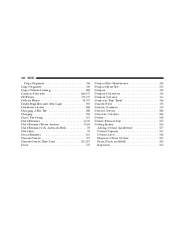
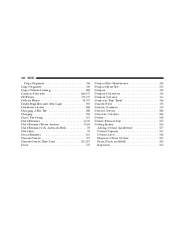
... 325 324 396 INDEX
Cargo Organizer ...156 Cargo Organizer ...156 Cargo (Vehicle Loading) ...268 Catalytic Converter ...266,317 CD Player ...173,179 Cellular Phone ...78,197 Center High Mounted Stop Light ...355 Certification Label ...268 Changing A Flat Tire ...288 Charging ...296 Chart, Tire Sizing ...241 Child Restraint ...54,55 Child Restraint Tether Anchors...
Similar Questions
What Do I Do When My 2004 Dodge Durango Cd Player Fails To Load
(Posted by sjmsevan 10 years ago)
What Do I Do When My 2004 Dodge Durango Cd Player Fails Unload
(Posted by fissnevi 10 years ago)
How To Reset A Ref Cd Player 2005 Durango Cd Player
(Posted by donavvy 10 years ago)

