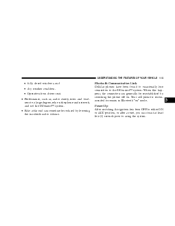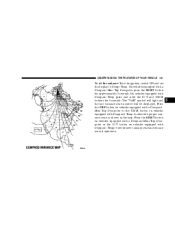2005 Dodge Caravan Support Question
Find answers below for this question about 2005 Dodge Caravan.Need a 2005 Dodge Caravan manual? We have 2 online manuals for this item!
Question posted by jnpac on July 31st, 2014
How To Reset Evic On A 2005 Dodge Van
The person who posted this question about this Dodge automobile did not include a detailed explanation. Please use the "Request More Information" button to the right if more details would help you to answer this question.
Current Answers
Related Manual Pages
Similar Questions
Reset Evic
How do I reset the display on the EVIC Electronic Vehicle Information Center after a oil change?
How do I reset the display on the EVIC Electronic Vehicle Information Center after a oil change?
(Posted by topwop5050 8 years ago)
The Problem Is A Open Wire In The Airbag System On My 2005 Dodge Grand
Need wiring diagram to troubleshooting problem.I was changing the fuses in my 2005 Dodge caravan, th...
Need wiring diagram to troubleshooting problem.I was changing the fuses in my 2005 Dodge caravan, th...
(Posted by greenmen0101 10 years ago)
After Having My Van Smoged, Some Dash Lights Came On.
After having my van smoged, some of the dash lights came on. then after driving it they went off (I ...
After having my van smoged, some of the dash lights came on. then after driving it they went off (I ...
(Posted by dianejohnson110 11 years ago)
Wiring Diagram Tail Lights 2005 Grand Caravan
(Posted by Anonymous-77557 11 years ago)