2004 Dodge Stratus Support Question
Find answers below for this question about 2004 Dodge Stratus.Need a 2004 Dodge Stratus manual? We have 2 online manuals for this item!
Question posted by hemay on January 23rd, 2014
How To Turn On Time Delay On 2004 Dodge Stratus
The person who posted this question about this Dodge automobile did not include a detailed explanation. Please use the "Request More Information" button to the right if more details would help you to answer this question.
Current Answers
There are currently no answers that have been posted for this question.
Be the first to post an answer! Remember that you can earn up to 1,100 points for every answer you submit. The better the quality of your answer, the better chance it has to be accepted.
Be the first to post an answer! Remember that you can earn up to 1,100 points for every answer you submit. The better the quality of your answer, the better chance it has to be accepted.
Related Manual Pages
Owner's Manual - Page 13
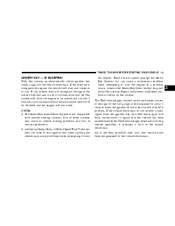
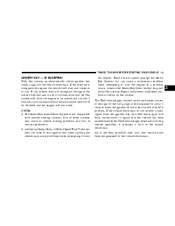
...held too close to the On position. NOTE: • The Sentry Key Immobilizer System is first turned to the ignition key when starting the vehicle may result in the system electronics. These devices cannot ...The system will allow the engine to be started and run (for 2 seconds) up to six times after which the starter motor will be disabled and the engine will start and continue to run for...
Owner's Manual - Page 14


... vehicle. Insert a blank Sentry Key into the ignition and turn the ignition On for at an authorized dealer or by doing...turn on for dealer replacement of keys may be programmed to any other vehicle. NOTE: When having the Sentry Key System serviced, bring all vehicle keys to the vehicle electronics. Duplication of keys. Repeat this process to program up to flash. At the time...
Owner's Manual - Page 17
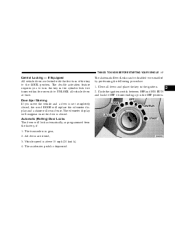
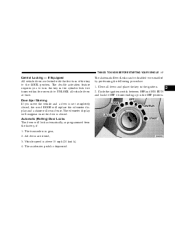
... (Rolling) Door Locks The doors will reappear once the door is closed. All doors are locked with the first turn the key in the cylinder lock two times within five seconds to OFF 4 times ending up in gear, 2. The accelerator pedal is above 15 mph (24 km/h), 4. Cycle the ignition switch between OFF...
Owner's Manual - Page 21


... itself off . A chime will hear a chime when a transmitter has been successfully programmed. Operation is turned to deactivate the alarm. Continue to the ON/RUN position. 2. This device may be programmed to the following...least 4 but no longer than 10 seconds, then press and hold the panic button a second time or unlock the door with the key (if equipped with RS-210 of ANY button on ...
Owner's Manual - Page 31


...seconds of starting the vehicle, unbuckle and then re-buckle the driver's seat belt at least three times within the first 60 seconds of starting the vehicle and if the vehicle speed is greater than 10...'s seat belt has not been buckled within 60 seconds of the ignition switch being turned to the ON
or START position. Turn off while re-buckling the seat belt. Start the engine and wait for the ...
Owner's Manual - Page 37


... in any or all of the time it takes you start the vehicle, or if it comes on collision severity. A large quantity of nontoxic gas is only about 60 milliseconds. This does not mean you won't have the airbags to 8 seconds when the ignition is first turned on the light either momentarily...
Owner's Manual - Page 40


...the law, and you could be in a rear seat, if available.
While the airbag system is first turned on. • The light remains on or flickers after the 6 to 8 second interval. • The...safer when properly restrained in the rear seats rather than in the United States and all the time, babies and children, too. 40 THINGS TO KNOW BEFORE STARTING YOUR VEHICLE
Airbag Light You ...
Owner's Manual - Page 46


... Caps) 1.
Disconnect the latch plate from the buckle and twist the short buckle-end belt several times to shorten it. Lift the cover over the anchor directly behind the seat where you still can...'t be equipped with the release button facing out. Disconnect the latch plate from the buckle, turn the buckle around, and insert the latch plate into the buckle with rotating tether caps for ...
Owner's Manual - Page 52


52 UNDERSTANDING THE FEATURES OF YOUR VEHICLE
▫ Fog Lights - If Equipped ...64 ▫ Turn Signals ...64 ▫ Headlight Beam Select Switch ...64 ▫ Passing Light ...64 ▫ Headlight Time Delay ...64 Windshield Wipers And Washers ...65 ▫ Mist ...65 ▫ Speed Sensitive Intermittent Wiper System ...66 Tilt Steering Column ...66 Traction Control- If...
Owner's Manual - Page 62


...first detent (full-circle).
The following two types of front map/reading lights may be sure that they have been turned off switch. This feature brightens the odometer and radio display when the parking lights or headlights are mounted between the ... before leaving the vehicle. Each light has a push-on until the switch is pressed a second time, so be equipped on during daylight conditions.
Owner's Manual - Page 64


... If the headlights or parking lights are still on after the ignition is in the instrument cluster flash to HIGH beam. Headlight Time Delay This feature provides the safety of the front and rear turn off . Then turn off , a chime will turn signal lever up or down and the arrows in the multi-function lever...
Owner's Manual - Page 65


...delay range, the wiper will operate for several cycles after the lever is pulled while in the right side control lever. To avoid sudden icing of the wipers necessary. Pull down and release the control lever for several cycles, then turn...washer use the washer, pull the lever toward you and hold while spray is turned OFF and the blades cannot return to the OFF position, damage to the OFF ...
Owner's Manual - Page 66


... lever back up or down on vehicle speed. If the vehicle is locked before driving. WARNING! Turn the lever to the delay position, then select the delay interval. NOTE: The wiper delay times depend on the lever below the turn signal control and move the wheel up to a cycle every 1/2 second.
66 UNDERSTANDING THE FEATURES OF...
Owner's Manual - Page 67


..., press the switch located on the steering wheel.
3
To turn the system off . NOTE: The Traction Control System is enabled each time the ignition switch is turned On. This will control the throttle operation to maintain a constant... will occur even if you used the switch to turn the Traction Control System On, press the switch until the Traction Control indicator in the instrument cluster...
Owner's Manual - Page 68


...turning off the ignition turns the speed control system off and erases the memory. WARNING! To Set At A Desired Speed: When the vehicle has reached the desired speed and the system is started. NOTE: You must press the ON button to activate the system each time... the RESUME/ACCEL button. For example tapping the button three times will be increased by 6 mph (10 km/h), etc. When...
Owner's Manual - Page 77


...a second power outlet is not in ), the vehicle must be driven a sufficient length of time to allow the alternator to minimize the buffeting. If the buffeting occurs with accessories still plugged in... vacuum cleaners, lights, etc.) will discharge sufficiently to any outlet should be removed or turned off when the vehicle is located inside the center console. Your vehicle may exhibit wind ...
Owner's Manual - Page 88
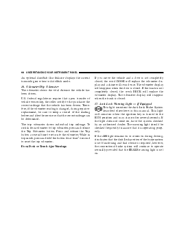
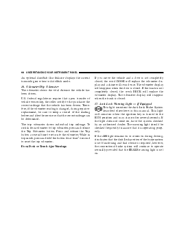
... button for several seconds. If the light does not come on when the ignition key is turned to the RUN position and may stay on during repair or replacement, be sure to keep ... display will reappear when the door is closed . Press and release the Trip button a second time to return to trip odometer, press and release the Trip Odometer button. U.S. 88 UNDERSTANDING YOUR INSTRUMENT...
Owner's Manual - Page 266


... ...135 Glass Cleaning ...218 Hazard Warning Flasher ...172 Head Restraints ...58 Headlights ...222
Aiming ...227 Bulb Replacement ...222 Cleaning ...217 High Beam ...86 Switch ...63 Time Delay ...64 Heater ...120 Homelink Transmitter ...70 Hood Prop ...60 Hood Release ...60 Hoses ...209,211 Ignition Key ...11 Lock ...11 Illuminated Entry ...15 Immobilizer ...13...
Owner Manual Coupe - Page 104


... (headlights, fog lights, etc.) ...120 ▫ When you want to keep the lights on (time delay)...120 ▫ Headlight reminder chime ...121 ▫ Headlight flasher (high/low beam) ...121 ▫ Dimmer (high/low beam change) ...122 ▫ Turn signals...122 Ⅵ Fog light switch (if so equipped) ...123
Ⅵ Hazard warning flasher switch...
Owner Manual Coupe - Page 120
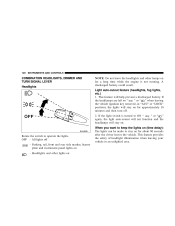
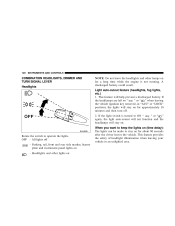
... plate and instrument panel lights on -
Headlights and other lamps on for a long time while the engine is turned to ON " again, the light auto-cutout will not function and the headlamps will...CONTROLS
COMBINATION HEADLIGHTS, DIMMER AND TURN SIGNAL LEVER Headlights
NOTE: Do not leave the headlights and other lights on
When you want to keep the lights on (time delay): The lights can be ...
Similar Questions
How To Install Spare Tire Tools In A 2004 Stratus
(Posted by zba85sea 10 years ago)
2004 Stratus Unlock All Doors When Driver Door Is Opened
(Posted by keradannm 10 years ago)
I Just Replaced The Plugs And Wires On My 2004 Stratus R/t 3.0 Idle Is At 200rpm
The idle when i start it is around 600-650 and when i put it in drive it goes down to about 200rpm a...
The idle when i start it is around 600-650 and when i put it in drive it goes down to about 200rpm a...
(Posted by ajhanus 11 years ago)

