2004 Dodge Stratus Support Question
Find answers below for this question about 2004 Dodge Stratus.Need a 2004 Dodge Stratus manual? We have 2 online manuals for this item!
Question posted by Alphshar on September 7th, 2013
Does 2004 Dodge Stratus Radio With Cd Player Use 2 Fuses
The person who posted this question about this Dodge automobile did not include a detailed explanation. Please use the "Request More Information" button to the right if more details would help you to answer this question.
Current Answers
There are currently no answers that have been posted for this question.
Be the first to post an answer! Remember that you can earn up to 1,100 points for every answer you submit. The better the quality of your answer, the better chance it has to be accepted.
Be the first to post an answer! Remember that you can earn up to 1,100 points for every answer you submit. The better the quality of your answer, the better chance it has to be accepted.
Related Manual Pages
Owner's Manual - Page 79


... Clock ...94 ▫ To Set The Clock ...94 Radio General Information ...94 ▫ Radio Broadcast Signals ...94 ▫ Two Types Of Signals ...95 ▫ Electrical Disturbances ...95 ▫ AM Reception ...95 ▫ FM Reception ...95 Sales Code RAZ-AM/ FM Stereo Radio With Cassette Tape Player, CD Player And CD Changer Controls - If Equipped ...95 ▫ Operating...
Owner's Manual - Page 80


... Radio Mode ...98 ▫ Operating Instructions - Tape Player ...98 ▫ Seek Button ...99 ▫ Fast Forward (FF) ...99 ▫ Rewind (RW) ...99 ▫ Tape Eject ...99 ▫ Scan Button ...99 ▫ Changing Tape Direction ...99
▫ Metal Tape Selection ...99 ▫ Pinch Roller Release ...99 ▫ Noise Reduction ...100 ▫ Operating Instructions - CD Player...
Owner's Manual - Page 81


...Display Messages ...108 Sales Code RBK-AM/ FM Stereo Radio With CD Player And CD Changer Controls ...109 ▫ Radio Operation ...109 ▫ CD Player Operation ...111 ▫ CD Changer Control Capability - If Equipped ...112 ▫ Radio Display Messages ...114 6 Disc CD Changer - If Equipped ...114 ▫ Loading The CD Changer ...114 ▫ Playing Discs ...115 ▫ Seek Button ...115...
Owner's Manual - Page 82


... The Changer Off ...116 Remote Sound System Controls - If Equipped ...117 ▫ Radio Operation ...117
▫ Tape Player ...117 ▫ CD Player - Single Disc In Radio ...118 ▫ CD Player - 6 Disc CD Changer ...118 Cassette Tape And Player Maintenance ...118 Compact Disc Maintenance ...119 Radio Operation And Cellular Phones ...120 Climate Controls ...120 ▫ Manual Air Conditioning...
Owner's Manual - Page 95


... increase the volume.
Turn the volume control clockwise to turn the radio on wave amplitude, so AM reception can be disrupted by the ...Radio waves may pick up electrical disturbances during transmission. SALES CODE RAZ-AM/ FM STEREO RADIO WITH CASSETTE TAPE PLAYER, CD PLAYER AND CD CHANGER CONTROLS - IF EQUIPPED
4
Operating Instructions - Radio NOTE: Power to operate the radio...
Owner's Manual - Page 100


... PANEL
Noise Reduction The Dolby Noise Reduction System* is on whenever the tape player is on, but may damage the CD player mechanism.
Dolby and the double-D symbol are trademarks of track one. Inserting The Compact Disc The CD player contained within the radio is not a multi-disc changer, and will show the track number and...
Owner's Manual - Page 101


... FF (Fast Forward) and the CD player will show the time of the SEEK button for easy removal. The RW ( Reverse) button works in the ON or ACC position to activate Random Play. Press TUNE FF to fast forward until FF is playing to insert a disc with the radio OFF. • If you...
Owner's Manual - Page 102


... playing, press the NUMBER 1 push-button or the NUMBER 5 push-button to select between the tape player, CD player, or satellite radio (if equipped). Time Button Press this button to select a disc numbered higher or lower than the one currently being played. Scan Button Press this order: ...
Owner's Manual - Page 108


... the operation. Play can be resumed when the operating temperature is corrected or another MODE is selected. CD Diagnostic Indicators When driving over a very rough road, the CD player may appear on optics
Radio Display Messages Your radio has been designed to read the Disc data for the following warning symbols may skip momentarily. An...
Owner's Manual - Page 109


... displayed and continuously updated while the button is supplied through the ignition switch. UNDERSTANDING YOUR INSTRUMENT PANEL 109
SALES CODE RBK-AM/ FM STEREO RADIO WITH CD PLAYER AND CD CHANGER CONTROLS
Seek Press and release the SEEK button to search for balance between the front and rear speakers. Balance The Balance control adjusts...
Owner's Manual - Page 111


... other sized discs may either insert or eject a disc with the radio and ignition OFF. This CD player will be ejected with the radio OFF. The Play will begin to the entrance for easy removal. Seek Press the top of the current selection.
The use of track one. UNDERSTANDING YOUR INSTRUMENT PANEL 111
NOTE: Changes...
Owner's Manual - Page 112


Press the RND (button 4) button a second time to select between the CD player, the optional remote CD changer and the Satellite Radio (if equipped). When Satellite Radio (if equipped) is compatible with a remote mounted CD changer available through Mopar Accessories. A SEEK symbol will appear in your radio display. Press and hold the FF button for fast reverse. Mode...
Owner's Manual - Page 114


...CD player.
6 DISC CD CHANGER - IF EQUIPPED The CD changer is loaded in front of the changer. 114 UNDERSTANDING YOUR INSTRUMENT PANEL
Radio Display Messages Your radio has been designed to 6 discs.
Loading the CD Changer When inserting the first CD into the changer if the radio... illuminated, indicates that a disc is located below the radio in the instrument panel. The changer plays only 4...
Owner's Manual - Page 115


... tracks until the button is released.
Mode Button Press this button to toggle between radio and cd modes. UNDERSTANDING YOUR INSTRUMENT PANEL 115
To insert additional CDs into the changer, the instructions follow: 1. Press the RW (rewind) button and the CD player will fast forward through the tracks until the button is released. If more...
Owner's Manual - Page 118


... to the beginning of the current track or to the beginning of the left hand switch has no function in this mode. CD Player - Single Disc in Radio Pressing the top of the left hand switch has no function in this mode. Do not use . 3. The button in good condition, take the following precautions: 1.
Owner Manual Coupe - Page 205


...; General information about your radio ...216 ▫ Signal transmission ...217 ▫ Weak reception (fading) ...217 ▫ Reflections...217 ▫ Cross modulation...218 ▫ FM stereo reception ...218 ▫ Causes of disturbances ...218 Ⅵ Whip antenna ...219 Ⅵ AM Stereo & FM Stereo Radio With Graphic Equalizer, Cassette Tape Player And CD Player (if so equipped) ...219...
Owner Manual Coupe - Page 206


... To Radio Mode ...221 ▫ Tape Player Operation ...221 ▫ Seek Button ...222 ▫ Fast Forward (FF) ...222 ▫ Rewind (RW) ...222 ▫ Tape Eject ...222 ▫ Scan Button ...222 ▫ Changing Tape Direction ...222 ▫ Metal Tape Selection ...222 ▫ Pinch Roller Release ...222
▫ Noise Reduction ...223 ▫ Operation Instructions-CD Player...
Owner Manual Coupe - Page 219
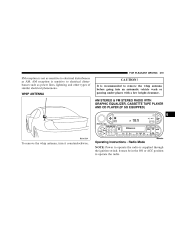
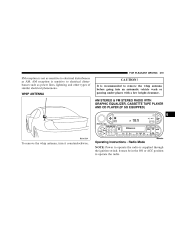
AM STEREO & FM STEREO RADIO WITH GRAPHIC EQUALIZER, CASSETTE TAPE PLAYER AND CD PLAYER (IF SO EQUIPPED)
6
H11A3220
To remove the whip antenna, turn it counterclockwise. Radio Mode NOTE: Power to operate the radio is sensitive to electrical disturbances such as AM.
AM reception is supplied through the.... WHIP ANTENNA
CAUTION! It must be in the ON or ACC position to operate the radio.
Owner Manual Coupe - Page 224


... such as the radio speakers. 4. Press the SEEK UP button to move to stop the scan function, press the button a second time. Press button 4 a second time to the next randomly selected track. 224
FOR PLEASANT DRIVING
released. Press the RW (Rewind) button and the CD player will be corrected before use cassette tapes longer...
Owner Manual Coupe - Page 234


... additional labels (A) or stickers (B) on the disc. (8) Do not use such a compact disc, the CD player may result in a circle. 234
FOR PLEASANT DRIVING
Do not wipe in hazardous radiation exposure. Operating the CD player in a manner other contamination left by a peeled-off or any
RADIO OPERATION AND CELLULAR PHONES Under certain conditions, the operation of...
Similar Questions
What Format Does The Cd Player In A 05 Dodge Stratus
(Posted by lmfejhon 9 years ago)
How To Put In Discs Into A 2004 Dodge Stratus Six Disc Player
(Posted by tomkavril 10 years ago)
Dodge Stratus Cd Player Does Not Play Tracks In Order It Skips Around
(Posted by markchino8 10 years ago)
2004 Stratus Shorted Visor Wires Lost Radio Horn What Fuse
(Posted by sumijoh 10 years ago)
How Do You Change The Bass And Treble On A 2004 Dodge Stratus Radio
(Posted by hertudorw 10 years ago)

