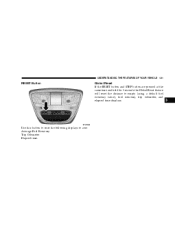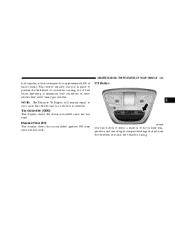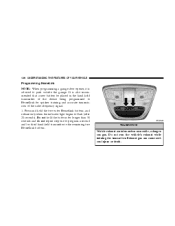2004 Dodge Durango Support Question
Find answers below for this question about 2004 Dodge Durango.Need a 2004 Dodge Durango manual? We have 1 online manual for this item!
Question posted by rvald0canaram on February 10th, 2014
How To Reset Radio In 2004dodge Durango
The person who posted this question about this Dodge automobile did not include a detailed explanation. Please use the "Request More Information" button to the right if more details would help you to answer this question.
Current Answers
Related Manual Pages
Similar Questions
Does The Multifunction Switch On 2004 Durango Have Anything To Do With Washer
fluid pump not working
fluid pump not working
(Posted by Somsb 10 years ago)
What Are The Parts Needed To Do A Full Tune Up On A 2004 Durango
(Posted by mdeCos 10 years ago)
Why Do The Headlights On My 2004 Durango Flicker
(Posted by jacobstradecenter 10 years ago)