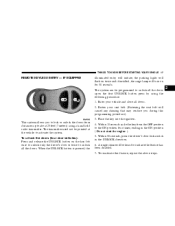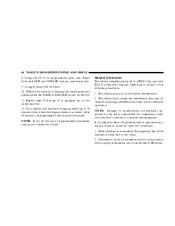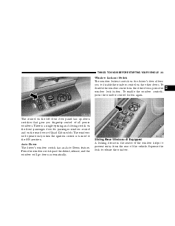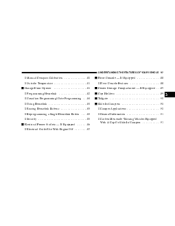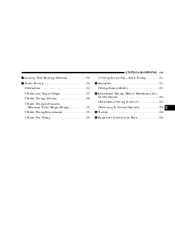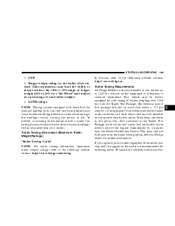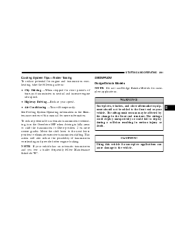2004 Dodge Dakota Support Question
Find answers below for this question about 2004 Dodge Dakota.Need a 2004 Dodge Dakota manual? We have 1 online manual for this item!
Question posted by susaasdd on August 6th, 2014
What Is Snowflake Button On 2004 Dodge Dakota
The person who posted this question about this Dodge automobile did not include a detailed explanation. Please use the "Request More Information" button to the right if more details would help you to answer this question.
Current Answers
Related Manual Pages
Similar Questions
Break Light On Dashboard For 2004 Dodge Dakota Is Flashing...breaks Are Ok
(Posted by lorettaadickey 10 years ago)
How Tochange Front Signal Light Bulbs On 2004 Dodge Dakota Single Cab Pick Up?
How do you replace the front signal light bulbs on 2004 Dodge Dakota pickup.
How do you replace the front signal light bulbs on 2004 Dodge Dakota pickup.
(Posted by cduffy6 11 years ago)
Dakota 2004 Quad Cab 4by4 Wiper Blade Replacement
BOUGHT AUTO XTREME WIPER BLADE AND WANT TO KNOW HOW TO CHANGE AND INSTALL NEW BLADE
BOUGHT AUTO XTREME WIPER BLADE AND WANT TO KNOW HOW TO CHANGE AND INSTALL NEW BLADE
(Posted by chuckb1961 11 years ago)