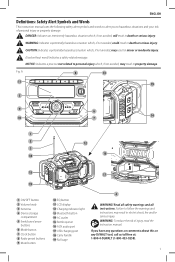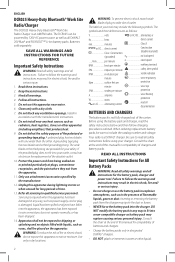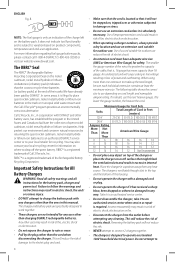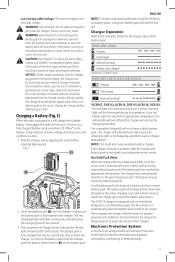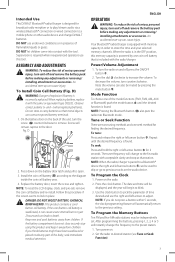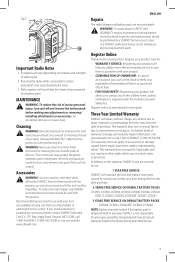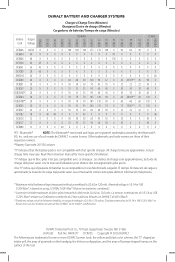Dewalt DCR025 Support Question
Find answers below for this question about Dewalt DCR025.Need a Dewalt DCR025 manual? We have 1 online manual for this item!
Question posted by Abkaroyer on September 29th, 2022
The 2 Ac Outlets Won't Work But The Rest Of The Radio Works Well?
the 2 AC outlets will not work but everything else is? What is wrong
Current Answers
Answer #1: Posted by SonuKumar on September 29th, 2022 8:14 AM
- Start by powering on the radio and wait for it to become stable.
- You can now enter AUX mode using the buttons on your device.
- Once done, the user can then press the "ENT" and "1 key" at the same time.
- If this does not open up a menu then repeat the step but try holding the two keys.
- You will now be provided with a set of options that you can browse through. Use the arrow keys on your radio to navigate through these.
- Find and select the option labeled "Factory Reset".
- The device will then ask you for confirmation and click "Yes", which should allow you to reset it.
Please respond to my effort to provide you with the best possible solution by using the "Acceptable Solution" and/or the "Helpful" buttons when the answer has proven to be helpful.
Regards,
Sonu
Your search handyman for all e-support needs!!
Related Dewalt DCR025 Manual Pages
Similar Questions
Dewalt Dcr025 Radio Don't Power On
For some reason my DeWalt radio will not stay on. When I hit the power button. The LCD screen give m...
For some reason my DeWalt radio will not stay on. When I hit the power button. The LCD screen give m...
(Posted by miguelcastaneda1122 1 year ago)
Auxiliary Ac Outlets Work But No Lights And No Sound On Radio.
radio does not play and nothing lights up on display panel.
radio does not play and nothing lights up on display panel.
(Posted by Inchhighprivateeye 1 year ago)
Dcr025 Fuses
dcr025 radio works on battery but does not charge or work when plugged in. Having trouble finding th...
dcr025 radio works on battery but does not charge or work when plugged in. Having trouble finding th...
(Posted by Askwiggy 6 years ago)
Dcr015 Radio Not Working With Battery
The Radio ONLY Works When plugged Into An outlet. I purchased a new radio battery thinking that the ...
The Radio ONLY Works When plugged Into An outlet. I purchased a new radio battery thinking that the ...
(Posted by kle12 9 years ago)