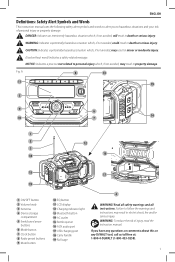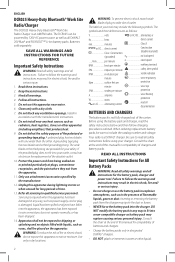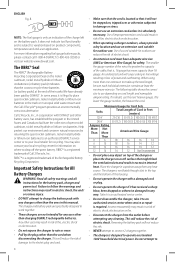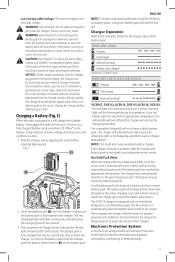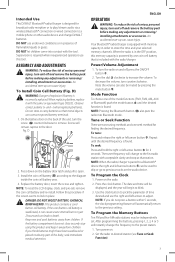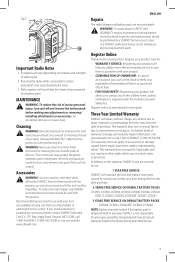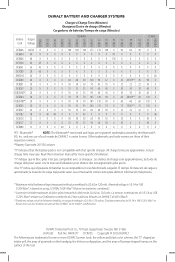Dewalt DCR025 Support Question
Find answers below for this question about Dewalt DCR025.Need a Dewalt DCR025 manual? We have 1 online manual for this item!
Question posted by Angelinagardner123 on July 6th, 2021
My Bluetooth Won't Connect On My Dcr025
Current Answers
Answer #1: Posted by nanzy on July 6th, 2021 6:59 AM
Then, for pairing device with Bluetooth follow the manual instruction at page 10
https://www.manualowl.com/m/Dewalt/DCR025/Manual/504921?page=10
Answer #2: Posted by SonuKumar on July 6th, 2021 7:33 AM
How do you reset a Dewalt speaker?
Should you need to restore your DEWALT DCR029 radio to factory settings, please follow these instructions - Enter AUX mode Press 1 key and ENT key at same time Navigate through menu to the Factory Reset option and hit ENT key Navigate to and hit ENT key
https://support.dewalt.com/hc/en-ae/articles/360016779258-How-do-I-reset-my-DEWALT-DCR029-radio-
How do I pair my Dewalt Bluetooth DCR025?
Place the radio/charger and the Bluetooth® audio source. within 3.3' (1 m) of each other.
Turn radio/charger on by pressing the power button.
Press the Bluetooth® button. ...
If another device is to be paired, press the Bluetooth. ...
Confirm pairing on your device. ( ...
Once pairing is successful the Bluetooth® indicator/
Please respond to my effort to provide you with the best possible solution by using the "Acceptable Solution" and/or the "Helpful" buttons when the answer has proven to be helpful.
Regards,
Sonu
Your search handyman for all e-support needs!!
Related Dewalt DCR025 Manual Pages
Similar Questions
For some reason my DeWalt radio will not stay on. When I hit the power button. The LCD screen give m...
when connected to Bluetooth, phone cannot control the volume of the radio
I can't use the radio after I hit the Bluetooth button
dcr025 radio works on battery but does not charge or work when plugged in. Having trouble finding th...