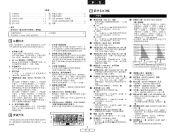Denon DNX900 Support Question
Find answers below for this question about Denon DNX900 - 4 Channel Professional Analog Digital DJ Mixer.Need a Denon DNX900 manual? We have 1 online manual for this item!
Question posted by jay25jay2006 on March 29th, 2013
Fader Problems
My cross fader and up and down faders for individual channels will begin or stop a song as they are suppose too. The problem I'm encountering is if i barely move the faders, the song will come on at full volume regardless of how much i move the faders. I want the music to blend and the volume to increase or decrease as i move the fader. How do I fix this?
Current Answers
Related Denon DNX900 Manual Pages
Similar Questions
Avr 790 Headphone Problem, Where No Headphone Is Plugged In. How Do I Get It Fix
my receivers not outputting to my speakers because it thinks a headphone is inserted. There is nothi...
my receivers not outputting to my speakers because it thinks a headphone is inserted. There is nothi...
(Posted by Colink2000au 9 years ago)
How To Fix The Slider Pitch On Denon 5000 Cd Player
(Posted by klgiga9 9 years ago)
Avr 1700 Display Is Dim And Hard To Read, Can This Be Fixed?
Display is dim and hard to read. can it be fixed?
Display is dim and hard to read. can it be fixed?
(Posted by whito420 11 years ago)
Why I Dont Get Music Signals Even After I Properly Connected Dns700 Cd Players
(Posted by ahmedjassimb 12 years ago)
How Can I Make My Dn-hc-1000s Stop Freezing Virtual Dj 6.0.8?
I LOVE my new DN-HC1000s. But when I scratch or loop too long... virtual DJ stops responding but mus...
I LOVE my new DN-HC1000s. But when I scratch or loop too long... virtual DJ stops responding but mus...
(Posted by stretchcs14 14 years ago)