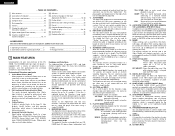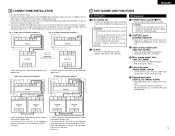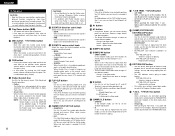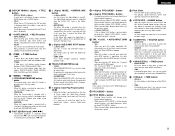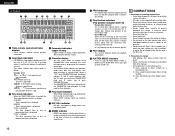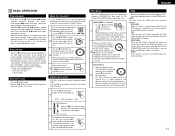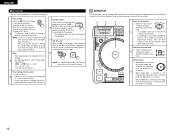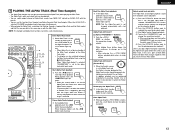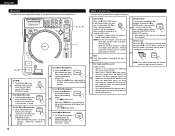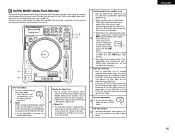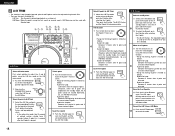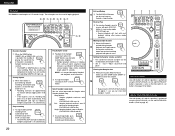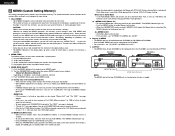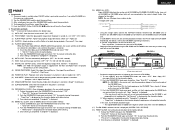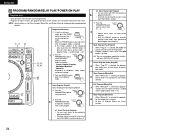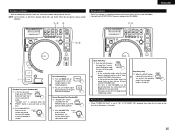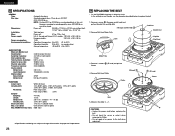Denon DN S5000 Support Question
Find answers below for this question about Denon DN S5000 - DJ Table Top Single CD Player.Need a Denon DN S5000 manual? We have 1 online manual for this item!
Question posted by cdchadwick on October 24th, 2012
My Dn 5000 Will Not Play Any Of My New Burned Cds,
my dn 5000 will not play any of my new burned cds music i goten from on line put on a usb when i move tracks over and burn them will not play help
Current Answers
Related Denon DN S5000 Manual Pages
Similar Questions
My Dns 5000 Is Not Spinning Its Platter
I am just wondering what is wrong with my mixer it will not spin but does do everything else that it...
I am just wondering what is wrong with my mixer it will not spin but does do everything else that it...
(Posted by Sinnerssanctum13 7 years ago)
How To Fix The Slider Pitch On Denon 5000 Cd Player
(Posted by klgiga9 9 years ago)
Where Can I Find Parts For The Denon Dn 5000
My Dn 5000 Won't Take A CD ,Or Play A Cd In The Player.
My Dn 5000 Won't Take A CD ,Or Play A Cd In The Player.
(Posted by mindblower1 12 years ago)
How Can I Make My Dn-hc-1000s Stop Freezing Virtual Dj 6.0.8?
I LOVE my new DN-HC1000s. But when I scratch or loop too long... virtual DJ stops responding but mus...
I LOVE my new DN-HC1000s. But when I scratch or loop too long... virtual DJ stops responding but mus...
(Posted by stretchcs14 13 years ago)