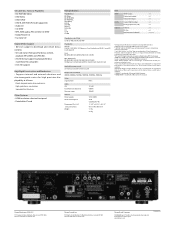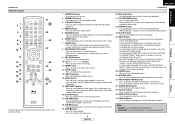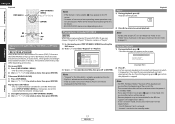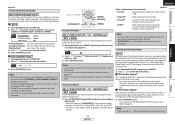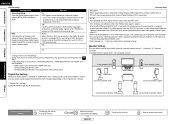Denon DBP-1610 Support Question
Find answers below for this question about Denon DBP-1610.Need a Denon DBP-1610 manual? We have 2 online manuals for this item!
Question posted by janpetterholst on February 7th, 2013
There Is Picture And Sound On Blue-ray Dvd's, But Only Picture On Dvd's.
When I play blue-ray movies, everything works fine. I have both picture and sound. But if I put in a usual DVD there is picture, but no sound.
I use hdmi cable.
Anybody who have a solution?
Current Answers
Related Denon DBP-1610 Manual Pages
Similar Questions
System Makes Knocking Noise When Dvd Tray Closed
I put a disk in the player and close the tray and hear a knocking noise. I have tried multiple disk ...
I put a disk in the player and close the tray and hear a knocking noise. I have tried multiple disk ...
(Posted by tvalentin 11 years ago)
No Image Is Diplayed On Tv Screen Despite Hearing Cd Or The Sound On Br Or Cd
(Posted by Jlopezmanas 11 years ago)
'no Disc' Red-out
When I insert a BlueRay disc it will not play and displays the readout "No Disc". I can play DVDs an...
When I insert a BlueRay disc it will not play and displays the readout "No Disc". I can play DVDs an...
(Posted by tomdavis 11 years ago)