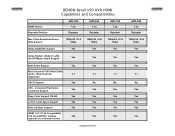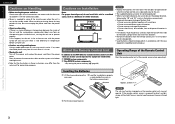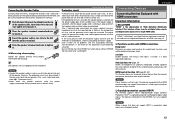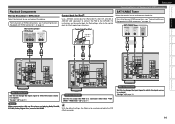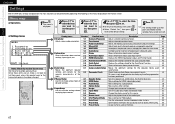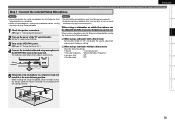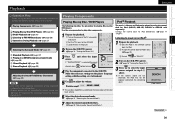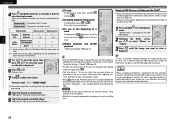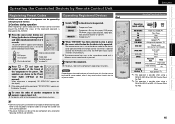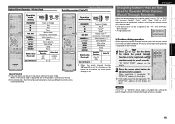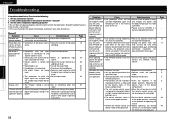Denon AVR-590 Support Question
Find answers below for this question about Denon AVR-590.Need a Denon AVR-590 manual? We have 7 online manuals for this item!
Question posted by Jimmiecotto on September 26th, 2016
I Recently Got A Denon Aver 590 Receiver For Free Only Problem Is When I Plug It
when I plug it in there's no power person I got it from said it been sitting in the basement a couple years I checked the fuses the three I was able to see were good. Idk if there is more than 3 fuses or not. I left it plugged in for the night to see if anything will happen. If anyone can help it be great for now I got a kph receiver running the Boston acoustic surround I got with the Denon but will love to use the Denon for the optical and hdmi arc option
Current Answers
Related Denon AVR-590 Manual Pages
Similar Questions
Is There A Software Update For The Denon Avr-590 Receiver
Software update
Software update
(Posted by janetcollegio 6 years ago)
Avr-590 Powers Up, Goes Through The Input Menu Then Shuts Off.
Ive plugged and replugged elsewhere, checked remote....tec
Ive plugged and replugged elsewhere, checked remote....tec
(Posted by jonwakeman 10 years ago)
Audio Input
Recently got a Denon AVR 1913. Works perfect with HDMI input, but if I plug in the Fibre optic or on...
Recently got a Denon AVR 1913. Works perfect with HDMI input, but if I plug in the Fibre optic or on...
(Posted by wilhelmr 11 years ago)
How Can I Fix Lip Sync Problems With My Denon Avr-891
(Posted by mickhoneyman199 12 years ago)
Receiver Will Not Stay On For Longer Than 5 To 10 Seconds.
(Posted by partnerorperish 12 years ago)