Denon AVR-3805 Support Question
Find answers below for this question about Denon AVR-3805.Need a Denon AVR-3805 manual? We have 6 online manuals for this item!
Question posted by niccistarr on August 26th, 2012
Connecting A Tv Antenna
How do I connect a TV Antenna to my receiver and the set it up to read the local channels?
Current Answers
There are currently no answers that have been posted for this question.
Be the first to post an answer! Remember that you can earn up to 1,100 points for every answer you submit. The better the quality of your answer, the better chance it has to be accepted.
Be the first to post an answer! Remember that you can earn up to 1,100 points for every answer you submit. The better the quality of your answer, the better chance it has to be accepted.
Related Denon AVR-3805 Manual Pages
Auto Setup Specifications - Page 2
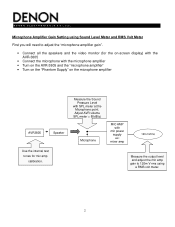
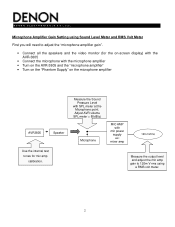
... Gain Setting using Sound Level Meter and RMS Volt Meter
First you will need to 120m V rms using
a RMS volt meter.
2 Measure the Sound Pressure Level
with the microphone amplifier • Turn on the AVR-3805 and the "microphone amplifier" • Turn on the "Phantom Supply" on -screen display) with the AVR-3805
• Connect the...
Auto Setup Specifications - Page 5
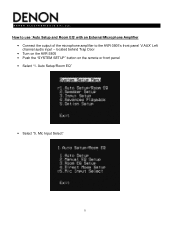
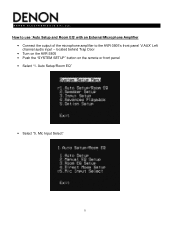
How to use 'Auto Setup and Room EQ' with an External Microphone Amplifier • Connect the output of the microphone amplifier to the AVR-3805's front panel 'V.AUX' Left channel audio input - D E N O N E L E C T R O N I C S ( U S A ), LLC. located behind Trap Door • Turn on the AVR-3805 • Push the "SYSTEM SETUP" button on the remote or front panel • Select "1. Mic...
Literature/Product Sheet - Page 1
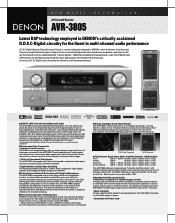
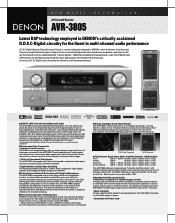
... transformer has been connected in sonic quality from all the delicate nuances of the source material.
■ New EL Backlight Touch Panel Remote The AVR-3805's remote controller is equipped with an 8 band parametric equalizer. This remote will provide the ultimate in multi-channel performance.
■ DENON LINK multi channel digital audio input The AVR-3805 incorporates DENON...
Literature/Product Sheet - Page 2


... is available. All settings can now be selected...AVR-3805 can automatically store the surround mode for any of input signal channels and output speaker channels...Component Video Input VIDEO-1, VIDEO-2, VIDEO-3
7 Composite Input DVD, VDP, TV, DBS, VCR1, VCR2, V.AUX(FRONT) 7 S-Video Input DVD, VDP, TV, DBS, VCR-1, VCR-2, V.AUX(FRONT) ■ Video Outputs
1 Component...Audio Delay Function The Audio...
Owners Manual - Page 4
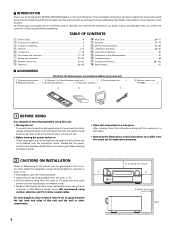
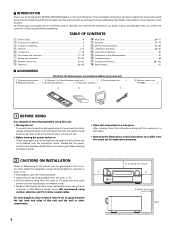
...TV. • Set the antenna wires from the tuner or TV away from the actual set To prevent short circuits or damaged wires in the connection cords, always unplug the power cord and disconnect the connection cords between all connections are proper and that the following parts are not problems with the connection cords. After reading... DENON AVR-3805 Digital A / V Surround Receiver. Operation...
Owners Manual - Page 5


... DVD audio by Digital Theater Systems Inc. Auto setup requires an optional microphone for setup use of direct radiating (monopolar) surround speakers, placed in the multi-channel mode on two channels into up to turn down the MASTER VOLUME control or connect components to the source. DTS-ES Extended Surround and DTS Neo:6 The AVR-3805 can...
Owners Manual - Page 6


... which displays only the keys required by the 8 channel master volume control. Because of this, the AVR-3805's MONITOR OUT jack can be connected to the monitor (TV) with a set of cables offering a higher quality connection, regardless of how the player and the AVR3805's video input jacks are connected.
17.Component Video Switching In addition to composite video and "S" video...
Owners Manual - Page 7
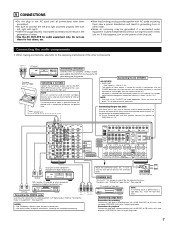
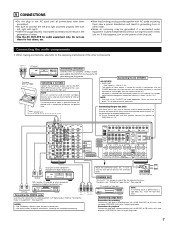
If this happens, turn on and standby from these for audio equipment only. Connecting the audio components
• When making connections, also refer to the operating instructions of the other noise is generated when the ground wire is supplied from the remote control unit.
No power is connected, disconnect the ground wire. NOTE: Only use them for...
Owners Manual - Page 8
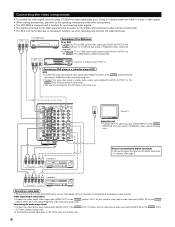
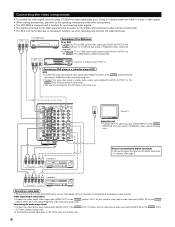
.... AUDIO VIDEO OUT
R L OUT
TV or DBS tuner
B
RL
Connecting a TV or DBS tuner
TV or DBS • Connect the TV's or DBS tuner's video output jack (VIDEO OUTPUT) to the
VIDEO (yellow) TV or DBS IN jack using pin plug cords. Note on connecting the digital input jacks • Only audio signals are two sets of the other components. • The AVR-3805...
Owners Manual - Page 9
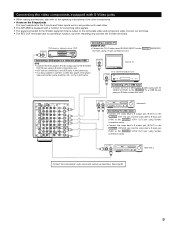
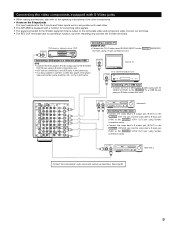
... other. • The AVR-3805 is equipped with S-Video jacks
• When making connections, also refer to the operating instructions of the other components. • A note on the S input jacks
The input selectors for the S inputs and Video inputs work in the same way. • It is output to the S-VIDEO TV or DBS IN...
Owners Manual - Page 10
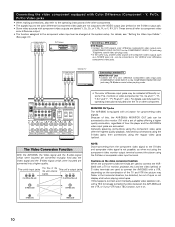
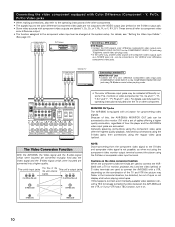
..., turn it on the video conversion function: When the component video terminals are used to connect the AVR3805 with a TV (or monitor, projector, etc.) and the video (yellow) or S video terminals are used to connect the AVR-3805 with the TV or other components. • The signals input to the color difference (component) video jacks are not outputs to the...
Owners Manual - Page 14
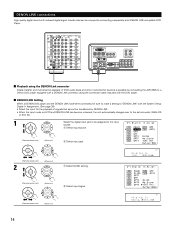
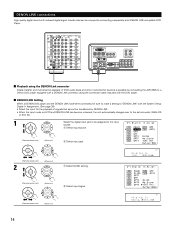
... sound with reduced digital signal transfer loss can be enjoyed by connecting the AVR-3805 to a Denon DVD player equipped with a DENON LINK connector using the DENON Link connector
Digital transfer and multi-channel playback of signals that cannot be assigned to the set connector (ANALOG
or EXT. q Select input source.
(Remote control unit)
(Main...
Owners Manual - Page 20
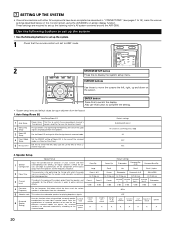
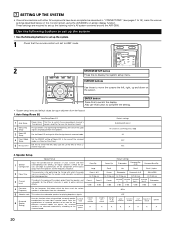
...), make the various settings described below which the audio signals are produced from the factory)
1. CURSOR buttons
Use these to move the cursors the left, right, up the system.
1
Check that the remote control unit set up the listening room's AV system centered around the AVR-3805. Default settings SURROUND BACK All Channel and Frequency=0dB
All...
Owners Manual - Page 21
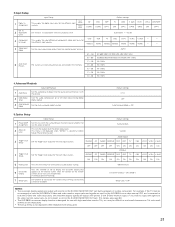
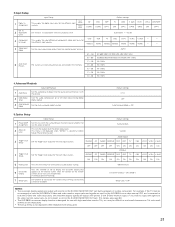
...-2 V. In
2 Subwoofer
Level
3
Component In Assign
Input Setup
This assigns the digital input jacks for
the different input sources.
AUTO
FM stations are output with the picture.
2
Dolby Digital Setup
Turn the audio compression on TVs with small screens or low resolutions. • The setup menu is connected to both the AVR-3805's S-Video and video...
Owners Manual - Page 22
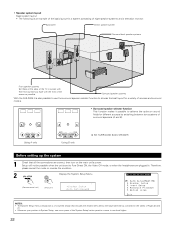
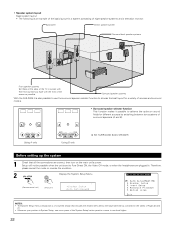
...that all the connections are plugged in System Setup, one more press of the System Setup button permits a move to one level higher.
22 Surround speaker systems
With the AVR-3805 it is an...television monitor:
Subwoofer
Center speaker system
Surround back speaker systems
Front speaker systems Set these at the sides of the TV or screen with their front surfaces as flush with the front of the...
Owners Manual - Page 39
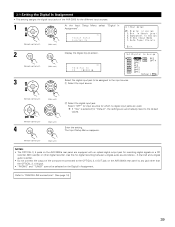
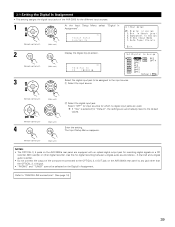
... settings are used. If "Yes" is selected for digital recording between a digital audio source (stereo - 2 channel) and a digital audio recorder. • Do not connect the output of the AVR-3805 ...
Enter the setting. 3-1 Setting the Digital In Assignment
• This setting assigns the digital input jacks of the component connected to the OPTICAL 3, 4 OUT jack on the AVR-3805's rear panel...
Owners Manual - Page 42
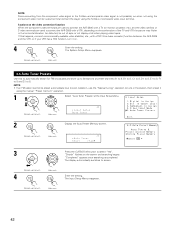
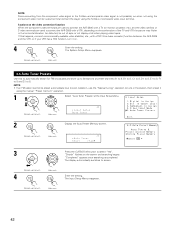
... SEL ENTER
Press the CURSOR left button to connect the AVR-3805 with a TV (or monitor, projector, etc.) and the video (yellow) or S video terminals are used to select "Yes". "Completed" appears once searching is not possible, so when not using the component video monitor output terminal connect the player using the manual "Preset memory" operation...
Owners Manual - Page 66
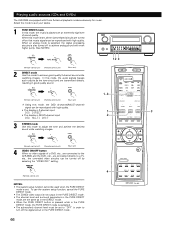
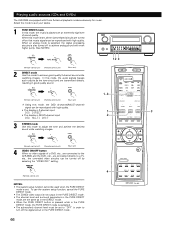
..., the DSD (2-channel/MULTI-channel)
signal can be reproduced with high quality.
• The display in order to a TV,
etc., the ...mode, the music is set to "OFF" in 2-channel input. Playing audio sources (CDs and DVDs)
The AVR-3805 is also turned off...connected to the
AVR-3805 and the DVD, etc., are turned
off so that music signals can be turned off the digital circuit in MULTI-channel...
Owners Manual - Page 80
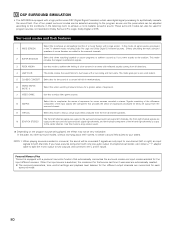
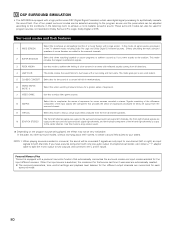
... SURROUND SIMULATION
• The AVR-3805 is equipped with a high ...audio output (monophonic camcorder, etc.) obtain a "Y" adaptor cable to split the mono output to two outputs, and connect to the center channel. In this when watching baseball or soccer programs to achieve a sound as if you have a source component with only one channel (left and right channels is switched, the modes set...
Owners Manual - Page 94
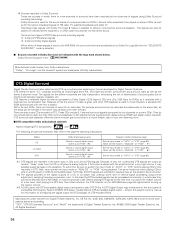
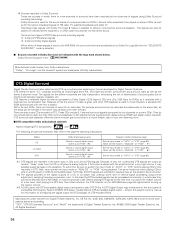
...features a relatively higher bit rate as for the sound tracks of FM radio, TV, satellite broadcasts and cable TV. They do not include picture data, but they offer surround playback on ordinary ...the amplifier set the mode to "ANALOG" or "PCM". 1 Set the input mode to Dolby Pro Logic II when the "DOLBY/DTS SURROUND" mode is a multi-channel digital signal format developed by the AVR-3805, or...
Similar Questions
On A Denon Avr 3805 Speaker Inputs
there are additional speraker inputs next to the surround sound inputs what are they for, additional...
there are additional speraker inputs next to the surround sound inputs what are they for, additional...
(Posted by tofedcom 9 years ago)
How Do I Connect Wireless Speaker Connection To Denon Receiver Avr 1612
(Posted by allsLissa 10 years ago)
Instruction For Tuning Fm
may i know the procedure for setting -FM- stations in AVR-3805 recieiver.
may i know the procedure for setting -FM- stations in AVR-3805 recieiver.
(Posted by krsna2001in 11 years ago)

