Denon AVR-3312CI Support Question
Find answers below for this question about Denon AVR-3312CI.Need a Denon AVR-3312CI manual? We have 3 online manuals for this item!
Question posted by tratrhgas on January 19th, 2014
How To Successfully Install Firmware Update On Denon 3312
The person who posted this question about this Denon product did not include a detailed explanation. Please use the "Request More Information" button to the right if more details would help you to answer this question.
Current Answers
There are currently no answers that have been posted for this question.
Be the first to post an answer! Remember that you can earn up to 1,100 points for every answer you submit. The better the quality of your answer, the better chance it has to be accepted.
Be the first to post an answer! Remember that you can earn up to 1,100 points for every answer you submit. The better the quality of your answer, the better chance it has to be accepted.
Related Denon AVR-3312CI Manual Pages
AVR3312CI_OwnersManual - Page 2


...installed as sunshine, fire or the like.
The top surface over . 13. IMPORTANT SAFETY INSTRUCTIONS
1.
COMPLIANCE INFORMATION Product Name: Integrated Network AV Receiver Model Number: AVR-3312CI...long periods of the FCC Rules. Refer all installation instructions. CAUTION:
To completely disconnect this product continuously. Denon Electronics (USA), LLC (a D&M Holdings Company) ...
AVR3312CI_OwnersManual - Page 4


... in radio stations 35 Playing a network audio 38 Playing a USB memory device 53
Selecting a listening mode (SURROUND MODE 55 Selecting a listening mode 55
Advanced version 60
Speaker installation/connection (Advanced connection 61 Install 61 Connect 63 Set up speakers 68
...'s manual carefully before using the product.
To ensure proper operation, please read this DENON product.
AVR3312CI_OwnersManual - Page 22
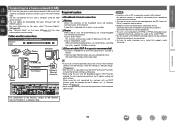
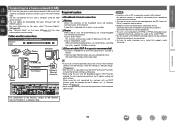
...on the menu, select "Firmware Update" (vpage 118).
• See "Network Setup" on the menu (vpage 111) for any communication errors or troubles resulting from the DENON website. nnRouter
When using... connection nnModem
Device that connects to the Internet.
• The types of routers that supports audio streaming. NOTE
• A contract with a speed of line set by noise.
nnEthernet cable...
AVR3312CI_OwnersManual - Page 36


...ui to select "iPod", then press ENTER or p.
5 Press SEARCH and hold it .
DENON:[AVR-3312CI]
Favorites Internet Radio Media Server iPod Flickr Napster Pandora
[1/8]
CH +/-
Display mode
Browse mode
...version
w Connect an iPod directly to the USB port to play back compressed audio with the iPod.
vSee overleaf
iPod
[1/8]
Playlists
Artists Albums Songs Podcasts Genres ...
AVR3312CI_OwnersManual - Page 57


...port").
2 Press NET/USB to switch the input source to search the list, "unsorted list." DENON:[AVR-3312CI]
Favorites Internet Radio Media Server USB Flickr Napster Pandora
[1/8]
CH +/- The default setting is "...BD
54
Press uio p to return to the original screen.
• To play back compressed audio with the USB memory device.
• USB memory devices will not work via the USB port...
AVR3312CI_OwnersManual - Page 79


...Master Volume
Multiple Speakers
My Computer
This Computer
DENON:[AVR-3312CI]
AirPlay Device
nnStreaming music stored in iPhone, iPod touch, or iPad directly to the unit
If you update your "iPhone/iPod touch/iPad" to iOS...iPhone, iPod touch and iPad to control iTunes from any room in your home. nnSetting procedure
1 Install iTunes 10, or later, on a Mac or Windows PC that is started.
• You...
AVR3312CI_OwnersManual - Page 80


...DENON:[AVR-3312CI]
Favorites Internet Radio Media Server
[1/3] PARTY ATTENDEE
The party mode function can only be used on a combination of time in a network. is displayed on which the party mode function is canceled. The party mode consists of the attendees is turned off attendees component... switches to "NET/USB" and the
same network audio as the organizer
1 Press PARTY to select "Yes...
AVR3312CI_OwnersManual - Page 81


... "Power off the target device and ends "Device Control"
mode. Yes
Turns off Remote component?" "Device Control" mode can be performed via the network for content browsing.
• ...Party Mode Function Zone Management Update Notification
Check the status of other device, use the Party Mode function.
1 Press ui to select "Network Setup" - DENON:[AVR-3312CI]
Favorites Internet Radio Media ...
AVR3312CI_OwnersManual - Page 83


...o Click when you update to the latest information.
http://192.168.100.19/index.asp
q
File Edit View Favorites Tools Help
INDEX
Web Controller DENON:[AVR-3312CI]
MAIN ZONE Status
-...1i9s/inddeixs.apsplayed, click on the menu itemFileyEoduit Vwieaw nFtavtooriteos pTeoorlsatHeel.p INDEX Web Controller DENON:[AVR-3312CI]
MAIN ZONE Status
-20.0dB
ZONE2
w
Status
-40dB
ZONE3
Status
-40dB
...
AVR3312CI_OwnersManual - Page 84


...Menu
GExample 4H Net Audio operating screen
ZONE CONTROL >
QUICK SELECT >
CHANNEL LEVEL >
NET AUDIO / USB >
iPod Dock
>
iPod Direct
>
NET AUDIO/USB(MAIN ZONE)
Back DENON:[AVR-3312CI]
>Favorites
Internet Radio... mode, surround mode, HDMI output mode, MultEQ® XT, Dynamic EQ®, audio delay etc.) last selected for the individual surround modes. GExample 3H Web configuration screen...
AVR3312CI_OwnersManual - Page 116


...)
is set to the defaults.
The default Friendly Name on first use the muting on condition when the party mode is
started 0) : Always use is "DENON:[AVR-3312CI]". • For character input, see page 88. When you had changed, to the default setting. • Yes : Reset to the defaults. • No : Do not...
AVR3312CI_OwnersManual - Page 117
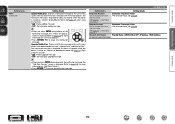
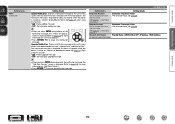
... ENTER during display of the notification message, the "Check for Update" screen is displayed (Refer to page 118 for about 20 seconds when the power is released with "Firmware Update". Upgrade Notification : Display a notification message on this unit's menu screen when downloadable firmware is turned on "Firmware Update").
• Press RETURN B to erase the notification message...
AVR3312CI_OwnersManual - Page 121


... carrying out the procedure. NOTE
When "Setup Lock" is not successful, an error message identical to "ON", the settings listed below can be displayed by the upgrade. Basic version
Advanced version
Setting items
Setup Lock Protect settings from inadvertent change. Failure in
"Firmware Update" will take to operate related settings.
• Menu operations...
AVR3312CI_OwnersManual - Page 122
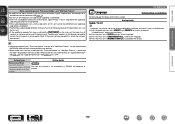
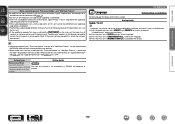
... display on the display.
2. "Language" can also be set by a DENON serviceperson or
service engineer or custom installer. Press and hold the ON/STANDBY on the menu screen. Press the main unit's INTERNET RADIO V to complete the setting.
• Information regarding the "Firmware Update" function and "Add New Feature" will be announced on the...
AVR3312CI_OwnersManual - Page 151
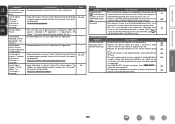
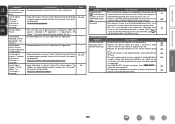
...the playlist is compiled in the screen that supports AirPlay installed. Check if the Username for Pandora has been properly...the Password. (Password is not displayed.) www.rhapsody.com/denon
Cannot compile Playlist.
• This unit does not ...the iPhone/iPod touch/ iPad.
Delete from PC Application. Update to the latest firmware.
• The volume in the proper direction, checking the...
AVR3312CI_OwnersManual - Page 154
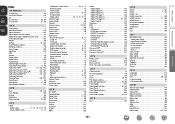
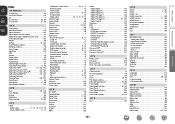
... 103 Browse mode 31, 33
vvC
Cable Audio cable 11, 12, 13, 14, 17, 18 Coaxial digital cable 11, 12
Component video cable 10, 11, 12 Ethernet cable...Audio 143 DTS-HD Master Audio 143 DTS NEO:6™ Surround 143 Dynamic EQ 101 Dynamic range 143 Dynamic Volume 101
vvE
Effect Level 98 Enhancer 103 EQ Customize 110 Error messages (Auto Setup 26
vvF
Fader function 73 Firmware Update...
AVR3312CI_OwnersManual - Page 155
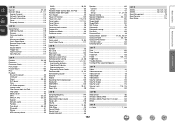
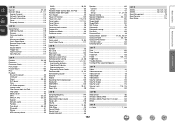
... 114
vvO
Option Setup 116 Add New Feature 118 Dimmer 117 Firmware Update 118 GUI 116 Maintenance Mode 119 Quick Select Name 117 Remote ... 43 MP3 39, 53 MPEG-4 AAC 39, 53 Napster 46 Network audio 38 Pandora 48 Pure direct 55, 59 Rhapsody 51 Stereo 59 USB ... 103 Rhapsody 39, 51 Room Size 98
Speaker 100 Connect 63 Install 61 Set up 21, 27, 68
Speaker Config 105 Speaker impedance...
AVR3312CIE3_GettingStarted - Page 3


...Integrated Network AV Receiver Model Number: AVR-3312CI This product complies with Part 15 of the FCC Rules. Modification not expressly approved by DENON may become hot when operating this product... router, use caution when moving the cart/ apparatus combination to persons. Refer all installation instructions.
La prise secteur est utilisée pour couper complètement l'alimentation ...
Specification Sheet - Page 1


...type microphone for real time audio
dynamics no matter what ...AVR-3312CI
IN Command
Integrated Network A/V Surround Receiver
S E R I E S SERIES
IN Command
SERIES
ommand
RIES
IN Command
SERIES
mand
IES
Connected. Thousands of -the-art Denon Solutions for Maximizing Content Quality
• Fully discrete, identical quality and power for all your favorite digital media content and components...
Specification Sheet - Page 2


...Installer Ready
*1) Requires Broadband Internet Service
Ports In
Out
Other
HDMI (included front 1)
x 7
Component
x 2
S-Video
x 2
Composite (video) (included front 1)
x 5
Analog Audio... THD 0.7%)
Our Integration Partners:
• Compressed Audio Restorer for enhancing digital music files Denon's audio technology for iPhone," and mean that is a ... TV to the AVR-3312CI creates a 3D home...

