Denon AVR-3312CI Support Question
Find answers below for this question about Denon AVR-3312CI.Need a Denon AVR-3312CI manual? We have 3 online manuals for this item!
Question posted by rujohn on July 29th, 2014
How To Change Internet Radio On Denen 3312ci
The person who posted this question about this Denon product did not include a detailed explanation. Please use the "Request More Information" button to the right if more details would help you to answer this question.
Current Answers
There are currently no answers that have been posted for this question.
Be the first to post an answer! Remember that you can earn up to 1,100 points for every answer you submit. The better the quality of your answer, the better chance it has to be accepted.
Be the first to post an answer! Remember that you can earn up to 1,100 points for every answer you submit. The better the quality of your answer, the better chance it has to be accepted.
Related Denon AVR-3312CI Manual Pages
AVR3312CI_OwnersManual - Page 5


...supplied with an easy to the original sound.
This unit also supports the ARC (Audio Return Channel) function, which reproduces TV sound with equal quality and power for ... discrete-circuit configuration that lets you to -follow the instructions displayed on the TV screen to internet radio and a host of other online music sources that use network technology. Setup Wizard, providing easy-...
AVR3312CI_OwnersManual - Page 13
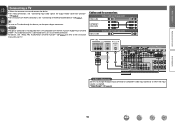
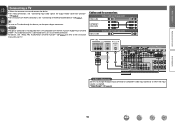
Cables used for connections
Video cable (sold separately)
TV
VIDEO
COMPONENT VIDEO IN
Y PB PR
VIDEO IN
AUDIO OPTICAL
OUT
Advanced version
Information
in Set as Necessary Set this to change the digital input connector or component video input connector to which the input source is connected to the instruction manual for output (Video conversion...
AVR3312CI_OwnersManual - Page 14
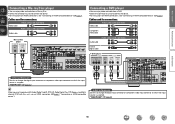
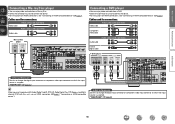
... HDMI-compatible device" (vpage 7).
"Input Assign" (vpage 91)
When you want to play back HD Audio (Dolby TrueHD, DTS-HD, Dolby Digital Plus, DTS Express) and Multichannel PCM with this to change the digital input connector or component video input connector to which the input source is assigned. "Input Assign" (vpage 91)
Information...
AVR3312CI_OwnersManual - Page 15
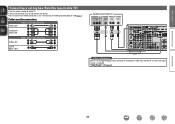
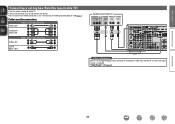
...
Video cable
Video cable (sold separately)
Component video cable
Audio cables (sold separately)
L
L
Audio cable
R
R
Coaxial digital cable
Satellite tuner/Cable TV
VIDEO
COMPONENT VIDEO OUT
Y PB PR
VIDEO OUT
AUDIO
AUDIO OUT
LR
COAXIAL OUT
LR
LR
in Set as Necessary
Set this to change the digital input connector or component video input connector to use and...
AVR3312CI_OwnersManual - Page 16
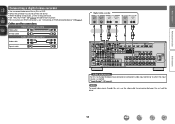
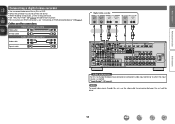
...-ray Disc or DVD. • Select the connector to use and connect the device. • When recording analog audio, use the video cable for connection between this to change the digital input connector or component video input connector to which the input source is assigned. Cables used for operating instructions. • For instructions...
AVR3312CI_OwnersManual - Page 17
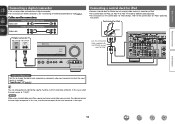
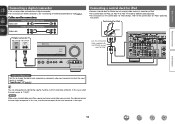
In this to change the digital input connector or component video input connector to enjoy video and music stored on an iPod. ...Advanced version
Connecting a digital camcorder
• You can enjoy games by DENON (sold separately)
L
L
Audio cable
R
R
Digital camcorder
VIDEO VIDEO
OUT
AUDIO
AUDIO OUT
LR
LR
Connecting a control dock for iPod
• Connect a control dock for iPod to ...
AVR3312CI_OwnersManual - Page 22
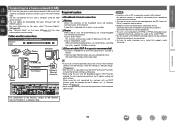
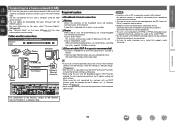
...)
• This unit lets you play via your computer.
• To listen to audio streaming, use the DHCP and Auto IP functions to the Internet, contact an ISP (Internet Service Provider) or a computer shop.
nnEthernet cable (CAT-5 or greater recommended)
•... with a speed of line set by downloading the latest firmware from Internet radio. A type that supports audio streaming.
AVR3312CI_OwnersManual - Page 24
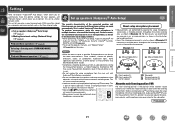
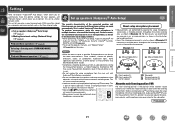
... normal operation. Before starting Audyssey® Auto Setup, place the setup microphone in multiple locations all audio electronics during Audyssey® Auto setup.
This will cancel the measurements.
• Measurement cannot be placed away from Internet radio.
This is called "Audyssey® Auto Setup". This is part of the connected speakers and listening...
AVR3312CI_OwnersManual - Page 30


... curve ("Audyssey" or "Audyssey Flat") to
be connected to a home network (LAN) to listen to Internet radio or play back music files and still image (JPEG) files stored on a computer.
1 Connect the Ethernet...start by MultEQ® XT) even when you want to select the item you have changed each speaker are displayed. Information
27 This unit performs automatic network setup due to switch the...
AVR3312CI_OwnersManual - Page 36


...the unit's USB port and enjoy music stored on the iPod. • This unit supports audio playback from the iPod (fifth generation
or later), iPod nano, iPod classic, iPod touch and...check the title name, artist name, and album name.
Information
BD
33 DENON:[AVR-3312CI]
Favorites Internet Radio Media Server iPod Flickr Napster Pandora
[1/8]
CH +/- Basic version
Advanced version
w Connect ...
AVR3312CI_OwnersManual - Page 41
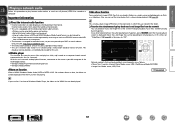
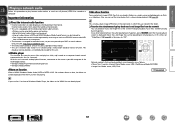
... on a computer (media server) connected to this unit's network audio playback function, connection to 56 Internet radio stations can be displayed.
nn Function that is managed for this procedure to radio broadcasts distributed over the Internet. Exclusive URL: http://www.radiodenon.com
• The radio station database service may be suspended without notice. • This...
AVR3312CI_OwnersManual - Page 42


.... To view photographs that you recorded yourself, you can use Flickr. Basic version
Advanced version
WMA (Windows Media Audio) MP3 (MPEG-1 Audio Layer-3) WAV MPEG-4 AAC FLAC (Free Lossless Audio Codec) JPEG
GCompatible formatsH Internet radio P P
Media server z1 P P P Pz2 P P
A server or server software compatible with WMA META tags. • WAV format Quantization bit...
AVR3312CI_OwnersManual - Page 57


...device when using a USB cable. Playback starts.
• You can be able to "MPEG-1 Audio Layer-3" standards. NOTE
• Note that all USB memory devices will
operate or be displayed ...
To cancel, press ui or SEARCH twice. To cancel, press ui or SEARCH.
DENON:[AVR-3312CI]
Favorites Internet Radio Media Server USB Flickr Napster Pandora
[1/8]
CH +/-
USB
D&M1 D&M2 D&M3 Music1.mp4 ...
AVR3312CI_OwnersManual - Page 80


... not available in the Party Mode.
No operation is canceled. DENON:[AVR-3312CI]
Favorites Internet Radio Media Server
[1/3] PARTY ATTENDEE
The party mode function can only be ...component?"
Convenient functions
3 Press uio p and ENTER to select "Yes", then press ENTER. "Exit Party Mode?" Basic version
Advanced version
Party mode function
The same network audio (Internet radio,...
AVR3312CI_OwnersManual - Page 81


... and CH- (volume down
• When in "Device Control" mode.
DENON:[AVR-3312CI]
Favorites Internet Radio Media Server Flickr Napster Pandora Rhapsody
[1/7] REMOTE CONTROL
MENU Exit
CH+ Vol.up to... mode?"
No
Ends "Device Control" mode without turning off the
power off Remote component?" Only devices compatible with the Zone Management function can be controlled are equipped with ...
AVR3312CI_OwnersManual - Page 84


...mode, surround mode, HDMI output mode, MultEQ® XT, Dynamic EQ®, audio delay etc.) last selected for the individual surround modes. When the power is turned... 4H Net Audio operating screen
ZONE CONTROL >
QUICK SELECT >
CHANNEL LEVEL >
NET AUDIO / USB >
iPod Dock
>
iPod Direct
>
NET AUDIO/USB(MAIN ZONE)
Back DENON:[AVR-3312CI]
>Favorites
Internet Radio
Media Server
Flickr...
AVR3312CI_OwnersManual - Page 93
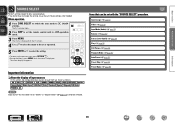
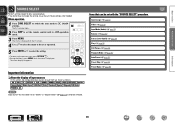
... TV SAT/CBL DVR GAME1 GAME2 V.AUX DOCK NET/USB Favorites Internet Radio Media Server USB/iPod Flickr Pandora Napster Rhapsody HD Radio PHONO CD
NOTE Input sources that can be selected. The J...Audio) (vpage 94) Play (vpage 94) Still Picture (vpage 95) Playback Mode (vpage 95) Auto Preset (vpage 95) Preset Skip (vpage 96) Preset Name (vpage 96)
Information
BD
90
Items that have to change...
AVR3312CI_OwnersManual - Page 97


...selected input source. Setting items
Rename Change the display name of digital input ...audio input mode to "TV", "GAME1" or "GAME2", it cannot be set for input sources for input source. It is fixed to the defaults. Analog : Play only signals from analog input.
• "HDMI" can be set for input sources for the different input sources.
DOCK NET/USB Favorites Internet Radio...
AVR3312CIE3_GettingStarted - Page 8
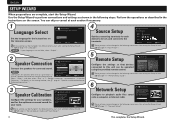
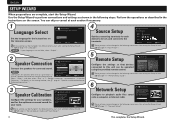
...other side of receiver, and other than 5.1 channel or 7.1 channel speakers cannot be changed in the box is the most popular
Connections for surround sound.
5.1ch 7.1ch
...ETHERNET port on front panel.
1
2
3
4
RETURN Back to playback audio files saved onto a computer or Internet radio. SPEAKER CALIBRATION
For preparation, the setup microphone which included in the following menu...
Specification Sheet - Page 1


... components are surrounded by 0.1 W (Standby) • Owners Manual on Interactive CD-R
*Download the FREE Denon Remote App at the App Store Android Remote App coming Summer 2011 SERIES ™
AVR-3312CI
IN Command
Integrated Network A/V Surround Receiver
S E R I E S SERIES
IN Command
SERIES
ommand
RIES
IN Command
SERIES
mand
IES
Connected. NaRpsterI. Internet Radio and network audio...
Similar Questions
Why Am I Not Getting Any Sound On Denon 3312ci While Setting Internet Radio
(Posted by RonRHil 9 years ago)
Denon Avr-3312ci Main Zone Stereo How To Change It
(Posted by yosvabagas 10 years ago)
How To Connect Denon Avr-3312ci To The Internet?
(Posted by daviperhanu 10 years ago)
Denon Avr 1912 Internet Radio
has anyone got this working yet ?, I can stream music for the server and Photos, and Ipod but not th...
has anyone got this working yet ?, I can stream music for the server and Photos, and Ipod but not th...
(Posted by dsmithw 12 years ago)

