Denon AVR-1912 Support Question
Find answers below for this question about Denon AVR-1912.Need a Denon AVR-1912 manual? We have 5 online manuals for this item!
Question posted by mokhayyal on February 8th, 2012
Update Firmware Always Fails And Give Me An 'connection Failed' Error Message?
The person who posted this question about this Denon product did not include a detailed explanation. Please use the "Request More Information" button to the right if more details would help you to answer this question.
Current Answers
There are currently no answers that have been posted for this question.
Be the first to post an answer! Remember that you can earn up to 1,100 points for every answer you submit. The better the quality of your answer, the better chance it has to be accepted.
Be the first to post an answer! Remember that you can earn up to 1,100 points for every answer you submit. The better the quality of your answer, the better chance it has to be accepted.
Related Denon AVR-1912 Manual Pages
Getting Started Guide - Page 6
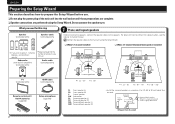
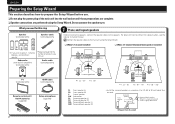
... Surround speaker (L) Surround speaker (R) Surround back speaker (L) Surround back speaker (R)
• Install the surround speakers in amplifier)
(sold separately)
Audio cable (sold separately)
1 Place and layout speakers
Before installing the speakers, connect the speaker cables to 90 cm) higher than ear level.
nnDo not plug the power plug of speakers you will...
Getting Started Guide - Page 9
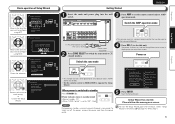
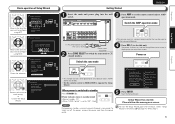
... totally cut off the power, remove the power cord from the power outlet.
5
Setup Wizard
This wizard assists connection and setup of receiver step by step. Speaker Connection 3. Remote Setup
START
6. Please follow the message on the television screen.
The power switches on, and the Setup Wizard start of each section if necessary...
Getting Started Guide - Page 12


...OL
NEDERLANDS
SVENSKA
Adjusting the master volume
Use M df to make detailed settings nnOperating the connected devices by adjusting
the master volume. You can also be canceled by remote
control unit
...player nnPlaying an iPod® nnTuning in radio stations nnPlaying a network audio nnPlaying a USB memory device nnSelecting a listening mode (Surround mode) nnConvenient functions nnPlayback in ZONE2...
Owners Manual - Page 4


... 114 Relationship between video signals and monitor output 118 Explanation of menu and front display 72 Inputting characters 73 Audio Adjust 75 Information 81 System Setup 82 Input Setup 95
Operating the connected devices by remote control unit·····101 Operating AV devices 101 Registering preset codes 102...
Owners Manual - Page 5


... the speakers, network, etc. When going on vacation or leaving home for long periods of time, be connected to internet radio and a host of other organic solvents as well as Dolby TrueHD, DTS-HD Master Audio, etc.
Basic version
Advanced version
Features
Fully discrete, identical quality and power for all 7 channels (125...
Owners Manual - Page 15


... connections to a network with no responsibility whatsoever for connections
Ethernet cable
Cable (sold separately)
Modem
Computer
Internet
Required system
nnBroadband internet connection nnModem
Device that can update ...firmware from Internet radio.
Router
To WAN side
To LAN port To LAN port
LAN port/ Ethernet connector
• If you have a broadband connection to audio...
Owners Manual - Page 19
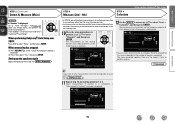
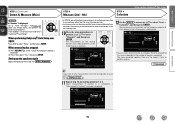
... message is displayed. MultEQ
Retry
Next
Calculate [ENTER] Enter
[RETURN] Cancel
16 prompt is displayed.
Measuring results are , the longer it takes to complete. The more connected ... STEP 1 Preparation . When performing Audyssey® Auto Setup over again
Press ui to "Error messages" (vpage 18), check any related items, and perform the necessary procedures. Basic version
Advanced...
Owners Manual - Page 20


...the power.
16 Unplug the setup microphone from the actual connection status, or if "Caution!" is now finished." Optimal volume... are not to the unit.
Auto Setup is displayed, see "Error messages" (vpage 18). NOTE
During saving of the sound when, for...to the optimal level while constantly monitoring the level of the audio input to be displayed.
The unit automatically enters "Evening" ...
Owners Manual - Page 21
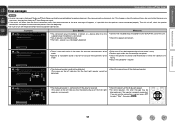
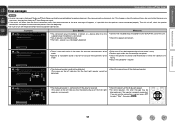
... still differs from the beginning.
• Be sure to be made.
• Either turn off , check the speaker connections and repeat the measurement process from the actual connection status after remeasurement or the error message still appears, it away. • Perform again when the surroundings are quieter. • Check the speaker installation and the...
Owners Manual - Page 35
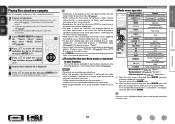
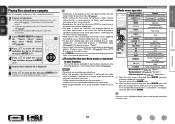
... "NET/USB" (vpage 92). The default setting is updated and it may not be possible to play preset or ... a computer
Use this unit's power (vpage 12 "Connecting to search the list, "unsorted list." w If settings...the list is not possible to a home network (LAN)").
Playing a network audio
nnMedia server operation
Operation buttons
Function
INTERNET RADIO V Last played internet radio station
...
Owners Manual - Page 65


...
Multiple Speakers
My Computer
This Computer
DENON:[AVR-1912]
AirPlay Device
nnStreaming music stored in iPhone, iPod touch, or iPad directly to the unit
If you update your "iPhone/iPod touch/iPad" to ...iTunes. DENON:[AVR-1912] Cancel
•
is displayed on a Mac or Windows PC that is being operated. • Source input will be changed
Look for remote speakers connected with DENON ...
Owners Manual - Page 66


...error message is activated automatically participate in the party as an attendee
• When the organizer starts the party mode, up to four attendees are not connected to a network.
2 Press o p to select "Yes" or "No", then press ENTER. Basic version
Advanced version
Party mode function
The same network audio...:[AVR-1912]...error message is canceled without turning off attendees component...
Owners Manual - Page 94
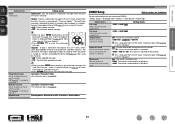
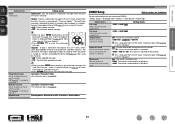
... update message.
• When you press ENTER during display of a notification message when the latest firmware is adjusted to the set to broadband Internet (vpage 12) when using this unit's menu screen when downloadable firmware is selected with multi-zone (ZONE2).
The notification message is displayed for about 20 seconds when the power is turned on . Connect...
Owners Manual - Page 96
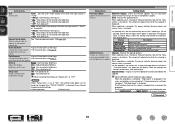
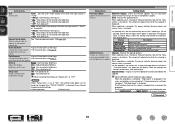
... menu screen is not successful, an error message identical to those in this menu and updates can be downloaded to complete an update. When the procedure is complete, "Registered" is displayed in
"Firmware Update" will take to this unit and perform an update.
• If updating fails, the set automatically retries, but if updating is still not
possible, one of...
Owners Manual - Page 97
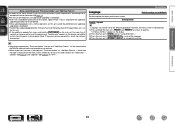
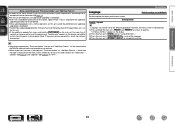
If the error continues despite this, check the network environment. "Language" can also be performed until updating or upgrading is completed. • Even with "Firmware Update" or "Add New Feature", a notification message is completed. • Furthermore, updating/upgrading the firmware may reset the backup data for more than 5
seconds, or remove and re-insert the power cord. Press...
Owners Manual - Page 101


...audio and video) and ZONE2
(audio only) modes in the same room, audio in MAIN ZONE and ZONE2
modes may improve audio...audio.
"BD", "TV", "GAME1" and "GAME2" can be set for iPod is connected, signals cannot be selected only when a component video is set when "HDMI" (vpage 97) or "Component...can be assigned to the component video connectors.
In
this ...component video input connector...component...
Owners Manual - Page 102
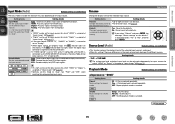
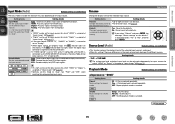
... is normally recommended to set to "ON" and a TV compatible with the ARC is
connected via the HDMI MONITOR connectors, the input mode whose
input source is "TV" is fixed...signal.
If you select "Default" and press ENTER, the message "Return settings to "Auto". Select "Yes" or "No", and then press ENTER. Source Level (Audio)
Default settings are differences in the input volume levels between...
Owners Manual - Page 125


... fallen sufficiently.
• Please re-install this unit.
• Power ON/OFF
• Switching audio
output devices
• Adjust volume
• Switch input source
GVideoH
Symptom No picture appears. If connected to the speaker terminal.
• This unit amplifier circuit has failed. Page 7 86 86 7
7, 20 6
58, 86
Page C 3 C 3
Information
122 Are the...
Owners Manual - Page 126
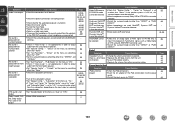
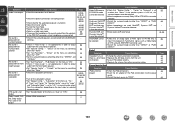
...or "PURE DIRECT". Cause/Solution • Check the connections for all devices.
• Check the speaker connections and configurations.
• Check whether the audio device power is turned on the menu to "ON...be selected.
• Make Audyssey® Auto Setup. GRadioH
Symptom
Cause/Solution
Reception fails, or there is produced from the front height speakers. • Set "Speaker Config...
Owners Manual - Page 128
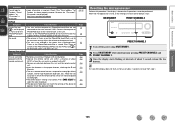
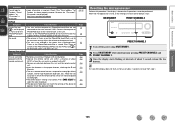
Update to strong light (direct
sunlight, inverter type fluorescent bulb light, etc.).
Press ZONE SELECT to select the zone to operate. • The operation mode does not match the settings of about 1 second, start over from this unit.
• iTunes or the iPhone/iPod touch/iPad do not have firmware that is displayed...

