Denon AVR-1912 Support Question
Find answers below for this question about Denon AVR-1912.Need a Denon AVR-1912 manual? We have 5 online manuals for this item!
Question posted by bubu3heyst on June 14th, 2014
How Do You Tune The Radio Stations On Denon Avr 1912
The person who posted this question about this Denon product did not include a detailed explanation. Please use the "Request More Information" button to the right if more details would help you to answer this question.
Current Answers
There are currently no answers that have been posted for this question.
Be the first to post an answer! Remember that you can earn up to 1,100 points for every answer you submit. The better the quality of your answer, the better chance it has to be accepted.
Be the first to post an answer! Remember that you can earn up to 1,100 points for every answer you submit. The better the quality of your answer, the better chance it has to be accepted.
Related Denon AVR-1912 Manual Pages
Getting Started Guide - Page 12


... the connected devices by adjusting
the master volume. nnPlaying a Blu-ray Disc player/DVD player nnPlaying a CD player nnPlaying an iPod® nnTuning in radio stations nnPlaying a network audio nnPlaying a USB memory device nnSelecting a listening mode (Surround mode) nnConvenient functions nnPlayback in ZONE2 (Separate room) nnHow to change settings or detailed explanations of...
Owners Manual - Page 4


...player 21 Playing a CD player 21 Playing an iPod 22 Tuning in radio stations 26 Playing a network audio 28 Playing a USB memory device 42
Selecting a listening mode... 119
Troubleshooting 122 Resetting the microprocessor 125
Specifications 126
1
To ensure proper operation, please read this DENON product.
q Getting Started 1 w CD-ROM (Owner's manual 1 e Warranty (for North America...
Owners Manual - Page 23


...Make this operation (vpage 101 "Operating AV devices").
If the remote control unit is in radio stations (vpage 26) nn Playing a network audio (vpage 28) nn Playing a USB memory device (vpage 42)
Selecting a listening mode ... 21)
nn Playing a CD player (vpage 21) nn Playing an iPod (vpage 22) nn Tuning in K (ZONE2) mode, the "Source Select" menu will not be displayed when SOURCE SELECT is...
Owners Manual - Page 27


...The default setting is "Mode3".
• In Browse mode, press STATUS on the iPod. • This unit supports audio playback from the iPod (fifth generation
or later), iPod nano, iPod classic, iPod touch and iPhone (it is not ... displayed (default: 30 sec) at menu "iPod" (vpage 93). Reconnect it. DENON:[AVR-1912]
Favorites Internet Radio Media Server iPod Flickr Napster Pandora
[1/8]
CH +/-
Owners Manual - Page 29


... 90.10 MHz 90.10 MHz
Specify a name for which the channel (1 to be preset, then press CH +, CH - D8 E1 - Basic version
Advanced version
Tuning in radio stations
Listening to FM/AM broadcasts
1 Press TUNER to switch the input source to "TUNER".
2 Press BAND to an FM broadcast.
Owners Manual - Page 30


... can also operate via the main unit. The preset frequency is completed, press ENTER. Tuning in .
1 Press SEARCH. Basic version
Advanced version
nnListening to preset stations
1 Press SHIFT to select the memory block (A to select a preset radio station.
You can enter the receiving frequency directly to select the desired preset channel. to G). TUNER
Preset...
Owners Manual - Page 31


...files at the same time by accessing an exclusive DENON Internet radio URL from a Web browser on the computer's ...radio stations can be preset. • Internet radio stations in folders on a media server and photographs on a computer (media server) connected to this unit via a network. Also, files encoded in the folder. Basic version
Advanced version
Information
Playing a network audio...
Owners Manual - Page 32


....pandora.com/denon
nnAbout Rhapsody
Rhapsody is a paid music broadcast service of music they broadcast as well as the bit rate of the on-screen display to be interrupted. w If settings are many Internet radio stations on the Internet, and the quality of the programs they want to play back compressed audio with the...
Owners Manual - Page 34


.... This unit automatically connects to select "Add". Remove
Cancel
Playing a network audio
nnInternet radio operation
Operation buttons INTERNET RADIO V
PRESET 1 - 3 CH +, - The Internet radio station is displayed, press SEARCH, then press o (previous page) or p (next page). nnClearing internet radio stations from your favorites
1 Press SOURCE SELECT to display the "Source Select" menu...
Owners Manual - Page 41
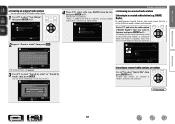
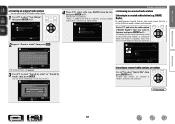
My Station
[4/4]
New Station
Quick Mix D&M1 Radio D&M2 Radio
Playing a network audio
nnListening to a created radio station
Listening to , and press ENTER or p. Created radio stations are selected at random
Use ui to the end of a filename, and your favorite track or artist name, music that has a similar rhythm or sound ...
Owners Manual - Page 42
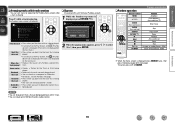
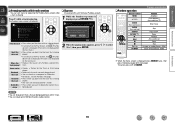
...is
being
this track playing? track. My Station
[1/99]
New Station
Quick Mix
AreHyiloaurysDuurfef Ryaoduiowant to 100 New Stations (radio stations). Create station Bookmark this track I'm tired of this track
...and hold)
SEARCH RETURN B
1 9
3 2 TV Z / X TV INPUT
Playing a network audio
Function Amp menu Cursor operation / Auto search (cue, i)
Enter / Pause
Stop Page searchz
Return ...
Owners Manual - Page 46


...recommend playback in RESTORER mode (vpage 80). DENON:[AVR-1912]
Favorites Internet Radio Media Server USB Flickr Napster Pandora
[1/8]
...8226; DENON does not guarantee that DENON will
operate or be able to "MPEG-1 Audio Layer-3" ... USB memory device
nnUSB operation
Operation buttons
Function
INTERNET RADIO V Last played internet radio station
PRESET 1 - 3
Preset channel (1 - 3) ...
Owners Manual - Page 65


...You can easily stream music from iTunes to multiple speakers in your home.
DENON:[AVR-1912] Cancel
•
is displayed on the menu screen while
AirPlay is being ...2 Turn this unit from the list. Master Volume
Multiple Speakers
My Computer
This Computer
DENON:[AVR-1912]
AirPlay Device
nnStreaming music stored in your home.
nnMultiple Speakers
You can stop AirPlay ...
Owners Manual - Page 66


...mode, press PARTY. "Enter Party Mode?"
is turned off attendees component?"
Yes
The power of the attendees. No
The party mode is... new party mode, first cancel the current party mode.
DENON:[AVR-1912]
Favorites Internet Radio Media Server
[1/3] PARTY ATTENDEE
The party mode function can ...to "NET/USB" and the same network audio as the organizer, up to select "Yes", then press ...
Owners Manual - Page 67


...3 Press o p to select "Yes", then press ENTER.
Yes
Turns off Remote component?" "Device Control" mode can be performed via the network for the connected devices. Information...) and CH- (volume down
• When in a separate room. DENON:[AVR-1912]
Favorites Internet Radio Media Server Flickr Napster Pandora Rhapsody
[1/7] REMOTE CONTROL
Convenient functions
The zone management...
Owners Manual - Page 69


...the different
zones in browser's address box. Friendly Name DHCP IP Address MAC Address
DENON:[AVR-1912] ON 192.168.100.19 0005cd-004210
Checking the IP address.
[ ] ....1n0u0.19i/sinddeixs.apsplayed, click on the menu itemFile yEodiut VwiewanFtavotroiteos pToeorlsatHeel.p INDEX Web Controller DENON:[AVR-1912]
MAIN ZONE
Status
w
-20.0dB
ZONE2
Status
-40dB
e
Web Controller Config. Q0 ...
Owners Manual - Page 70


... 3H Net Audio operating screen
ZONE CONTROL >
QUICK SELECT >
CHANNEL LEVEL >
NET AUDIO / USB >
iPod Dock
>
iPod Direct
>
NET AUDIO/USB(MAIN ZONE)
Back DENON:[AVR-1912]
>Favorites
Internet Radio
Media Server
... mode, surround mode, HDMI output mode, MultEQ®, Dynamic EQ®, audio delay etc.) last selected for the individual surround modes.
The surround parameters, ...
Owners Manual - Page 73


...Assigns name to program radio stations. Sets the audio input mode and decode mode. Setting items Audio Adjust
Detailed items Surr.Parameter Tone Audyssey Settings
Menu
Audio Adjust Information Setup Wizard...70 Uses the graphic equalizer to display when tuning. Makes network settings. Makes settings for HDMI video/audio output.
Uncompresses compressed sources and apply bass boost...
Owners Manual - Page 93


... with "Volume Limit" (vpage 92) . Refer to the upper limit set to page 63, "Party mode function" for volume level when the party mode is "DENON:[AVR-1912]". • For character input, see page 73.
Setting details
Network Standby : Set the network function on/off setting during standby. Character : When characters are not...
Specification Sheet - Page 2


...Audio Restorer to enhance digital music files
Connectivity & Future-ready Expandability • Supports AirPlay
• Internet Radio and network audio / photo streaming via USB You can arrange the AVR-1912... AVR-1912's USB port with the USB cable that came with Internet service provider
Ports In
HDMI
x 6
Component
x 1
S-Video
x 1
Composite (video) (included front 1) x 3
Analog Audio ...
Similar Questions
How Do I Manually Set The Tuner For Radio Stations On The Avr-87.
(Posted by kathigoldsmith 11 years ago)

