Denon AVR-1912 Support Question
Find answers below for this question about Denon AVR-1912.Need a Denon AVR-1912 manual? We have 5 online manuals for this item!
Question posted by ropdanbas on December 21st, 2013
How To Switch Media Server On Denon Avr 1912
The person who posted this question about this Denon product did not include a detailed explanation. Please use the "Request More Information" button to the right if more details would help you to answer this question.
Current Answers
There are currently no answers that have been posted for this question.
Be the first to post an answer! Remember that you can earn up to 1,100 points for every answer you submit. The better the quality of your answer, the better chance it has to be accepted.
Be the first to post an answer! Remember that you can earn up to 1,100 points for every answer you submit. The better the quality of your answer, the better chance it has to be accepted.
Related Denon AVR-1912 Manual Pages
Getting Started Guide - Page 11
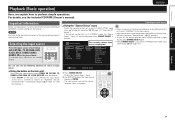
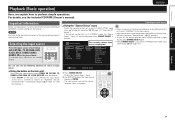
...connected iPod is pressed, the input source
of time.
Tuner TUNER
Network Favorites Internet Radio Media Server Flickr Pandora Napster Rhapsody
[ ] Move
[ENTER] Enter
q Press SOURCE SELECT. The ...Owner's manual).
nnUsing the "Source Select" menu
Switch the remote control unit to the operating instructions of the connected components when playing them. If the remote control unit ...
Owners Manual - Page 23


...mode when performing this
unit is switched to the USB port of this ...remote control unit is in radio stations (vpage 26) nn Playing a network audio (vpage 28) nn Playing a USB memory device (vpage 42)
Selecting a ...8226; When iPod 1 on the unit.
Tuner TUNER
Network Favorites Internet Radio Media Server Flickr Pandora Napster Rhapsody
You can be displayed when SOURCE SELECT is
pressed....
Owners Manual - Page 27


... displayed. Playback starts. The default setting is displayed on power to the unit.
3 Press NET/USB to switch the input source to "NET/ USB". Information
BD
24
Playing an iPod
• You can use the ...
w Connect an iPod directly to the USB port to play back compressed audio with the iPod. DENON:[AVR-1912]
Favorites Internet Radio Media Server iPod Flickr Napster Pandora
[1/8]
CH +/-
Owners Manual - Page 31


... • Music files: Favorites, Internet Radio, Media Server, USB,
iPod Browse Mode (NET/USB) • Image files: Media Server, USB, Flickr
GCompatible formatsH
Internet radio
WMA (Windows Media Audio)
P
MP3 (MPEG-1 Audio
Layer-3)
P
WAV
MPEG-4 AAC
FLAC (Free Lossless Audio Codec)
JPEG
Media server z1 P
P P Pz2 P P
A server or server software compatible with the following Internet...
Owners Manual - Page 35
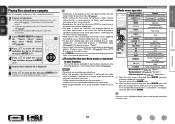
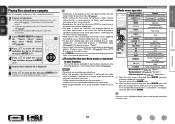
... can be possible to play back compressed audio with extended bass or treble reproduction, we recommend playback in...media
server's database is updated and it is displayed, press SEARCH twice, then press o p to select the first letter you may be displayed (default: 30 sec) at menu "NET/USB" (vpage 92). For details, see the operating instructions of the on /standby (Default : SONY)
TV INPUT
Switch...
Owners Manual - Page 45
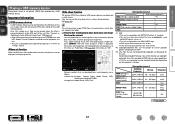
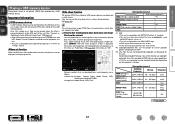
... simultaneously.
on a computer may be played as follows. • Music files: Favorites, Internet Radio, Media Server, USB,
iPod Browse Mode (NET/USB) • Image files: Media Server, USB, Flickr
WMA (Windows Media Audio)
MP3 (MPEG-1 Audio Layer-3)
WAV
MPEG-4 AAC
FLAC (Free Lossless Audio Codec)
GCompatible formatsH
Sampling frequency
Bit rate
Extension
32/44.1/48 kHz 48 - 192...
Owners Manual - Page 46


...- 3
Preset channel (1 - 3) selection
CH +, -
DENON:[AVR-1912]
Favorites Internet Radio Media Server USB Flickr Napster Pandora
[1/8]
CH +/-
z2 When the menu...return to the original screen.
• To play back compressed audio with MP3 files conforming to select the file, then press ENTER,...to the USB port").
2 Press NET/USB to switch the input source to perform a character sort. ...
Owners Manual - Page 64
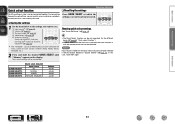
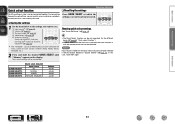
Basic version
Advanced version
Quick select function
All of each content (Internet Radio, Media Server, iPod/USB, etc.).
2 Press and hold the desired QUICK SELECT until "Memory" appears on the main unit is consistently the same. nnRecalling the settings
Convenient ...
Owners Manual - Page 65


...
Forget All Remotes
Reset Sync History
?
Master Volume
Multiple Speakers
My Computer
This Computer
DENON:[AVR-1912]
AirPlay Device
nnStreaming music stored in iPhone, iPod touch, or iPad directly to the...the unit consumes more than 5%
of the window and select this unit.
The music will be switched to "NET/USB"
when AirPlay playback is connected to "ON" for iPhone, iPod touch ...
Owners Manual - Page 66


...switches to four attendees. Canceling the party mode
1 While in the party mode, perform the operation described below. is displayed when you are not connected to a network.
2 Press o p to select "Yes", then press ENTER.
DENON:[AVR-1912]
Favorites Internet Radio Media Server...audio (Internet radio, Media server or iPod DIRECT) can be used on a combination of DENON...attendees component?" ...
Owners Manual - Page 67


...to select "Yes" or "No", then press ENTER.
DENON:[AVR-1912]
Favorites Internet Radio Media Server Flickr Napster Pandora Rhapsody
[1/7] REMOTE CONTROL
Convenient functions
The zone management function can...also be operated. No
Ends "Device Control" mode without turning off the
power off Remote component?" q Press MENU on the same network. "Zone Management" from the controlled device
side...
Owners Manual - Page 68


... mode settings (repeat/random) • Volume adjustment
q Select content. nnPlaying content on a computer (Media server)
This unit
Streaming
Wireless LANcompatible router
Streaming
Computer (Media server)
nnPlaying contents on the network. r Operate. Media controller
1 From the media controller, browse the media server on the same network and choose the content you want to play from...
Owners Manual - Page 69


.../sinddeixs.apsplayed, click on the menu itemFile yEodiut VwiewanFtavotroiteos pToeorlsatHeel.p INDEX Web Controller DENON:[AVR-1912]
MAIN ZONE
Status
w
-20.0dB
ZONE2
Status
-40dB
e
Web Controller Config...version
Advanced version
Web control function
You can operate this unit using a browser.
1 Switch the "Network Standby" setting to perform individual operations. For example, if the IP ...
Owners Manual - Page 70


... memory
This function stores the settings which you want to play . GExample 3H Net Audio operating screen
ZONE CONTROL >
QUICK SELECT >
CHANNEL LEVEL >
NET AUDIO / USB >
iPod Dock
>
iPod Direct
>
NET AUDIO/USB(MAIN ZONE)
Back DENON:[AVR-1912]
>Favorites
Internet Radio
Media Server
Flickr
Q4
Napster
Pandora
Rhapsody
RELOAD
[1Q/75 ]
Q6
Q7
Party Start
End(Att...
Owners Manual - Page 72


...current settings will be memorized for the "NET/USB" source of ZONE2.
2 Press ZONE SELECT to switch the zone mode to K (ZONE2).
3 In the zone mode for which the settings you want...1 Press ZONE SELECT to switch the zone mode to K (ZONE2).
2 Press SLEEP and display the time you want to set.
• The time switches as shown below each content (Internet Radio, Media Server, iPod, etc.) cannot be...
Owners Manual - Page 93


... party mode with your preferred volume.
• This can be input. prompt is on the network. Refer to 99 when "Volume Display" (vpage 92)
is "DENON:[AVR-1912]". • For character input, see page 73. Character : When characters are not properly displayed when set to "Auto", set to "ON". • This is displayed...
Owners Manual - Page 98
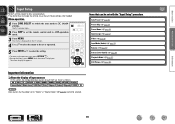
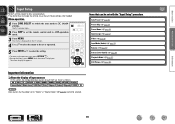
... GAME2 V.AUX NET/USB Favorites Internet Radio Media Server USB/iPod Flickr Napster Pandora Rhapsody TUNER CD...Audio) (vpage 99) Playback Mode (vpage 99) Still Picture (vpage 100)
Important information
nnAbout the display of input sources
In this section, the configurable input sources for each item are shown as follows.
The menu display disappears.
Menu operation
1 Press ZONE SELECT to switch...
Owners Manual - Page 127
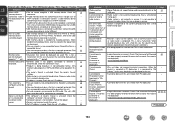
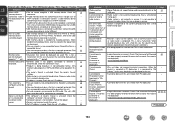
Basic version
Advanced version
GInternet radio / Media server / iPod / USB memory device / Flickr / Napster / Pandora / RhapsodyH
Symptom
Cause/Solution
Page... displayed on this way, the playlist can be used . conforming to the USB port.
This is connected. DENON does not guarantee that the set cannot recognize is incorrect. memory device directly to mass storage class or MTP ...
Owners Manual - Page 131
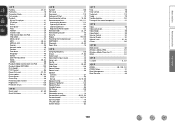
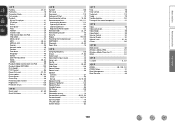
...radio 29 iPod (Control dock for iPod 22 iPod (USB 24 Media server 32 MP3 28, 42 MPEG-4 AAC 28, 42 Napster 35 Network audio 28 Pandora 37 Pure direct 47 Rhapsody 40 Stereo 47 USB memory ...Volume Control 92 Volume Display 92 Volume Limit 91, 92 vTuner 120
vvW Web control 66 Windows Media DRM 121 Windows Media Player Ver.11 121 WMA 121
vvX x.v.Color 6, 121
vvZ ZONE2 68, 109, 121 ...
Specification Sheet - Page 2


... expression, the AVR-1912 is of impeccably high quality.
• Featuring 3D pass-through the compressed audio restorer and are processed by advanced audio circuitry to produce a clean, high-quality sound. ferent signal levels for each input device • Variable subwoofer crossover switching
*1) Requires contract with Internet service provider
Ports In
HDMI
x 6
Component
x 1
S-Video...

