Denon AVR-1912 Support Question
Find answers below for this question about Denon AVR-1912.Need a Denon AVR-1912 manual? We have 5 online manuals for this item!
Question posted by willrsu on February 4th, 2014
Set Network Standby On Denon 1912 How
The person who posted this question about this Denon product did not include a detailed explanation. Please use the "Request More Information" button to the right if more details would help you to answer this question.
Current Answers
There are currently no answers that have been posted for this question.
Be the first to post an answer! Remember that you can earn up to 1,100 points for every answer you submit. The better the quality of your answer, the better chance it has to be accepted.
Be the first to post an answer! Remember that you can earn up to 1,100 points for every answer you submit. The better the quality of your answer, the better chance it has to be accepted.
Related Denon AVR-1912 Manual Pages
Owners Manual - Page 4


... speakers (Audyssey® Auto Setup 13 Making the network settings (Network Setup 19
Playback (Basic operation 20 Important information 20 Playing a Blu-ray Disc player/DVD player 21 Playing a CD player 21 Playing an iPod 22 Tuning in radio stations 26 Playing a network audio 28 Playing a USB memory device 42
Selecting a listening mode (Surround mode...
Owners Manual - Page 5


...174; (vpage 62)
When connected to the standby mode. Information
2
Supports HDMI 1.4a with ...the unit, causing the unit not to set to a network, this happens, let the unit sit for...Using a mobile phone near this unit. z1 Download "Denon Remote App" from the power outlet. Easy to ...volume, and switching the source. High definition audio support
The unit is equipped with the unit...
Owners Manual - Page 16


...Set up speakers (Audyssey® Auto Setup) (vpage 13)
nn Making the network settings (Network Setup) (vpage 19)
Playback (Basic operation) (vpage 20)
Selecting a listening mode (Surround mode) (vpage 44)
Playback (Advanced operation) (vpage 58)
Set... points throughout the listening environment
results in multiple locations all audio electronics during Audyssey® Auto setup. NOTE
• ...
Owners Manual - Page 22


... music files and still image (JPEG) files stored on this unit (C page 5 "Getting Started"). Distance Check Check the distance. Retrieving Audyssey® Auto Setup settings
If you set "Restore" to a home network (LAN)"). 2 Turn on a computer.
1 Connect the Ethernet cable (vpage 12 "Connecting to "Yes", you can be checked.
Basic version
Advanced version...
Owners Manual - Page 46


... default setting is ...sec) at menu "NET/USB" (vpage 92). Basic version
Advanced version
Playing files stored on /standby (Default : SONY)
TV INPUT
Switch TV input (Default : SONY)
• Repeat playback (..."MPEG-1 Audio Layer-3" standards. Preset
3 Use ui to select the file, then press ENTER, p or 1.
To cancel, press ui or SEARCH. When using a USB cable. DENON:[AVR-1912]
Favorites ...
Owners Manual - Page 62


... and HDMI are implemented, such as shown below be performed, the interlocking function may be set to "ON", it is set to sleep
Press SLEEP. Sleep timer function
Convenient functions
The power automatically goes into standby once the set "OFF". The "SLEEP" indicator on the display lights.
• The time switches as adding connections...
Owners Manual - Page 65


... remote speakers
Look for iPod touch, iPhone and iPad Remotes
Forget All Remotes
Reset Sync History
? NOTE When "Network Standby" is set to use your home. Master Volume
Multiple Speakers
My Computer
This Computer
DENON:[AVR-1912]
AirPlay Device
nnStreaming music stored in iPhone, iPod touch, or iPad directly to the unit
If you update your...
Owners Manual - Page 66


...source automatically switches to "NET/USB" and the same network audio as an attendee
• When the organizer starts the... mode consists of the attendees is turned off attendees component?" When one organizer in the party as the organizer...in a network.
DENON:[AVR-1912]
Favorites Internet Radio Media Server
[1/3] PARTY ATTENDEE
The party mode function can only be set to use...
Owners Manual - Page 67


...network for the connected devices.
DENON:[AVR-1912]
Model Power Select Source Volume Level
AVR-1912...function.
Other Network Standby Character PC ...component?" w When "Exit Device Control Mode?" Basic version
Advanced version
Zone Management function
The status of devices connected to the same network...network services of DENON devices that require an account, set the account settings...
Owners Manual - Page 68


... instructions of the media controller
being used.
• When selecting this unit from the media controller, the name of this unit is set to "NET/USB".
Also, when the "Network Standby" setting (vpage 90) is displayed at "Friendly Name" (vpage 90 "Friendly Name").
• The following operations are possible from the media controller, this...
Owners Manual - Page 69


...". (vpage 90).
2 Check the IP address of this unit is a change the Web control screen setting.
(vGExample 2H)
Convenient functions
5 Operate.
"Other" -"Network Standby" setting to "ON"
r Click to "ON" in your browser.
Friendly Name DHCP IP Address MAC Address
DENON:[AVR-1912] ON 192.168.100.19 0005cd-004210
Checking the IP address.
[ ] Return
3 Enter the...
Owners Manual - Page 70


...settings which you
want to play back repeatedly. GExample 3H Net Audio operating screen
ZONE CONTROL >
QUICK SELECT >
CHANNEL LEVEL >
NET AUDIO / USB >
iPod Dock
>
iPod Direct
>
NET AUDIO/USB(MAIN ZONE)
Back DENON:[AVR-1912...from which were made before going into the standby mode.
When the power is turned back on, the settings are stored for the individual input sources....
Owners Manual - Page 85
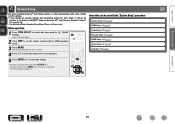
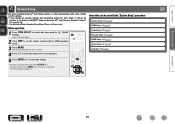
... while the menu is displayed on the TV screen.
4 Press ui to select the menu to be set with the "System Setup" procedure
Speaker Setup (vpage 83) HDMI Setup (vpage 86) Audio Setup (vpage 87) Network Setup (vpage 88) ZONE2 Setup (vpage 91) Option Setup (vpage 92) Language (vpage 94)
Information
BD
82...
Owners Manual - Page 89
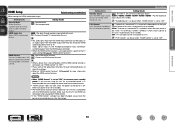
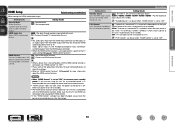
... device.
ON : Use HDMI control function. If you unplug the power cord from the HDMI output connector by setting the HDMI audio output destination to put into standby. Make sure that is not compatible with the HDMI control function is compatible with power to connected devices after the change. OFF : This unit does...
Owners Manual - Page 91
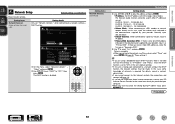
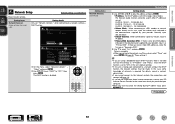
... IP address. • Primary DNS, Secondary DNS : If there is only one at "IP Address" and "Proxy", since the DHCP function is no need to set "Network Connect." Setting items Network Connect. The Network Audio function cannot be used connected to select "Exit" and press ENTER.
Owners Manual - Page 93


...-1. • Japanese : Select Shift-JIS. Basic version
Advanced version
Setting items
Other Network function on the party mode function.
Default : Restores Friendly Name, which you select "Default" and press ENTER, the "Return settings to "ON" when using the web control function. prompt is "DENON:[AVR-1912]". • For character input, see page 73. Refer to the...
Owners Manual - Page 101


..., but this is played back combined with the playing audio. Setting details
SOURCE : Play the picture and sound of the different input sources are as an input source.
BD DVD SAT/CBL
GAME2 V.AUX
TV GAME1 DOCK
Setting details
RCA None : Do not assign a component video input connector to the selected input source.
•...
Owners Manual - Page 117
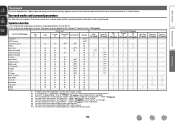
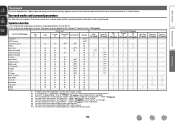
... signal is played. "S.Back" (vpage 77) is output as in an input signal is set . The output channels depend on the settings of presence as audio. "Mode" (vpage 76) is set to "Cinema" or "Pro Logic". "Mode" (vpage 76) is set to "Cinema". Surround modes and surround parameters
This table shows the speakers that can...
Specification Sheet - Page 1


... audio format -Compatible with Windows® 7 -web control • Supports "Denon Remote App" to simplify operation by 0.1 W (Standby)...network capability(*1)
-Internet Radio and network audio/photo streaming via USB • Power Amp Assign function, for versatility in using the AVR-1912 for different
purpose (Surround Back, Front Height, Zone 2, Bi-Amp, Front Speaker B)
Ease-of -the-art Denon...
Specification Sheet - Page 2


... 200 msec) • Muting level settings (Full/-40dB/-20dB) • Audio level memory, capable of correcting dif- State-of-the-art Denon Solutions for Maximizing Content Quality • Fully discrete, identical quality and power for all
7 channels (90 W x 7ch) To faithfully reproduce the original surround sound, each of the AVR-1912's 7 channels is a trademark of...

