Denon AVR-1912 Support Question
Find answers below for this question about Denon AVR-1912.Need a Denon AVR-1912 manual? We have 5 online manuals for this item!
Question posted by krframm on April 5th, 2014
P Off Control On 1912 Avr How To Set Up
The person who posted this question about this Denon product did not include a detailed explanation. Please use the "Request More Information" button to the right if more details would help you to answer this question.
Current Answers
There are currently no answers that have been posted for this question.
Be the first to post an answer! Remember that you can earn up to 1,100 points for every answer you submit. The better the quality of your answer, the better chance it has to be accepted.
Be the first to post an answer! Remember that you can earn up to 1,100 points for every answer you submit. The better the quality of your answer, the better chance it has to be accepted.
Related Denon AVR-1912 Manual Pages
Getting Started Guide - Page 3


... unidad y debe de encontrarse en un lugar al que el usuario tenga fácil acceso. COMPLIANCE INFORMATION Product Name: Integrated Network AV Receiver Model Number: AVR-1912 This product complies with the limits for long periods of important operating and maintenance (servicing) instructions in the literature accompanying the appliance.
For Canadian customers...
Getting Started Guide - Page 8
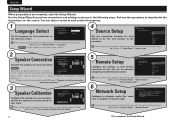
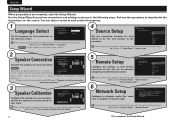
...at each
TV
device to be set using the provided remote control. BD
[1/2]
DVD
Set the connecting terminals for each section if necessary.
1
Language Select
Set the language for your language is...settings as described in the following menu even after setting the Setup Wizard. vm page 88 "System Setup" - "Language"
NOTE If your room. Speaker Connection" to proceed to playback audio...
Owners Manual - Page 17
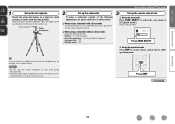
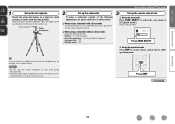
... setup microphone close to a seat back or wall as shown below. If you do not have a tripod or stand, set the remote control unit to "On" and disable the volume adjustment
and crossover frequency setting. When placing the setup microphone, adjust the height of the sound receptor to J (MAIN ZONE).
NOTE
• Do...
Owners Manual - Page 27


...AVR-1912]
Favorites Internet Radio Media Server iPod Flickr Napster Pandora
[1/8]
CH +/- Display mode
Browse mode
Remote mode
Playable Music file
P
P
files
Video file
z
Remote
Active control...the USB port to play back compressed audio with extended bass or treble reproduction,... p or 1. Incompatible characters are displayed. The default setting is "Mode3".
• In Browse mode, press...
Owners Manual - Page 46


...NET/USB to switch the input source to "MPEG-1 Audio Layer-3" standards. NOTE
• Note that can draw... press o (previous page) or p (next page). The default setting is "Mode3".
• If the USB memory device is divided...- 3) selection
CH +, - To cancel, press ui or SEARCH twice.
DENON:[AVR-1912]
Favorites Internet Radio Media Server USB Flickr Napster Pandora
[1/8]
CH +/-
z2 When ...
Owners Manual - Page 59
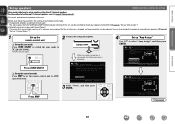
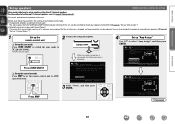
... can also change the number of surround back speakers (vpage 57 "Set up "Channel Select"").
1
Set up the
remote control unit
nn Set up the operation mode Press AMP to set the remote control unit to this unit can be reduced. Press ZONE SELECT
nn Set up the zone mode Press ZONE SELECT to switch the zone...
Owners Manual - Page 61
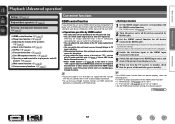
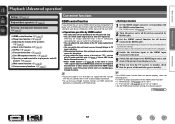
... unit power off can be linked to the TV power off step. • You can switch audio output devices with the HDMI control function? • Is "HDMI Control" (vpage 86) set to "ON"? • Is "P.Off Control" (vpage 86) set to "ON", signals input to the HDMI input connector are output to the television or other...
Owners Manual - Page 65


...the list. Information
BD
62 Master Volume
Multiple Speakers
My Computer
This Computer
DENON:[AVR-1912]
AirPlay Device
nnStreaming music stored in iPhone, iPod touch, or iPad directly to... "iPhone/iPod touch/iPad" to use .
Set "Network Standby" to multiple speakers in iTunes, and click "Devices". 2 Check "Allow iTunes control from the list. Convenient functions
nnRemote operations
You...
Owners Manual - Page 66


...be set to ...up to select "Yes", then press ENTER.
DENON:[AVR-1912]
Favorites Internet Radio Media Server
[1/3] PARTY ATTENDEE
The...The input source automatically switches to "NET/USB" and the same network audio as the organizer
1 Press PARTY to select "Yes" or "No... mode, the monitor of the attendees is turned off attendees component?" is displayed.
• An error message is canceled....
Owners Manual - Page 67


... device may be displayed. "Exit Device Control Mode?" "Power off Remote component?"
Zone Management
DENON:[AVR-1912] DENON:[RCD-N7]
[1/1]
MENU Exit
CH+ Vol.up ) and CH- (volume down
• When in Party Mode or being controlled. Vol.down ) of the device being controlled with the Zone Management
function, "Device Control" mode starts. • If the selected...
Owners Manual - Page 69


http://192.168.100.19/index.asp
q
File Edit View Favorites Tools Help
INDEX
Web Controller DENON:[AVR-1912]
MAIN ZONE Status
-20.0dB
ZONE2 Status
-40dB
q Entering the IP address. "Network Setup" - y Click to add a setting to the top menu.
u Click to return to "Favorites" in your browser. For example, if the IP address...
Owners Manual - Page 70


... to the top menu from each operation screen. (Default setting : "OFF")
Q3 Click this item to play back repeatedly. GExample 3H Net Audio operating screen
ZONE CONTROL >
QUICK SELECT >
CHANNEL LEVEL >
NET AUDIO / USB >
iPod Dock
>
iPod Direct
>
NET AUDIO/USB(MAIN ZONE)
Back DENON:[AVR-1912]
>Favorites
Internet Radio
Media Server
Flickr
Q4
Napster
Pandora
Rhapsody...
Owners Manual - Page 81
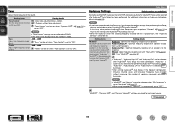
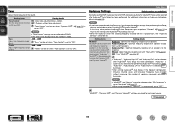
NOTE
• "Tone Control" settings are stored for each input source.
For additional information on Audyssey®
Auto Setup calibration. In this case, either perform Audyssey® Auto Setup over again or perform "Restore" (vpage 19) to return to the settings after Audyssey® Auto Setup was run.
• When HD Audio for Dynamic EQ...
Owners Manual - Page 89
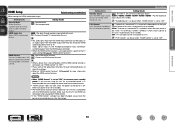
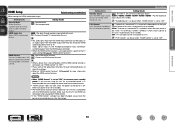
... 58) for an extended period, it consumes more information about the HDMI control function. System Setup
Setting items
Setting details
Standby Source Sets the HDMI input source to put into standby.
Setting items
Auto Lip Sync Make automatic compensation for HDMI video/audio output.
Setting details
AMP : Play back through TV connected to a TV. "Standby Source" can...
Owners Manual - Page 93


...Name is "DENON:[AVR-1912]". • For character input, see page 73. Default : Restores Friendly Name, which you select "Default" and press ENTER, the "Return settings to the upper limit set the MP3 ID3Tag ...when set to "Auto", set before the party mode was started . • Last : The same volume as set to the defaults. Refer to "ON" when using the web control function.
Party Mode : Set ...
Owners Manual - Page 100
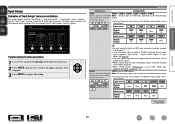
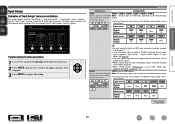
... the video signal assigned at "HDMI" combined with the audio
signal assigned at "Input Mode" (vpage 99).
• The audio signals input from the analog and digital connectors are assigned to... OPT (optical)
Set this to change the w HDMI input connectors, e Digital input connectors, and r component input connectors that are not
output to the monitor.
• When a control dock for iPod ...
Owners Manual - Page 101


... video) and ZONE2
(audio only) modes in the same room, audio in MAIN ZONE and ZONE2
modes may improve audio synchronization. is connected, signals cannot be selected only when a component video is played back combined with the playing audio. Video Mode
Auto : Process video automatically based on the HDMI content
Make settings for iPod is displayed...
Owners Manual - Page 104


... device.
Information
101 NOTE
If the mode of the remote control unit is set to other manufacturers.
Basic version
Advanced version
Operating the connected devices by remote control unit
Registering the supplied preset codes in the remote control unit enables you to operate iPod, USB, Control dock for the zone selected in step 1 is switched...
Specification Sheet - Page 1


...' -FLAC HD, High-resolution audio format -Compatible with exciting video images and dynamic surround sound. It also supports AirPlay so that you can also perform basic operations such as turn the AVR-1912's power on your iPad®, iPhone® or iPod touch®, or from front panel and remote control unit • Setup...
Specification Sheet - Page 2


...200 msec) • Muting level settings (Full/-40dB/-20dB) • Audio level memory, capable of correcting dif- These are stored on the TV screen to set up to the two front height channels...to suit various listening styles. The AVR-1912 also supports AirPlay that came with 3D, Audio Return Channel) Deep Color, "x.v.Color", Auto Lipsync and HDMI control function
• Direct play for ...
Similar Questions
Unable To Set Up Denon Avr, Set Up Menu Does Not Display On Tv
(Posted by bartbAnu 9 years ago)
Denon 1912 Avr Manuel
my apple computer (mac pro using OS X 10.8.5, and using itunes 11.1.3), does not reconize, denon avr...
my apple computer (mac pro using OS X 10.8.5, and using itunes 11.1.3), does not reconize, denon avr...
(Posted by denajoemoss 10 years ago)

