Denon AVR-1912 Support Question
Find answers below for this question about Denon AVR-1912.Need a Denon AVR-1912 manual? We have 5 online manuals for this item!
Question posted by lisnrou on December 22nd, 2013
What Ip Address Do I Use For Denon App 1912
The person who posted this question about this Denon product did not include a detailed explanation. Please use the "Request More Information" button to the right if more details would help you to answer this question.
Current Answers
There are currently no answers that have been posted for this question.
Be the first to post an answer! Remember that you can earn up to 1,100 points for every answer you submit. The better the quality of your answer, the better chance it has to be accepted.
Be the first to post an answer! Remember that you can earn up to 1,100 points for every answer you submit. The better the quality of your answer, the better chance it has to be accepted.
Related Denon AVR-1912 Manual Pages
Getting Started Guide - Page 3


...233;der facilement.
Denon Electronics (USA), LLC (a D & M Holdings Company) 100 Corporate Drive Mahwah, NJ 07430-2041 Tel. (800) 497-8921
2. However, there is used in accordance with Canadian...at retailer. COMPLIANCE INFORMATION Product Name: Integrated Network AV Receiver Model Number: AVR-1912 This product complies with the limits for your authority, granted by the manufacturer...
Getting Started Guide - Spanish - Page 3


...COMPLIANCE INFORMATION Product Name: Integrated Network AV Receiver Model Number: AVR-1912 This product complies with the apparatus. This product generates, uses and can be of sufficient magnitude to constitute a risk ...lugar al que el usuario tenga fácil acceso. Modification not expressly approved by DENON may not cause harmful interference, and (2) this product must be exposed to the...
Owners Manual - Page 2


...the FCC Rules. Do not install near water. 6. When a cart is used, use caution when moving the cart/ apparatus combination to rain or moisture, does not.... COMPLIANCE INFORMATION Product Name: Integrated Network AV Receiver Model Number: AVR-1912 This product complies with the manufacturer's instructions. 8. Denon Electronics (USA), LLC (a D&M Holdings Company) 100 Corporate Drive Mahwah...
Owners Manual - Page 5


...select the language when prompted. High definition audio support
The unit is equipped with a ...Denon Remote App" is equipped with an iPhone or iPod touch such as insecticide may result in noise.
Setup wizard, providing easy-to perform basic operations with an easy to other organic solvents as well as turning the unit ON/OFF, controlling the volume, and switching the source. Easy to use...
Owners Manual - Page 15


... on which is required to connect to audio streaming, use the DHCP and Auto IP functions to the Internet.
• The types of line set by noise.
We recommend using this unit automatically performs the IP address setting and other settings. Contact an ISP or a computer shop for details.
• DENON assumes no DHCP function, make the...
Owners Manual - Page 27


...
Advanced version
w Connect an iPod directly to the USB port to play back compressed audio with extended bass or treble reproduction, we recommend playback in conjunction with the iPod....Use ui to select "iPod", then press ENTER or p.
5 Press SEARCH and hold it . Reconnect it down for 2 seconds or more to select the display mode.
• There are displayed as "." (period).
DENON:[AVR-1912...
Owners Manual - Page 31


...8226; Internet radio stations in the corresponding formats is possible using one of Windows Media Player, the album art for ...) files that are not protected by accessing an exclusive DENON Internet radio URL from the network
You can set "Slide...MAC or e-mail address. WMA (Windows Media Audio) MP3 (MPEG-1 Audio Layer-3) WAV
MPEG-4 AAC
FLAC (Free Lossless Audio Codec)
GCompatible formatsH
...
Owners Manual - Page 46


...MPEG-1 Audio Layer-3" standards. When using a USB portable hard disk that DENON will not work via the USB port of the on a USB memory device when using this unit using the... menu screen is displayed, press SEARCH, then press o (previous page) or p (next page). DENON:[AVR-1912]
Favorites Internet Radio Media Server USB Flickr Napster Pandora
[1/8]
CH +/-
G8) selection
MENU
Amp menu
...
Owners Manual - Page 65


...
If you update your "iPhone/iPod touch/iPad" to iOS 4.2.1 or later, you can use .
DENON:[AVR-1912] Cancel
•
is displayed on the menu screen while
AirPlay is being operated. •... AirPlay icon Speakers" from the App Store. and select "Multiple
2 Check the speakers you want to use your DENON remote control to this unit from the list. Use the Apple Remote appz for
iTunes...
Owners Manual - Page 66


... Party Mode. DENON:[AVR-1912]
Favorites Internet Radio Media Server
[1/3] PARTY ATTENDEE
The party mode function can only be used on a combination... off attendees component?" To participate in the party mode, press PARTY.
The party mode consists of DENON devices that ...
The same network audio (Internet radio, Media server or iPod DIRECT) can be played on multiple DENON products equipped with ...
Owners Manual - Page 67


...
side.
If you also want to play the same music as the other device, use the Party Mode function.
1 Press ui to select "Yes", then press ENTER. Zone Management
DENON:[AVR-1912] DENON:[RCD-N7]
[1/1]
MENU Exit
CH+ Vol.up to be used on a combination of [ 10] RDetEurNnON products connected on the television screen of a device...
Owners Manual - Page 69


...
Web control function
You can operate this unit using a browser.
1 Switch the "Network Standby" setting to "ON". (vpage 90).
2 Check the IP address of this unit in browser's address box. http://192.168.100.19/index.asp
q
File Edit View Favorites Tools Help
INDEX
Web Controller DENON:[AVR-1912]
MAIN ZONE Status
-20.0dB
ZONE2 Status
-40dB...
Owners Manual - Page 70


...Config. GExample 3H Net Audio operating screen
ZONE CONTROL >
QUICK SELECT >
CHANNEL LEVEL >
NET AUDIO / USB >
iPod Dock
>
iPod Direct
>
NET AUDIO/USB(MAIN ZONE)
Back DENON:[AVR-1912]
>Favorites
Internet Radio
... are restored.
Q9 Click this item to play back randomly.
Q7 When searching using an acronym, click "v" and select from which were made before going into the...
Owners Manual - Page 91
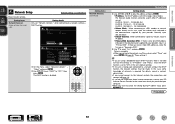
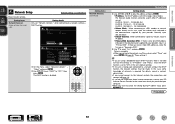
... settings").
• If you want to set "Network Connect." The Network Audio function cannot be made. r Use i to input the address and press ENTER. • IP Address : Set the IP address within the ranges shown below.
Setting items Network Connect. w Use uio p to cancel the setting during IP address input, press RETURN B.
Setup is disabled.
] Cancel
System Setup
Setting...
Owners Manual - Page 92
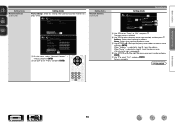
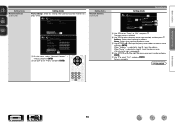
... • For character input, see page 73. Setup is selected in step r : Input the address When"Name" is complete.
y Use uio p or 0 - 9 to select the proxy server input method, and then press i. vSee overleaf
Information
BD
89 DHCP IP Address
OFF 192.168.0.1
Setting items
Network Connect. (Continued)
Exit Detail
q
[ENTER] Enter Network Connect...
Owners Manual - Page 93


...Management function" (vpage 64). Basic version
Advanced version
Setting items
Other Network function on first use the muting on the party mode function.
PC Language : Select computer environment language. •... network function on/off setting during standby. prompt is
started 0) : Always use is "DENON:[AVR-1912]". • For character input, see page 73. Default : Restores Friendly...
Owners Manual - Page 94
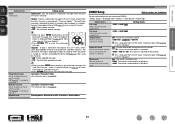
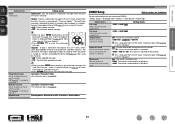
... with "Add New Feature".
Friendly Name / DHCP=ON or OFF / IP Address / MAC Address
Display network information. Set the audio to page 93 for about 20 seconds when the power is turned on....73. and Password (vpage 35 "Listening to "Absolute".
Connect to broadband Internet (vpage 12) when using this function. • ON : Display update message. • OFF : Do not display update ...
Owners Manual - Page 127
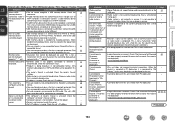
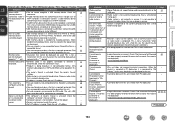
...communications conditions.
Launch the server.
-
• Set's IP address is not currently broadcasting. Cannot connect to play a file...enter the Password. (Password is connected via USB hub. DENON does not guarantee that cannot be displayed are not displayed
...the
10
memory device is poor • File being used .
Sound quality is
connection. Internet radio cannot &#...
Specification Sheet - Page 1


...; Featuring 3D pass-through technology • High definition audio support, Dolby TrueHD and DTS-HD Master Audio • Supports Dolby Pro Logic IIz processing With the Denon Remote App installed on your iPad, iPhone or iPod touch, you can also perform basic operations such as turn the AVR-1912's power on HD Source • 6-HDMI inputs...
Specification Sheet - Page 2


... (FHL/FHR). By connecting Front Height speakers and using the AVR-1912 for different purposes
The AVR-1912 supports up the speakers, network, and so on.
• Easy operation, Graphical User Interface • GUI overlay on a level you've never experienced before.
• High-definition audio support The AVR-1912 has a decoder that are stored on sound quality...
Similar Questions
Where Is Ip Address For Ipod Device And Denon Avr 1912
(Posted by schisash 9 years ago)
How To Use The Remote To Obtain Ip Address On Denon 1912
(Posted by rlspsh 10 years ago)
Ip Address
How do I find out my Denon 2112ci IP address? I need it for my new IPad, to use the remote app. th...
How do I find out my Denon 2112ci IP address? I need it for my new IPad, to use the remote app. th...
(Posted by jcmccarthy2004 12 years ago)
Ip Address On My Denon Avr-3312ci
How do i find my ip address on my Denon AVR-3312CI for denon app
How do i find my ip address on my Denon AVR-3312CI for denon app
(Posted by krows1 12 years ago)

